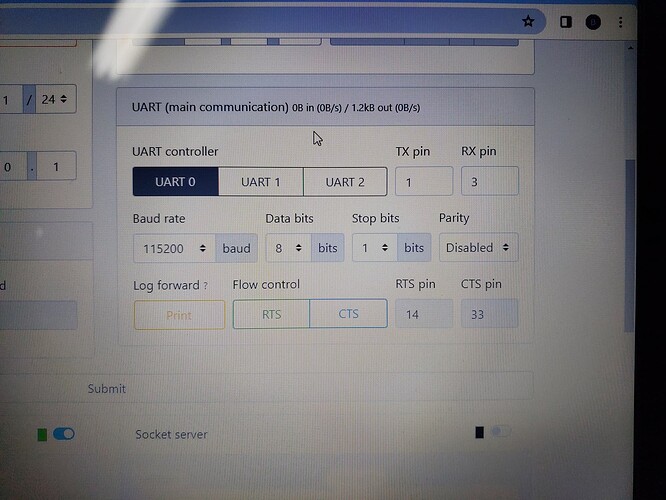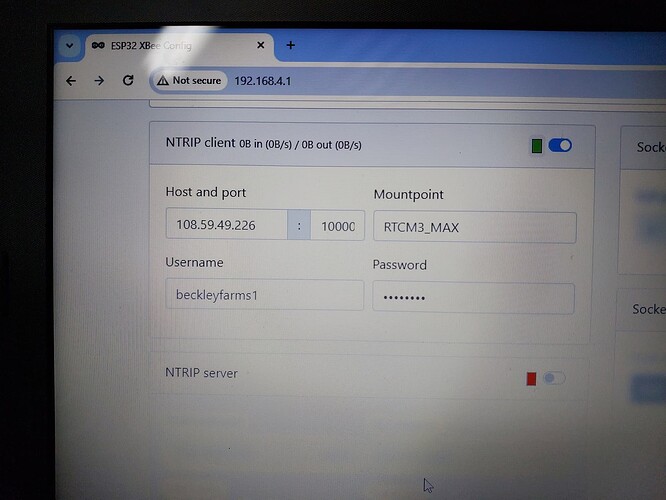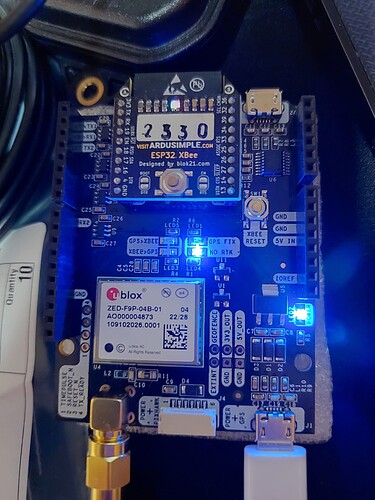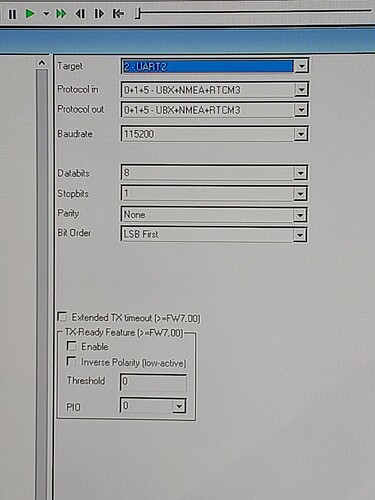Can someone help me with the setup of my Xbee? I’ve got it plugged in and I was attempting to connect to my CORS account (picture 2), and I noticed the lights on the F9P that say it’s communicating with the Xbee aren’t lit up. Then in the UART settings in the Xbee setup software, it says it’s sending but not receiving anything. (picture 1)
Did you set the f9p to send rtcm data to uart in ucenter? Pretty sure they only thing you change in the xbee uart setting is baud rate.
I have u-center pulled up, how do you make sure the UART settings are right?
Well actually, I used @andyinv Config-O-Matic to configure the F9P. Not sure if it took care of all of that.
Update 1- So, I went into U-Center and made sure the baud rates were matching, and still nothing.
Update 2- Its communicating now. Had to change protocols in/out. It was on RTCM3, but i had to change UART2 to UBX+NMEA+RTCM3 for some reason. Don’t really understand why, but it communicates now. Now i have to figure out how to connect to the CORS network.
Good deal. I set mine up last week and thought i used just rtcm3 out but if it works it works.
did you type the password in or did your computer pre populate the box then you clicked on the pre populated information??
too me 4 hours to work out my f9p and ntrip wifi master doesnt like pre populated info