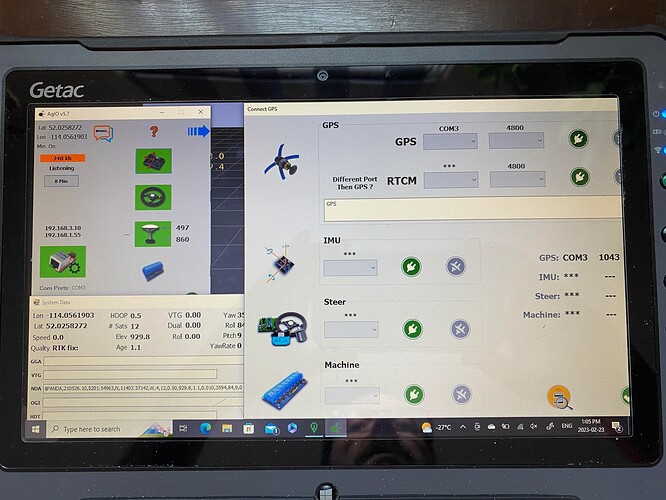I’m unable to get my middle LED to light up. It’s a single antenna with IMU. IMU is lit up. I think I have GPS and RTK on my tablet.
I’ve updated the teensy 4.1 (12 tabs in arduino IDE) and it rapidly blinks orange.
I’ve updated the F9P. Power light on, GPS FIX light is blinking, RTK FIX light is off. I followed the ZED-F9P firmware update with simpleRTK2B + fw version check - ArduSimple for the firmware bin file. So in the Firmware Update Utility window I left the “Use this baud rate for update” at 230400. When I updated the config file I set the baud rate to 460800. Going into the messages view it shows my version is FWVER=HPG 1.32. Going into Generation 9 Advanced Configuration View shows CFG-UART1- BAUDRATE 460800 and CFG-UART2- BAUDRATE 115200.
Thanks for any help.