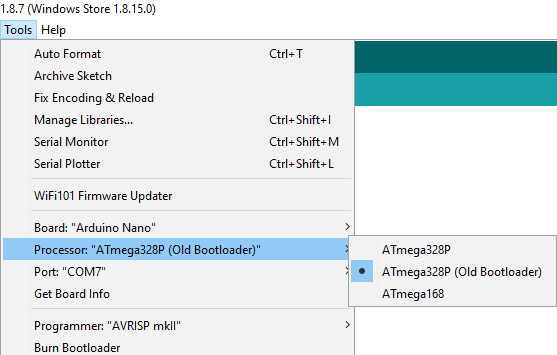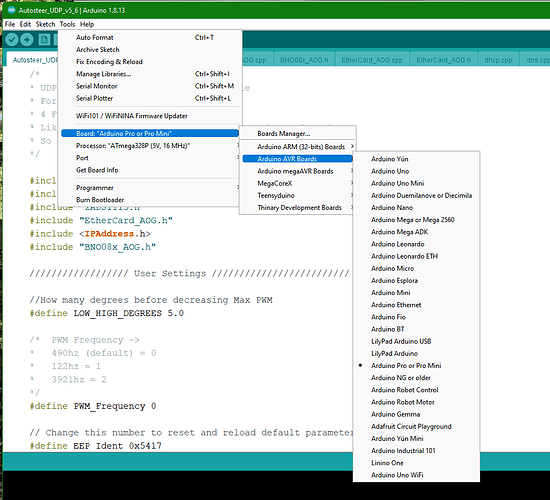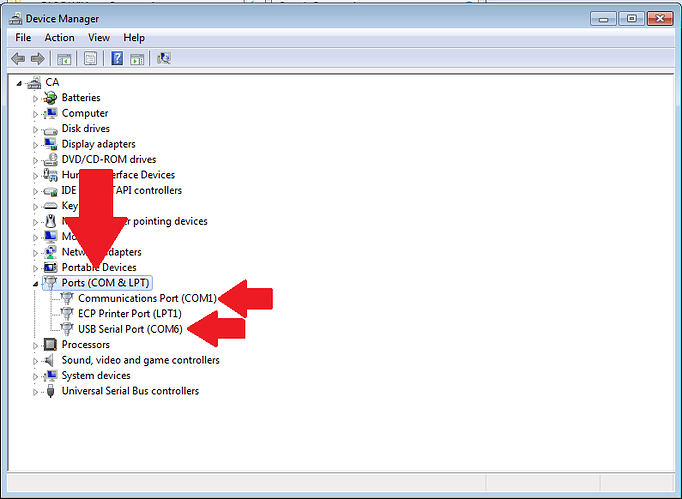Hello i have made a pcb v2 board have every thing that i need thanks to a lot of reading here . I have been trying to upload program for the nano with no luck. I have been using Xloader and picking the right hex file i click upload nano blinks etc but nothing up loads sits there for hours im lost not sure what to do next just thought someone may have had the same problem. running windows 10 on a panasonic toughbook Have my board all hooked up it steers manualy all seems good .
thanks chris
Are you using the Chinese clones?
Have you installed the ch340 usb chip driver?
Do you have a spare nano?
With the clones they are 98% great, but there are the odd duds. Have had only one not work from the box, had another die after a few flashes. But the rest have been great.
Just to add to the previous comment.
Are you definitely connecting to the correct com port and is this definitely not connected in AOG?
If it is attached in AOG then it’s effectively “busy”. Close AOG / AgIO and try again.
Nano clones often don’t come with bootloader. Check if your nano have it.
Remove it from PCB and power from usb, check if you got 5v on 5v pin. I got one nano that from usb have 3.8v and cant upload/crashes often when powered from 5v works good.
Is there diffrence with atmega168P / 328P for AOG?
Hello Thank you for your reply. Im not sure if i have a Chinese Clone on the packet it came in is( Nano 328p nsld ) I have not installed the ch340 usb chip driver ? I just thought it would all work using the exloader . I might need to get another nano
thanks chris
Hi and thanks for your reply . I am not sure about com port i have just plugged into the second usb port on the pc ? I do have AOG closed when trying I will have to do some more reading about the com port i think .
thanks chris
Gday thanks for getting back to me . Im sorry i do not know how to check if my nano has bootloader i will do some more reading on this . I have removed nano and checked voltage 4.8v so i guess thats ok . xloader has only atmega 328p
thanks chris
Flip the nano upside down there might be a fairly large rectangular chip, with some magnification it will visibly say ch340 right on it.
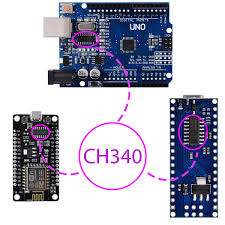
Its pretty standard on clones.
Hello
and yes you are correct it does say CH 340 . So i am guessing i will need to install the ch 340 usb driver as you mentioned earlier . i will do some reading on how to do that and give it a go .
thank you chris
Hi There
I have tried all of the above with no luck . I have got some more Arduino Nanos thinking mine might have been faulty but i can still not upload on new nano . One thing i have noticed is that the old nano two lights blink on the new one there is just one light on . Ive tried xloader and and arduino ide . I am a bit lost close but not getting there would you have any suggestions ? Or Evan point me in the right direction there must be some one that has had the same problems . help would much appreciated thanks chris
Does the com port display correctly in Device Manager?
Are you definitely connecting to the correct one in the IDE? What baud rate are you connecting at in the Arduino IDE?
download and install andurino Ide. when installing this program, the drivers for Nano will be installed.
The cheap chinese nanos in ide are not really a nano try “pro mini”
*** The build quality of Chinese nanos is pretty decent, just the price is really cheap.
Hello and thanks for your reply i have looked in device manager and under usb controlers not sure if this is the right spot but the arduino does not show up there? i have tried com port 1 and 2 im sorry but not that up with computers.
thanks chris
Hi and thank you i tried this still no go . im not that good with computers but it maybe the com port or usb port is not correct but i have no ideas to be honest
thanks chris
Hello
There is just communications port (Com 1 ) and (Com 2)
thanks chris
If you plug / unplug the devices, do these com ports appear / disappear?
When you plug in your nano, do you see a new com port in this list?
Have you tested with a different USB cable?
could you make a copy screen of the device manager to share it ? (Alt +Print Scvreen)
Install the Arduino ide, and with the Nano selected, select the old bootloader option, and enter the correct port number.