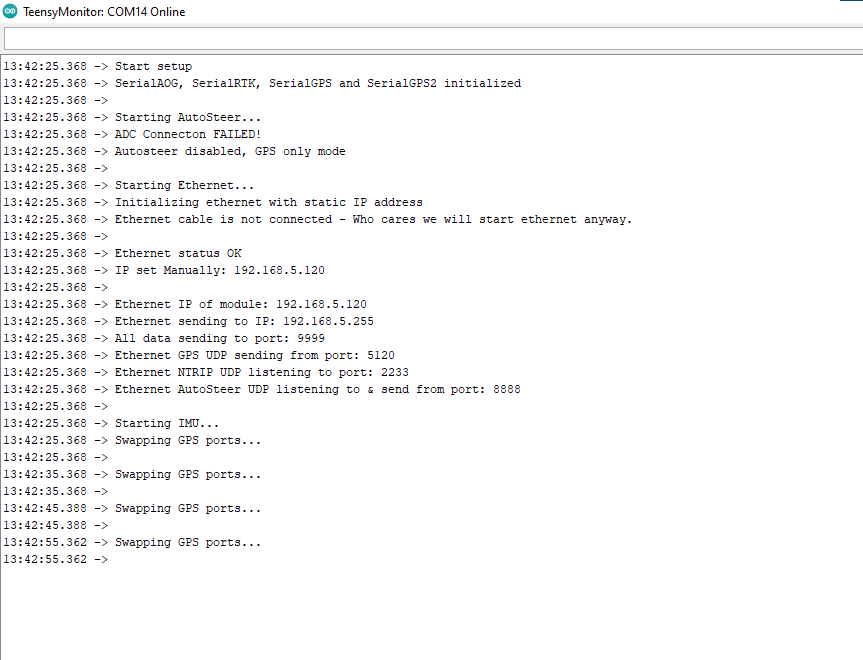Hello, I use all in one V2,5 board. First time I connected everything together arduino orange
led light was up, or it was blinking, i can’t remember correctly. I tried to push buttons on the cytron md13s to run motor, is it possible I destroy teensy 4.1 after this? I messured voltage on PCB it’s 5V everywhere like it should be. BN08X is not working, because it’s not have 3,3V from arduino. I tried to connect arduino to PC (after remove from PCB) one time little red LED light was blinking, but now nothing comes up. What I do wrong here?
Using the buttons on the cytron should not hurt the teensy. How were you powering the board? If you open a serial monitor on arduino ide and under ports select the teensy port. Does anything come up on the monitor?
did you upload the code to teensy? ![]()
look for v2.5 firmware: Configuring The Teensy · farmerbriantee/AgOpenGPS_Boards Wiki · GitHub
Yes I did. The problem is now my computer don’t find teensy anymore. Will try new cable, maybe this is problem.
Nothing happens, I will try new usb cable. And will buy new arduino, because if first auto steering project will work, I will do another for my second tractor ![]()
Try a full factory reset of the Teensy (which will automatically flash the Blink sketch) before you do anything else.
Thank you! I tried this and something happened. Now Tennsy RED LED light is blinking first 4 times then 2 times and now BNO08X has 3V and the green light is on, light is on and on the ethernet port. So now I need upload the code to Teensy again?
it should be blinking constantly if Blink loaded, but yes, upload again
and V4 needs V4.1 firmware and V2 needs the V2.5 firmware!
we have 2 kind of enclosures based on the phyiscal size, and 2 firmware based on the version (pcb layout)
Thanks to everyone for responses, very nice community here!
Now I tried new Teensy and new micro usb cable and now new Teensy works like it’s shoud. But old one is still has blinking RED LED light and doing nothing, I still can’t connect it to my computer. Now I need again check my firmware do I uploaded righ one to my new Teensy and only then I will try to connect it to my PCB.
Thanks for imformation, I will try to see if I chose right one.
Aren’t they both almost identical except for the uncommented line in AutosteerPID.ino? I have run both firmwares on both boards and never had an issue.
Today had little time to play ![]()
New Teensy, when I insert it to PCB, RED LED light is blinking… Ethernet port green and orange lights are up, but no connection to my laptop ( now I use real cable, not adapter to USB). No network is showing up, just my wi fi. If I connect only Teensy and do serial monitor I have this message:
The red light shouldn’t be blinking on the teensy. Should be an orange light flashing
Have you got the ethernet pins in the teensy and the pcb?
Yes I have, but it’s home made from standart arduino pins, tomorrow will try to test contacts with multimeter. Or maybe I need to change something in arduino coding, because I didn’t change anything.
Are you using a crossover Ethernet cable or just a standard one?
Are you powering the PCB properly? The WAS 5V regulator needs the PCB 12V.
This is my cable, I think it is standart one UGREEN CAT7 U/FTP Flat Ethernet Cable 1.5 m: Amazon.de: Computer & Accessories
Yes it has 12V. If I messure arduino have 5V input from PCB.
Hello, do you have 3.3V on the Teensy pin ?
You mentionned earlier that you lost this 3.3V, did you recover it on the old Teensy after factory reset ?
I had a very similar issue where, in operation, the Teensy lost its 3.3V, so the BNO had no voltage supply too. I had to change the Teensy. I did not try Factory Reset but I am curious to see if this would fix the issue.