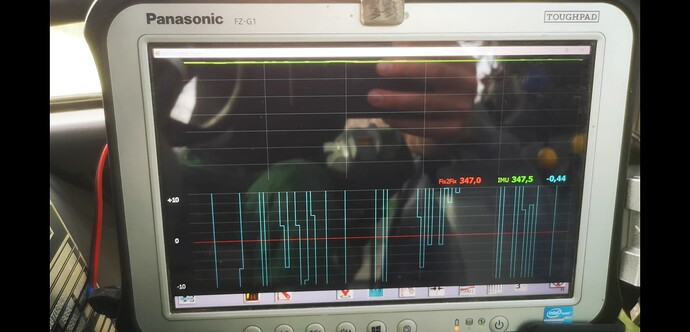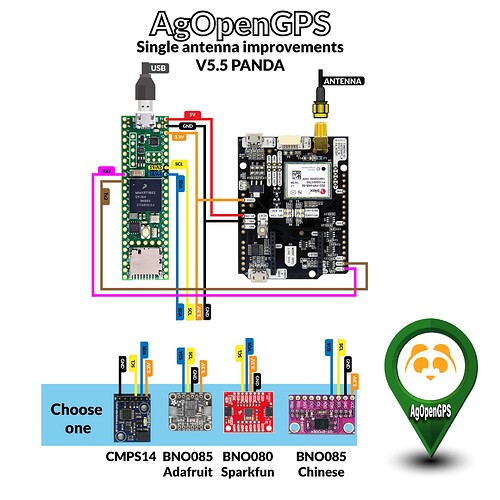Hello, i use PANDA.
In the beginning the Heading Chart looks good.,
But something has changed…now it looks Like this. IMU (Green) and GPS (Orange) are quite equal but the comparison line looks strange?
Can someone help me.
Here is a bug in translated versions, try in english and heading chart will be fine
Just wondering, where can i find instructions for PANDA, like schematics or what to program on the Teensy?
Thanks Vili for the illustration.
Regarding the Ino, I have checked the following links in Brian github and I am not able to find the version including autosteer:
farmerbriantee (Brian Tischler) / Repositories · GitHub
GitHub - farmerbriantee/Panda: GPS IMU combiner
AgOpenGPS/Support/ArduinoModules/InoFiles at master · farmerbriantee/AgOpenGPS · GitHub
Would you be so kind to share the link?
I believe it’s this link, you’re looking for:
https://github.com/farmerbriantee/AgOpenGPS/tree/DanielSingle
DanielSingle it’s last development, coming soon it turns to 5.6
For Panda you only needs a INO (PANDA repository), PANDA it’s supported for 5.5
We have made the Panda Github repo private, we are making a single ino that will work with either the panda single board or Jake board and all match and are the same. The quest for 1 design 1 firmware for steer and GPS draws near.
Be patiens.
Hallo, I´m thinking about the placement: What about the idea of a compact unit with teensy, F9P, CMPS14 and antenna in the front of the tractor. Perhaps with PoE?
Advantage:
- only plug one ethernet-cable
- fast and easy change of vehicle
- no need to displug the sma-connection
I´m thinking of a kind of dockingpoint, so the direction is stady?
Greetings and great respect to fantastic work in this project!
Its hard to be patient seeing the performance increase in your videos ![]()
![]()
![]()
![]()
I can’t connect f9p. It’s “Invalid” where it should be rtk fix.
I did rover config on 10Hz and I have connection, the CMPS14 also is giving signal. RTK fix is back.
Hello! What is the parts list for a panda pcb? Thanks
Panda PCB Parts.zip (927 Bytes)
Thank you! ![]()
Hi @Vili I just want to confirm that I am not missing something before I order incorrect parts.
I see that the parts list above specifies 10nF capacitors, whilst the PCB schematic on Github shows 100nF capacitors. I assume it should be 100nF (0.1uF). Please correct me if I am wrong, I am fairly inexperienced with electronics.
Both work fine it’s not very exact, maybe they should be 100 but I’ve built mine fine with 10.
More important is to check the power regulator, make sure you install the correct way around (there is two types) always check the data sheet and double check by powering the board without any expensive parts to make sure 5v pins are 5v not 12v if the regulator is mounted backwards! After you confirm the power is good the plug in the expensive parts (GPS, BNO etc)
hey.
i built the panda, I use Zed F9p GPS module, BNO08x IMU, teensy 4.1.
my problem is, if I give 12v to panda pcb, bno freezes every five minutes, if only Teensy gets electricity through USB cable, it can hold off for an hour or two, and then freeze off again, and then I’ll pull out the USB connector, back and back and go until it freezes again.
where’s the problem? it’s happened before, while I used BNO on the Kaupoi PCB.
i’d like to buy ideas for governance settings.
Okay, I see you’ve got a great panda working for you, Vili.
thank you very much.
Have you got a picture showing everything in your setup?