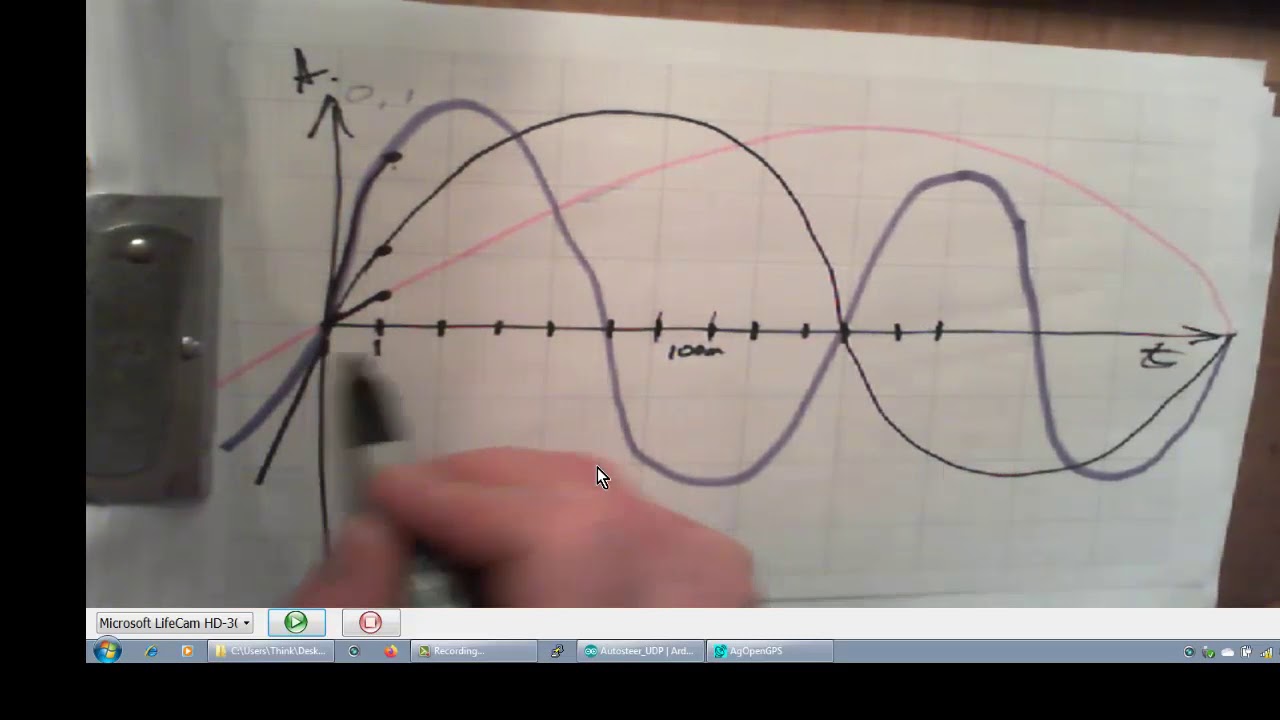That’s wy i deactivated the MMA on the tractor with the planter. Everytime one of the employes took a Box Off the lifter in the Front, the MMA recognized it, and agopen made a tiny curve
I think I’ve tamed it by lowering the antenna height setting but this will obviously impact on slope compensation. I think Brian mentioned where it has been changed in the code. I might try to find it. Personally somewhere in between where it was and where it is now would be good but knowing where to alter it would be good.
You can check all the details about changes in the code.
I think this is a great idea to stabilize the MMA8452, but it needs a little bit of tuning.
Best regards,
Marko
Thanks for that. I hadn’t watched this video. I actually didn’t realise the MMA processing was done in the arduino. This makes it easier for me to experiment.
I tried bonnet mounting my antenna tonight and the whole system was considerably more stable. Even over a large speed range.
I’ve set the max_step to 5 in the arduino code last time i drove - really made a big difference in making the MMA not so jittery.
Thanks. After watching your video I could see where to experiment. I might be maize drilling today so will have a go. I have tried a bonnet position for the antenna and although I really didn’t want the antenna there AOG does seem very happy with the increased ‘off line’ sensitivity.
I tested the BNO output a couple of days ago too. I drove the full length of a field with AOG at 0.6K. The IMU heading changed only 0.1 degrees and steering was very very stable. Using stanley with a roof mounted antenna 750mm ahead of the rear axle, Impressive.
I have a question, is it just that Google Earth does not work when loading field boundaries. do I have to install or download anything?
Hi
I think you only need to install google earth pro.
I downloaded the eagle pro. A window opens, but I still don’t know how to load, mark the boundaries
In google earth you go to File >>> find the AG folder with saved fields and boundaries and just open the boundaries!
Hi
To load the field infos to google earth go to file, import, and open the “field.kml” in the AGO field folder.
You maybe have to select “all files” just above the open button to see the file.
I can do it this way. I mean how to mark boundaries in aerth and import it to AG. I would not have to go all round to go around
There are some info on this if you use the search, at top of this page. Search for kml or Google or earth