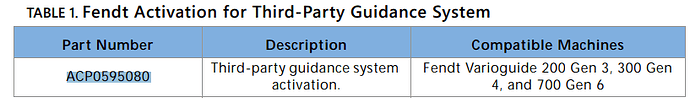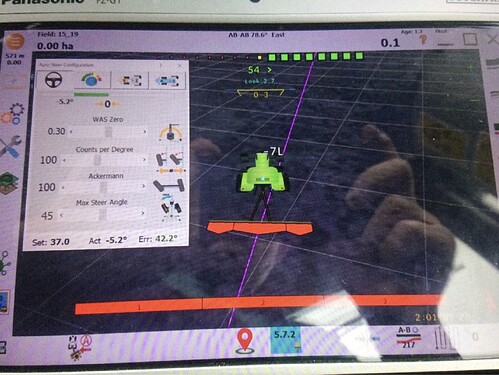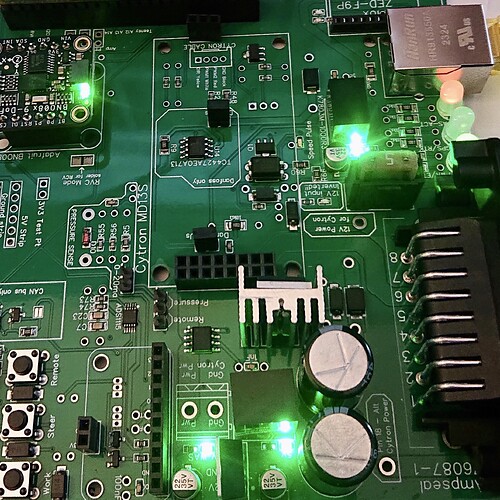Hi, I have a Fendt 724 with FendtOne. Have a anyone figured out how to control these tractors?
If you want AOG to steer via CAN you’ll need the 3rd party steering unlock installed. As for AOG controlling the tractor don’t think anyone has taken those notes yet
Ok. Is the unlock something you get from the dealer and have to pay for? Do you know where I can find wires or connectors to connect to the tractor can bus?
Wires are in the roof, I believe?
Yes, the unlock would be from the dealer. From the Raven Precision installation manual:
Still not working on my Valtra T175.
This tractor is equipped with a Danfoss PVED-CC.
I read upper in this topic that in the Steering control is done in the Main ECU for Valtra “late model”.
What does it mean?
On which can should i connect? I see that the PVED-CC is on CAN2.
Main ECU on CAN1.
I tried both CAN1 and CAN2, no wheel reaction.
Where am i wrong?
thanks.
Stef
Not sure about your model, did you have the picture of the canbus layout?
EDT 3 - C/D “NT03, Gateway, GuideECU” is what the first of the PVED-CC models used.
Some conditions that must be meet before steering:
- Factory steering switch ON
- Manually move steering wheel (so ecu checks the wheel sensor is working)
- Drive forward or reverse
- Send steering off commands (AgOpen red arrow)
- Send steering on commands (AgOpen green arrow)
Trying to get auto steer via Canbus working on a 2022 Deutz.
I’ve built a AIO micro board and all seems to be working with RTK and imu but when plugged into the tractor I have steering angle response showing but can’t get the steering icon in Agopen to change from red.
The tractor steer enable switch appears to be working as I can use quick steer but no auto steer.
The tractor has to move in order for the autosteer to work. Did you try it at standstill?
What is the switch mode set to in AgOpen?
Is it set to “button”?
If so did you have a engage button connected to the PCB, I can’t remember if we have the engage message setup via can with the Deutz
I tried all the modes in Agopen but no different
Will the buttons on the AIO board do it or will I need to add an external one?
It looks like you’re using the v4.1 Micro pcb, which does support one Canbus connection, but CommonRail’s sketch is likely setup for his own Canbus pcb.
The three buttons on your PCB should work as labelled.
Yes I’m using AIO micro board with the “Autosteer_AOGv5_Teensy4.1UDP_SteerreadyCAN” sketch.
Maybe better to use Commonrails Canbus sketch?
Hooked it all up again this afternoon to test the on board button.
When I held the steer button down the steering icon turned green and the screen was showing the tractor trying to engage the line but no steering response from the tractor.
Do you use this?
With the arrow red it moves with the wheels of the tractor? If so you can’t be too far off and there must be a condition in the tractor that is not meet to engage steering.
Connect a usb to the Teensy and open the serial monitor send “S” then “R” then “X” and it will show the CAN messages. From there manually move steering wheel at bit just to show sensor works and drive forward the try engage autosteer via pcb button.
The 3rd byte in the CAN needs to be 16 “ready to steer” otherwise we need to look in the book to see what condition is not yet meet
No not using this one,do you think that’s the right one?
When the arrow is red and I open the Auto steer configuration window the green bar for wheel angle moves with the steering but not the red arrow.
I’ll try the usb to Teensy when I get a chance,I guess I’ll need to cut the trace on the Teensy to use usb and power together?
Thanks so much for all your help so far.
Yes, with aio
No don’t need to cut trace just make sure the computer is on.
The red arrow should turn, if not check this list:
- Make sure the brand is set via serial monitor
- Make sure correct board type is selected in the INO
- Make sure correct CAN channel is used on the PCB (I’m not sure what channel the 4.1 board uses)
Okay thanks,which sketch do you think I should have on Teensy for the AIO micro 4.1 board?