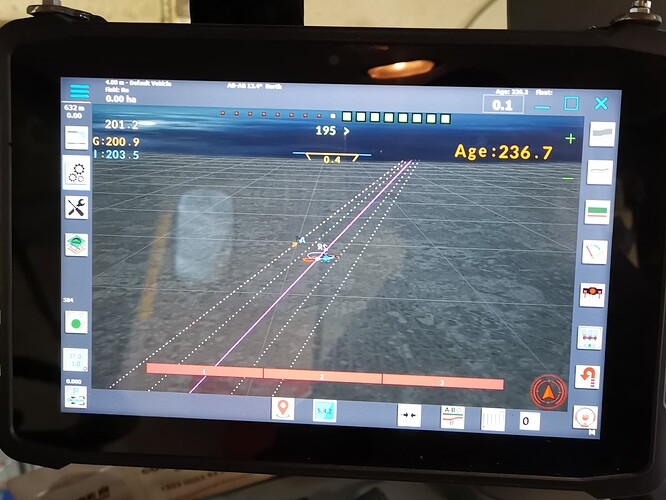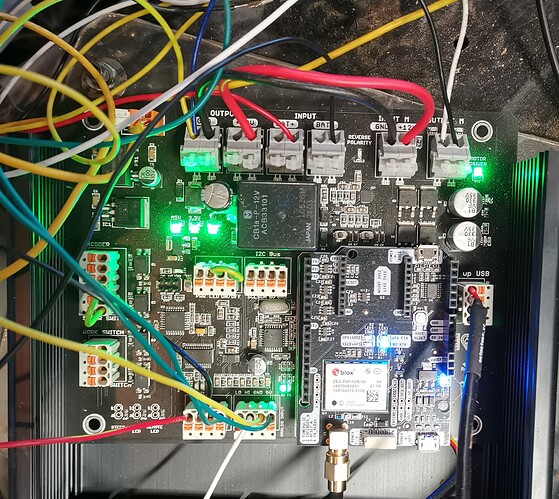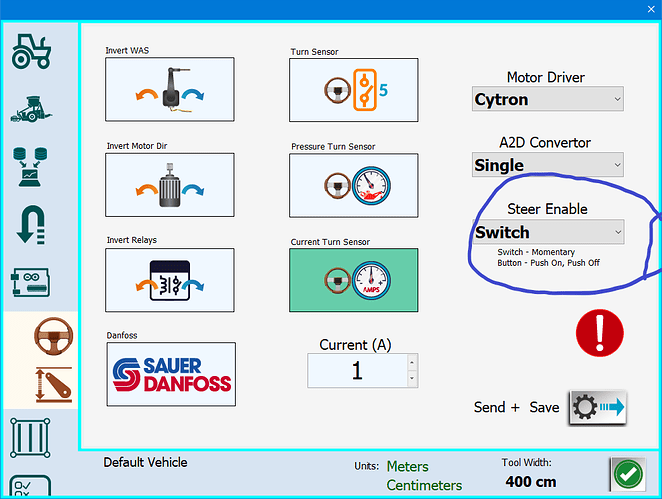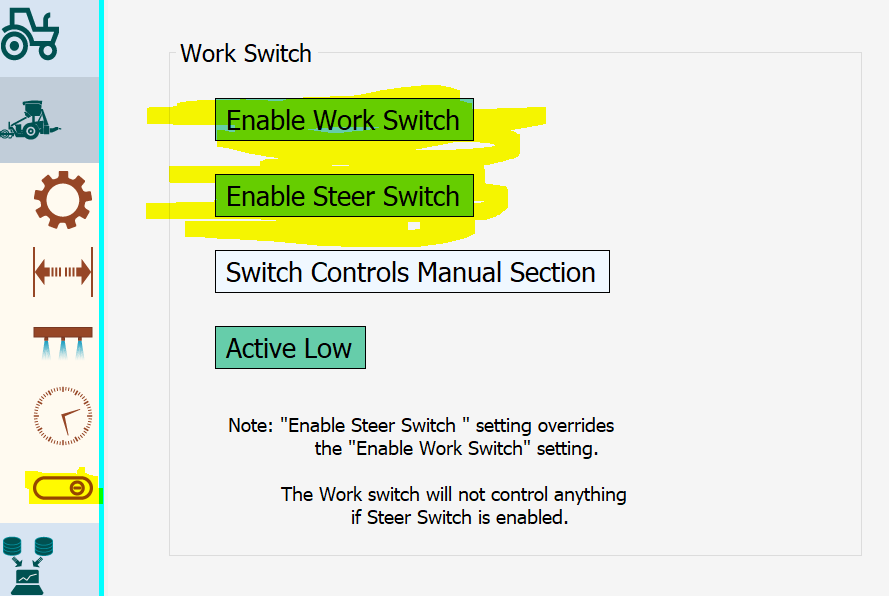Did you have any success with your connector yet? Mine came last week and i plan to make a start in next few days.
I already have the container and it seems that it works but I have not started with the installation since I have been busy with the fall planting. I hope to do it before the end of the year.
Christmas is perfect time to get confused by projects like this😂
I’m in progress now of setting up the wires, my question is for the 3168 wire for the valves, which output should I connect it to? There’s 2 options for 12v on this board.! IMG_20211224_163043|375x500
I think that the 12v output is the orange connection on the board, but if you connect the 3168 to that output and use the wires to power the tractor’s deutch connector board (wire 57 GND position 1 and wire 5200 + 12v position 11) when start the tractor the 6/2 valve will have current regardless of the button you have on the rear column of the cabin “AUTO”. My idea is to feed the 6/2 valve (3168) with a relay that takes 12 v from the connection at the rear of the cabin and activate said relay with the 3187 that only has current when the “AUTO” button is pressed from the rear cabin post.
Great, yes that makes sense as a good safety feature. Another question I have, in FiveFinnishFarmers original schematic he had pin 22 and 23 occupied in X716, but in my tractor there is no wires on the other side.
In the diagram of FiveFinnishFarmers the pins that are surrounded by a circle, he has added them as can be read below. It appears to be 22 and 23 is used for the steers switch. My tractor doesn’t have them either.
Ah yes, I missed that little detail, thanks! Has anyone managed to use the joystick steer switch, or have most made either a footswitch or something else?
A little bit further on now, have all the hardware in place and now trying to get it all to play nice together. Is there a setting in AOG to configure for hydraulics over an electric motor or is there no difference?
I’m not sure what you mean exactly.
In AoG there shouldn’t be any difference on how you set the gains and look ahead and other setting, no matter if you have hydraulic or electric steering.
Hardware is wired a little differently in terms of motor/valve controller.
I was thinking I was missing an option in the software, but it’s obviously a wiring issue then.
Still have the red arrow in the corner
Here’s my board powered up, can you see anything missing?
I’m not quite sure, but it looks like you bridged your steerswitch on the PCB and in that case you have to press the red steering wheel in the right bottom of your corner to activate Autosteer.
Also check your steer switch option in AgOpen.
You should really have a external engage button installed.
The pressure disconnect won’t work with steer switch bridged. Or if you want to use “none” you have to change the Arduino program slightly to use the pressure disconnect. So the best option is fit a button to engage.
The board came that way, I do plan on putting a foot switch in there but haven’t got it yet. I was thinking the steering button would work for now but no success with that.
Tried that yes, made no difference. The small buttons on the board will turn the wheels so at least I have that much correct.
Did you set the steer switch control in the config Dialog, is it set to remote?
You also can use AGDiag to check status of incoming steer switch
It appears as if you aren’t using the newest version so try setting button in that menu. But don’t forget to Send plus Save. Otherwise the Arduino doesn’t get updated. Because i think in this Version the general function from Switch and Button is inverted, so try using the other option.