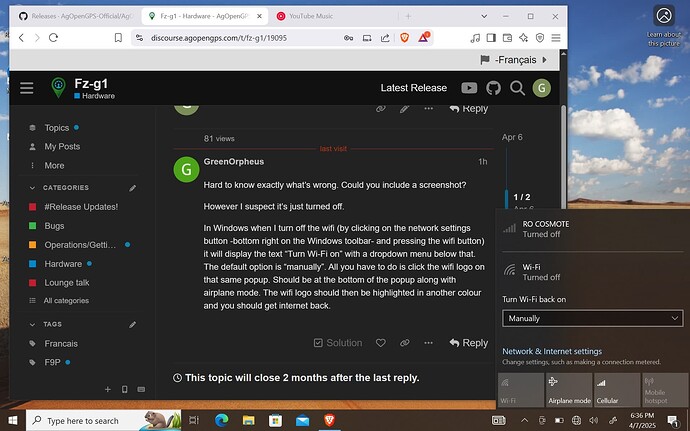I cant turn on the WiFi on the tablet and it’s saying to turn it on manually
Hard to know exactly what’s wrong. Could you include a screenshot?
However I suspect it’s just turned off.
In Windows when I turn off the wifi (by clicking on the network settings button -bottom right on the Windows toolbar- and pressing the wifi button) it will display the text “Turn Wi-Fi on” with a dropdown menu below that. The default option is “manually”. All you have to do is click the wifi logo on that same popup. Should be at the bottom of the popup along with airplane mode. The wifi logo should then be highlighted in another colour and you should get internet back.
It could be because you’ve got cellular turned on.
Turn that off and hopefully wifi will then not be greyed out
Also turn off aeroplane mode
It’s off because you have airplane mode on.
airplane mode and cellular is off, i have a new message that says to turn on from physical button but i dont have one