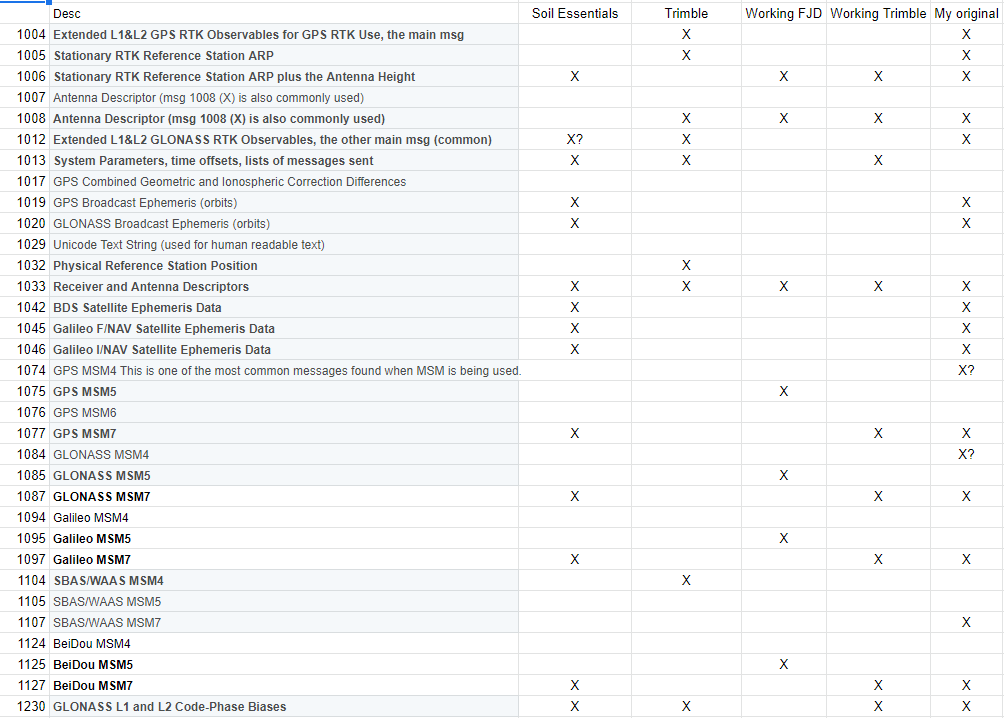So, after all this, I deployed another base station at my mates, left rtkbase on the defaults and … it works on FJD and Trimble.
Serves me right - trying to be too clever for my own good I reckon, before I’d come across rtkbase, I had sniffed the two providers for FJD and Trimble and thought “OK, so that’s what I need then”. And it turns out rtkbase should have been left to its own devices.
I’ll write up a guide for how to deploy rtkbase and the zed-f9p, the more of these things casting the better. Still need some other machinery to try it out with tho!
rtk2go.com, the mount points are BALLOCH and BAYFIELD.
The default messages are: 1004,1005(10),1006,1008(10),1012,1019,1020,1033(10),1042,1045,1046,1077,1087,1097,1107,1127,1230
I also had opportunity to test it against John Deere, and… didn’t work. But it works on 1004,1006,1008,1012,1013,1019,1020,1033,1045,1046,1230 fine. It appeared to keep dropping packets when MSM* data was present but without it it was quite happy.
So that’s John Deere, FJ Dynamics and Trimble working at the moment. Progress, slowly.