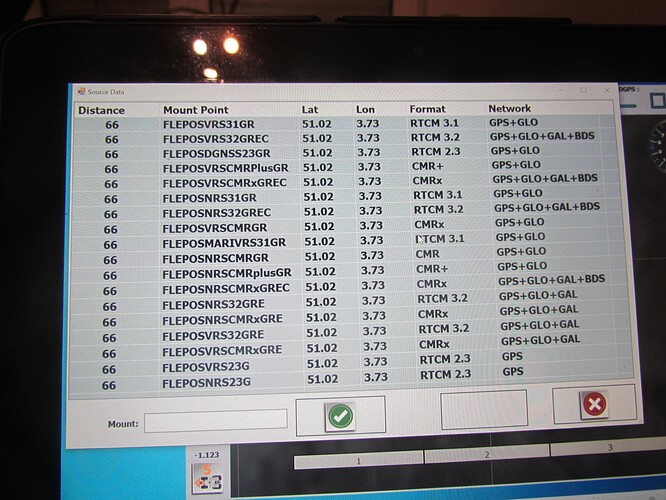Only 12 satellites work with the program. This is fine.
is there somwhere a setting to get more or les ?
What for. 12 is great. You don’t need to configure anything.
Nmea sentence GGA can only report 0-12 satellites.
I think it only shows 12 max no matter how many you have
thx for the help i hope whe i install it on the traktor it wil work aswell as now
thats a clear answer so the 12 is the maximum
al mechanical work is already done
the program starts working also and with the help of the forum i can make it
Once you get program working, drive in a straight line and zero your Wheel angle sensor, make sure it can read going both ways, like it is centered well. That was my biggest issues. Once you get that set then start adjusting other values and calibrate your turn degrees
Rtk fix takes a few minutes usually, you will see single gos, then float then Rtk
i gona folow the guides about that i found a couple of nice you-tube movie
and again it fall back from rtk fix to float i din’t doe anything
it make me worry about teh stability of the system
How far away is your base that you are getting reference data from? Base and rover need to see the same says, I believe it’s usually 5 SATs to lock Rtk and 4 sats to maintain Rtk. Usually want a base within 30kms
as far as i can see i’m in between 2 base station who are max 40km away from eachother so i’m max 20 km away
so it woul be better to set up my own basestation on site
alle fields are in a cirkel of 6 km
i can choise different mountpoints do that make a diferent in the documents i resieve from flepos (the rtk service) is not tolt witch one i need tot take
Usually it will maintain Rtk fix if you have common SATs, as long as Ntrip stays connected, so good internet or cell coverage. Do you have to send your position back to base station? Here we do for a few services or they will disconnect you
ntrip stay green thats what i see in aog
the question to send back the position is not asked
for the moment i use an vdsl internet conection i think thas very stable
Ntrip will stay green, it’s the counting time to watch. If your connection goes bad it will something like looking or connecting. Otherwise it will count up time connected
for some reason i can’t set permanent the baut rate to 115000 it stay on 9600 can that make som diferent ?
Is your gps connected by usb? What’s the output setting in the F9p, is it 115200? Do you only have GGa and VTg turned on? You could maybe run that at 38400, not sure what others think but a slower speed from the F9p might lessen the chance of some sort of bottlenecks.
I went back and looked at your pics, looks like you were connected to base for 12 mins in that 1 pic so that’s good. Do you have options of picking different mountpoints from table? Not sure what mountpoint that you might have available and what each one streams for data so you could check that out.
at the moment i run the standard settings i go back to the primery settings
i only change the refresh output from 1hz to 10hz
thats right there was a time that i was able to get rtk fix i don’t know why it work that time and later on it stop again
i gona try to find wher i can switch on gga and vtg and the of but what is the rest ?