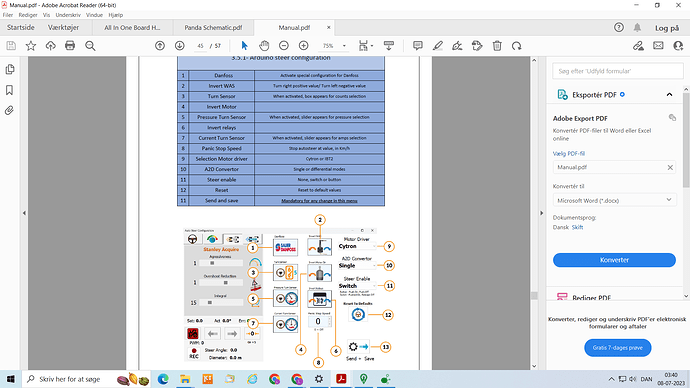Yes I would use same today ![]()
Please a picture or which type of panda board you use!
I was referring to the AOG manual, thinking of page 45:
(found in AOG program folder but same can be downloaded from WIKI )
DID you resend (the mandatory part) from AOG to arduino NANO after reinstalling the INO?
ALSO we need pictures of your Button/switch settings in AOG.
(Maybe this solution could help you: Turn Sensor behaviour in steer enable mode: switch)
I did a search on this forum for following 3 words “baraki pressure switch”