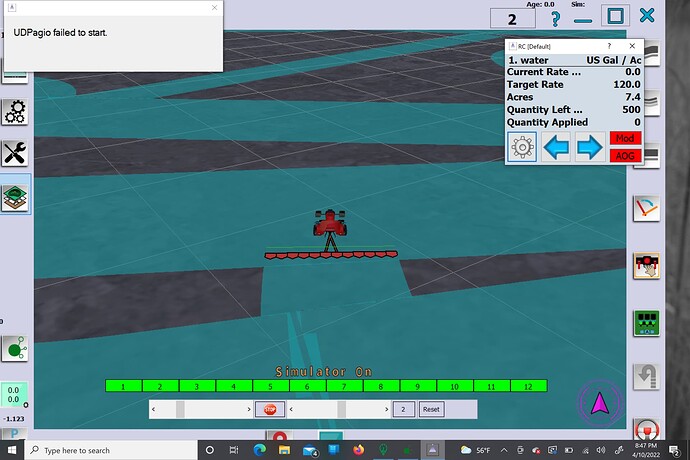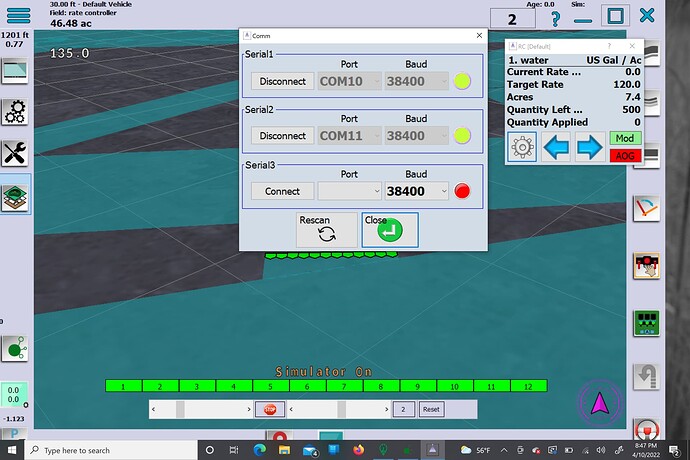It is in the Dev branch. https://github.com/SK21/AOG_RC/tree/Dev
I got into the deviation, but where do you find the actual nano files in there? I find myself back at your update from 19 days ago at version 2.1.17?
https://github.com/SK21/AOG_RC/tree/Dev/Modules/Nano The same nano file will work. The changes are in the rate app. https://github.com/SK21/AOG_RC/tree/Dev/RateController_Install
I tried installing the new rate app and it says not all the files are found. I uninstalled the old app. Could there be something I’m missing? I’m in your deviated file from today, same setup there as the original. I installed the old one again the same way and it loaded great.
That worked awesome! Wow, that really gives a person some options for control! Out with the code changing, diodes and extra wires and in with menu tabs. Love it! Thank you much! What is the PCB settings exactly though? Almost looks like a duplication of AOG?
It would be good to test it in the field. The PCB settings and firmware upload are for a Teensie autosteer/rate pcb. All the setting can be done from the rate app, no Arduino IDE needed.
I’d give you a double or triple like if that was available. Great work.
Thanks
I tried hooking up to my rate controller box today. Discovered you must have this pre release in udp mode only for the app? Somehow. The app will not connect to my USB box. Is it possible to make it connect via usb? I went back to the old RC and it works great again. I won’t be able to verify my problem with sections not turning back on at an angle to the paint applied area until I get out of stimulator mode it looks like, actual field trial may be end of this coming week depending on if winter ever goes away here!. I went into ag diag and it’s for auto steer only right?to see sections go on and off?
Do you get a green Mod box? The Diagnostics page checks your flow rate, speed, sections on and switches working.
Yes, the green Mod comes on but AOG does not. I’ve tried swapping usb cables around. Only difference that i can find is that when I load the original rcnano.ino it does this. When I load the rcnano.ino where @KentStuff and I changed the relay output for a specified relay in the code, I then get green mod and aog! I just didn’t want to leave that .ino in there with the different relay code as your new program takes care of that. Goofy thing is when i start the new rate app with the .ino this way, I get the little box that comes up saying I dont have a UDP connection? It’s the original .ino I used to change the relay code, just copied to do so
!
What version of AOG? What does the about screen say for ip?
Version 5.4 yet. 192 168 1 255 is the destination IP.
Just tried with 5.4.0 and Jan 23 version of rcnano, it is working. What version of rcnano was working for you? Do you have any other networks connected?
March 23 used rcnano, I just loaded the Lego version now running outside to try this. It’s weird that my copied version that we changed that relay code on connected, but the original .ino didn’t connect? I didn’t change anything other than the one line to add the relay on with sections on code. Let me try this lego version quick!
The AOG is still red after loading Lego version.
I’m back into nano sketches, it’s Jan 23 version also. I’m going to run my copy again and make sure that still connects.
The nano doesn’t need to be connected for AOG to show green.
Go to the documents folder and rename the RateController folder. There could be something wrong there.