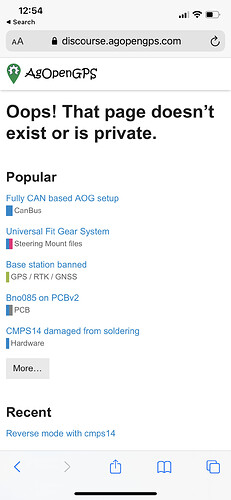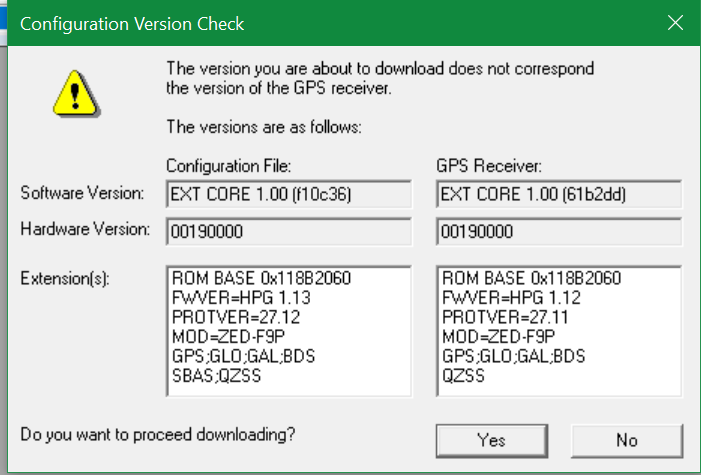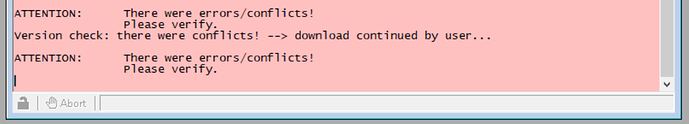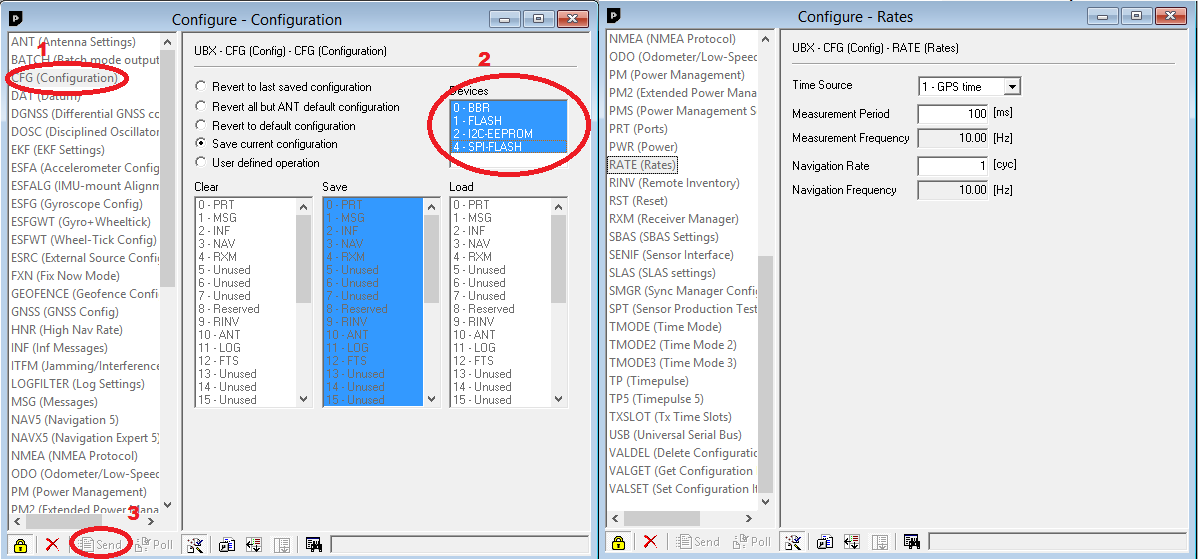You can leave the base file as it is. The only thing you need to do is let it survey-in its position to the desired accuracy, then when its finds the X Y Z coordinates put them into fixed mode and thats it.
How read base position in u-center with this config?
The links are not working. I am trying to set up a rover.
@Aortner the link for the rover is either broken or private see pic
However if you could detail some of the settings I would like to know what is changed from original. There is maybe another post on here that has the setting detailed bi I haven’t found it. I am using my F9P by itself before I get into RTK.
It could be broken from moving to the new server.
Busy solving this problem!!
Ya I get that. Just curious are you using the F9P without RTK? Does it work out of box for regular GPS?
I have used it without RTK, it’s pretty much the same settings expect with rtk it’s advised not to use SBAS (WAAS) but if you’re planning to not use rtk then you could probably enable SBAS. I don’t know what default settings are, I think I’d still load aortner’s config as a starting point.
Ok where I’m hanging up is what the actual settings are in Ucenter. The searching I’ve done doesn’t bring anything up.
It is much less hassle to just get the config file.
I set up my own, you will be clicking for a very long time there are a lot of settings and tweaks to remember.
Took about an hour from scratch and I knew what I was looking for. Also they have thoroughly tested the stock AOG config.
Fair enough. Do you have a copy you could PM me? I don’t believe it works to post a link here.
I downloaded it before. But it doesn’t work here, I can send it via e-mail.
Basis_Station_fw113_msm4_1hertz_usbv2.txt (20.9 KB)
simpleRTK2B_FW113_Rover_AOrtner_10Hz-01.txt (20.9 KB)
If possible I would like to try the files too.
I PM’d you my email.
I get the following error.
Should I try down grading my firmware?
I tried just uploading anyway and that didn’t work.
Its says there was errors and conflicts.
the configuration file is for 1.13, your firmware is 1.12, upgrade your firmware before uploading configuration file.
When you go to upgrade your firmware make sure the connection rate to the f9p is high like 115200, or the upgrade will fail to write.
Ahhh! Thanks.
The firmware upgrade went good and the txt file loaded without the error this time but the hz was 1. ![]()
I just change that in U Center but I’m questioning if the txt actually uploaded…
Ya I must of done something wrong did the process another module and it changed it to 10hz.