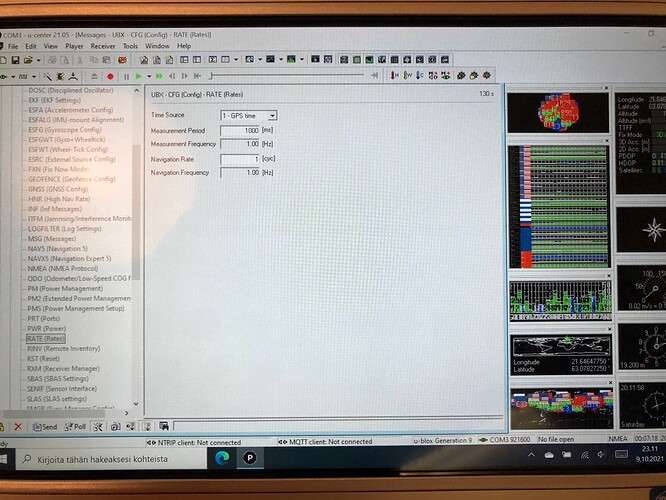i just updated the config files at the first link!
I’m struggling to get the new configuration file working. When I check the GPS time Hz from the Rate, it is always 1Hz. Am I missing some new step? I have saved the configuration like always before in the CFG.
Have you confirmed that you are running firmware version 1.13?
Yes, it looks to be. I checked it from Message view UBX-MON-VER.
You are using the micro usb port at the antenna input, right?
Yes. Everything was working with the configuration 1.12. I was thinking to update to 1.13, because it is improved, but most likely due to the Hz issue I’m getting the AOG doesn’t really work. It starts to lag really bad.
If you check here, and if you are changing the baud, you should set it to the baud rate you changed after saving.
You mean the baud while loading the configuration? Or manually changing something in the configuration after loading it?
I think what I wrote was for the Blite card.
“simpleRTK2Blite users: when loading configuration files to simpleRTK2Blite board, you are using UART1 (via USB with a UART-to-USB converter). The configuration files might change the baudrate you had before, leading to a loss of communication in the middle of the configuration file update. When this happens, just change the baudrate of u-center and load again the configuration file at the new baudrate.”
I don’t have the lite, but checked and tried anyhow. It didn’t seem to help. Looking the Hz right after loading the configuration, nothing seem to have changed.
Is there any possibility that the configuration file is not anymore the original behind the link, that it would be accidentially changed due to the discource address change? Still thinking that is highly likely that something odd happening in my end. ![]()
921600 BAUD is too high, do 115200 and 10 hZ. set and save.
But there is a situation, when you download the roverortner file after updating the version to 1.13, it is already 10 Hz. will be set automatically.simpleRTK2B_FW113_Rover_AOrtner_10Hz-01.txt (20.9 KB)
By the way, the base settings are 1Hz. , rover settings are 10 Hz. set to, (ortner files)
Changed the baud to 115200, but no difference. I kept the Rate view visible while loading the configuration, but nothing changes. ![]() Is there any other value I could check and if yes, where?
Is there any other value I could check and if yes, where?
The link you added, seem not to work. I’ve downloaded the file from Ortner’s original link, which he updated a month ago. File name at least seem to be different. ![]()
So when you upload ortner’s rover file, is it 1hz again? ? If so, the file is not uploaded. The situations I mentioned are valid for firmware 1.13.
I will send you my files by e-mail.
Yes, its back to 1Hz. Thank you very much!
In CFG CFG, have you marked all 4 lines before saving?
Yes I have. I remember that I made that mistake in the very beginning about a year ago with the first setup I had. ![]()
Found the reason. I need to use generation 9 while loading the configuration apparently. Earlier I remember it needed to be M8/8. Now everything works like they should. Thanks for helping in finding the reason! ![]()
high everybody
i use a couple of ardusimple rtk2b -f9p base +rover
the original conf +firmware used to work fine : get rtk-fix in seconds
Am using the USB way to communicate from the ardusimple to agopen :that was easy !
Now had to update the firmware to 1.13 on both bas e +rover : seemed to work
then conf update with the andeas’s files baseortner + roverortner changed nothing to the conf since everithing is arranged with andreas file
Two weeks to read and find my error ! read this thread from beginning to end
Verified ten times I save the right way : ram, bbr,flash and the last one i forget now ( in Ubx/cfg/cfg )
I have the right hertz on both base and rover
the right baudrate too
Am using the V 4.3.10
Using Long range Kit with XBee on base +rover
tryed in the field and seems with the " GPS single " that the motor is working once a second only : the tractor goes left and right 4 meters each time
Any ideas ??
best wishies for the next year to all of you !
bruno