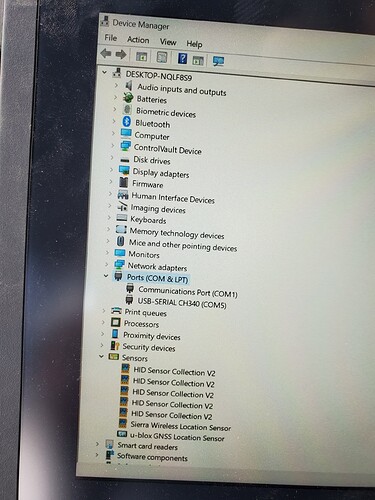Hello, ive been working away just fine with version 5.5 and usb. Suddenly i lost my com ports, i no longer see the gps or steer motor. Ive tried switching usb hubs and cables but nothing changes. Any one have any ideas. Thank you.
Try just plugging one usb directly into the tablet or computer, then go to device manager do you see it in there?
I tried that and no it doesnt see either when i plug them in directly. When i get home ill try plugging in a memory stick and see if it sees that.
I think that is the next step to see if usb recognizes anything.
Figures, things were going way too smoothly this spring lol
Well the usb port seems to function fine, i can move files too and from a memory stick. I even plugged the stick into the hub i was using in the tractor and that worked. Funny it wont see either the gps or the steer motor controller. Both suddenly quit while i was driving between fields.
I swapped my nano and i see it now but no angle or tilt readings, also still cant see my rtk2b antenna either.
When you say you were working with it were you developing on another computer then moved to another different computer in the tractor, or did this setup all function as one before?
Are you possibly missing some drivers.
If you are using the chinese nano, did you load the ch340 usb driver?
Did you install the u center package as well?
Don’t feel too bad, I tried switching to UDP on a new board, but had a solder defect, it happens lol. Spring is in the air.
Thank you, i was working with it as in driving my tractor seeding, i folded up and drove down the road to my next field and it quit while i was driving on the road between fields.
Just thinking of any other culprits, do you have USB power selective suspend disabled in power options?
It reads a usb drive so data wires ok. When you plug in the NANO alone does it light up? This would show 5v supply from computer would be working.
The GPS pulls about 2A on startup.
Yup i have it powered and it lights up as it did when it was working. My rtk2b also lights up and blinks as it should but i cant get anything to talk to each other.
In the device manager list, is there a heading called sensors by chance?
Could you also snap a pic of the ports and sensor headings expanded with everything connected?
If there is a problem to be experienced, I’ll find it!
Think I have had exactly the same issue. My laptop just stopped reading the rtk2b board, drove me mad. I thought the board was bricked, so went through de-bricking procedure to no avail. Concluded the hardware was failing, but this was confusing as the RTK FIX light was flashing on the RTK board.
Plugged this board into another laptop and it worked just fine. Plugged back into original laptop, still not seeing it.
If you fire up u-centre with the RTK board plugged in, do you see a “Windows GNSS receiver” entry under com ports when you try to connect?
I swapped the nano and it sees the new one now but not my was or imu. Also if i open ucenter i cant see the rtk board. I switched to another laptop was using previously and it was no different. The second laptop didnt see them either. Everthing lights up just as it used to when it worked so i dont understand what happened.
What does it show in windows device manager under ports?
If you click the gears in agio there is a link to it.
Hi. I have a problem that affects me already in the next tablet. At first I thought it was zed f9p’s fault, but replacing the module did not help. the tractor swings visually as in the movie. Changing the tablet to panasonic and everything works smoothly.
is aware this is a damage to the Com port. how to protect yourself against it.
One way is to use externaly powered usb/ethernet hub and have data only or normal ethernet cable going back to tablet.
If it was damaged you would not receive data. Check if your baudrate is set at least 115200 in AgIO, is proper config loaded into rtk board when too many messages are on it can slow down aog.
baud rate and f9p configuration are good. before this accident, my brother and I shared about 150ha of corn. it happened suddenly. I use USB because they are simple. I still have a lot to learn about UDP and wait for more detailed guidance from you, dear colleagues of the AgOpenGps community
Try open u-center or some other program that supports rtk and see if it jump around like that. Comm port either works or not it hardly can produce that result. If you say that on other tablet it works good then it must be software problem try removing all aog files/ try different version.
I also use USB they are super easy to connect cheap and available and have power, just look up some PoE cost and you will see why there is no UDP PoE setup for now.
I understand that from development standpoint its easy to go UDP only but that makes AOG learning curve even steeper for beginners having to learn networks and stuff vs plug an go usb.
But I dislike cables in general if there was easy way to make full wireless setup that would be best.
Heres a pic of my sensors and ports in device manager now that i have some more time for this. Thank you all again for your help.