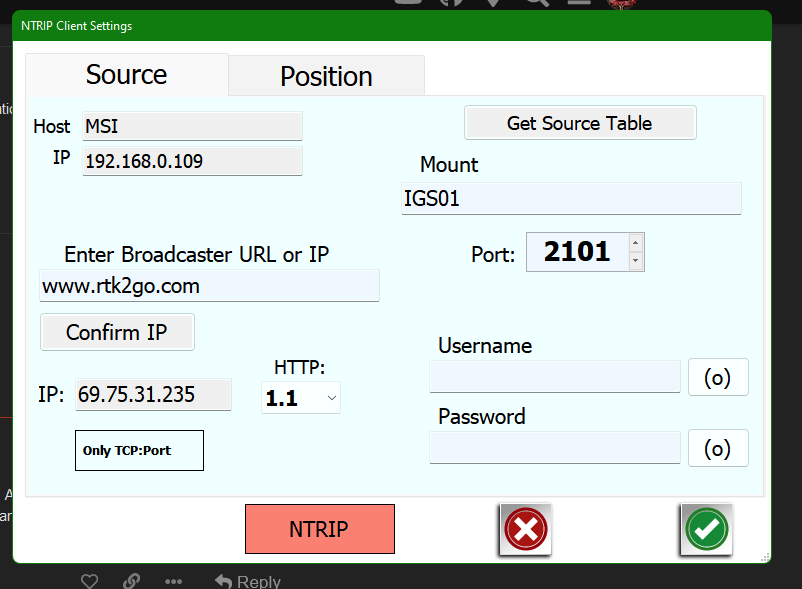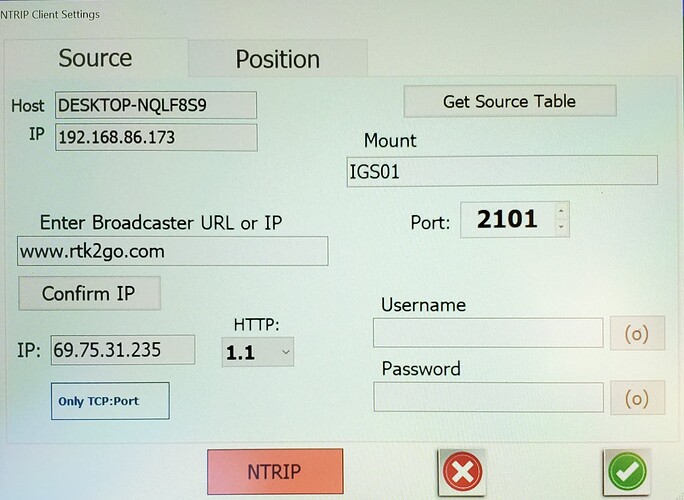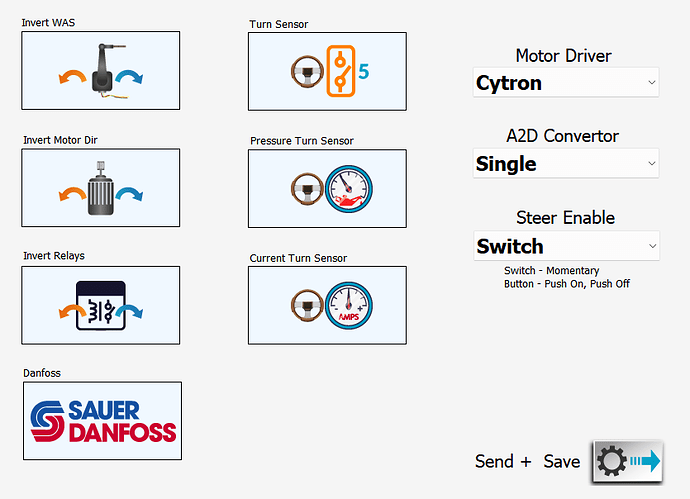Im wondering if I didnt maybe change a setting going down the road. I often hit my knuckles on the screen shifting into high range where i have the tablet set.
I see you have u-blox (the F9p) as sensor.
Windows update ruined the f9p com port!
See solution in post 2 here:
Thank you i will try that. It would make sense, i stopped by the house on my way past and the tablet did do an update when it was within reach of the wifi.
Does this update also affect the bno imu, i lost that connection too
Your BNO should come in on COM5 with the steer box, “usb-serial ch340” is your Nano.
This thread is a great troubleshooting reference, and also a great advertisement for UDP. Once you get UDP working it just keeps working. The only difference in setup is Ethernet cable and nano shield if you using the V2 board.
I used USB all last year and it worked well, but was constantly finding, re entering and re establishing ports. Other than setting the tablet Ethernet port to a manual IP address and lining up the nano the first time, it just magically works. If you only have a steer box you do not even need a switch just one Ethernet cable.
Ok i have my comm port back but no rtk signal now, do i have to reconfigure something or is that a separate issue. Also my imu updateas are really lagging and the gps is loosing connection syong “im lost” regularly now. Also i couldnt click roll back driver becaue it wasnt highlighted so i downloaded a driver from ardusimple website.
Ok an update, no rtk was because i had unplugged my base station. Still having a very slow responding imu and no WAS response though.
What baudrate do you have the steerbox set to in AgIO?
I have 38400 on the gps antenna, it doesnt say by the steer box. Also, i was wrong, i still dont have rtk when i plugged my base station back in, it says dgps not rtk. Thank you.
First we will do RTK, then steer box.
Best way to solve problems is one at a time, how do you get RTK corrections from your base?
I am assuming you using the ardusimple F9P board?
Have you uploaded @Aortner 's setup files to the f9p?
What does this screen look like? located at AgIO>Ntrip>Source
Not a problem, computers are not perfect they are built by humans too. Lets get you back to operational.
I am not sure of your log in information, does it work now that you have populated the form?
Ive never entered a user name or password. I wish i had taken a screen shot while it was working. I set the board in the u center and that was it, off i went working.
Did your GPS get power cycled in the meantime? Did you save your settings in ucenter?
If you entered nothing in the form above you will not get RTK.
Unless you have a custom modem, or radio, connected directly to the F9P
How were you receiving corrections before?
I received the rtk2b LR kit preconfigured. I just had to change the frequency i think in ucenter. Then i just plugged it in and it just worked. At least it said rtk in agopengps and the tractor drove very straight so i assumed it was working. Now it just says dgps.
Ok so you are using Lora radio outside of AgIO, I do not have this same hardware to troubleshoot with. You will have to re check your original steps for your corrections.
So now we can trouble shoot your steer box. The default speed for the Nano is 38400 8 N 1
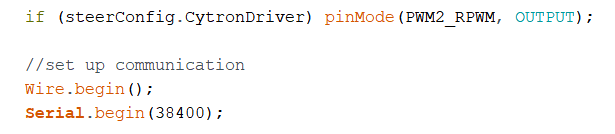
If the Nano is COM8 in device manager
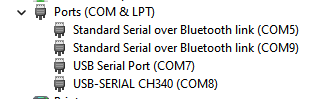
AgIO should match with the green plug greyed out after selection
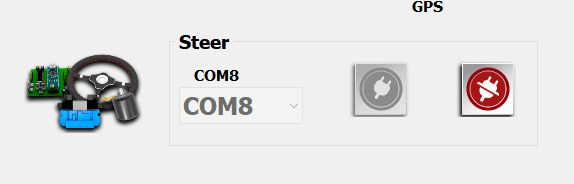
Then you should see data start to flow
Next in AOG remember to send your data to the Nano
Remember to click send and save, after selecting your setup.
Ok thank you, ill double check all that tomorrow but i suspect its all as it should be. I can see the nano and connect to it in AgIO but the imu and WAS sensors arent showing/sending data.
If all communication settings are ok. Double check the solder connections on your I2C bus SDA and SCL lines. This is how both devices communicate to the nano.
With the board powered down, you can measure resistance between each line connection at the device and the pin it connects to at the nano with a multimeter.
A quick update. After talking with the guys at ardusimple it sounds like there is either a failure in my rtk2b board or a configuration problem. They are taking the board to look at it.
I had to swap the nano in my steer box but I still can’t see the imu or WAS.
I’m thinking I maybe had a voltage surge that hurt everything. I was running a 12v to 120v inverter and had a powered USB hub plugged into that.