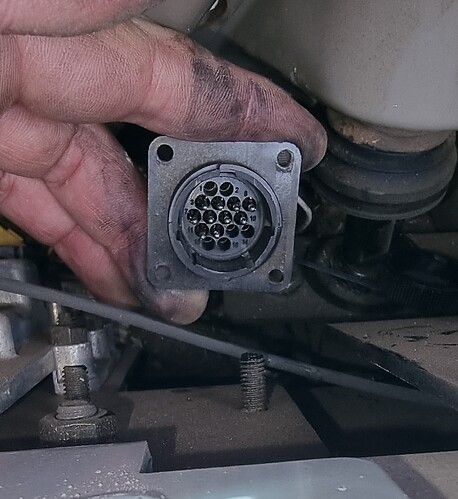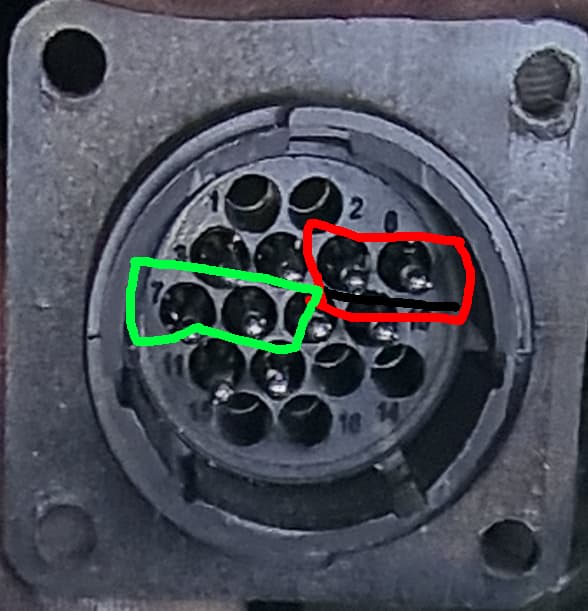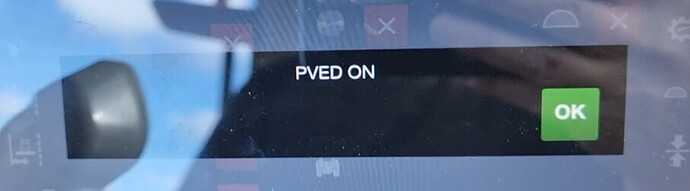So, building on from the great work by others, I finally got to look at an 8S model. Turned out to be pretty easy, but I learned a few things. For info, Raymond found some differences with a 7S (and also noted the connector type and pins needed) and there’s a thread for a 6S somewhere too:
First, some notes about this particular tractor - it was of course steer-ready, being an ex-demonstrator. But the dealer had kept the GPS module etc. They left the extra datatronic screen for steer/ISOBUS, but nothing to make it actually follow a line, no antenna, no modem etc.
But first - a note:
VDO4 was in the panel above the right hand window - and you MUST UNPLUG THIS OR THE VALVE COMMANDS WILL BE REROUTED via a different PGN to the second screen. But if you unplug that, you’ll also lose ISOBUS on that screen, so that sucks a bit ! Some time, I plan to see what changes on the 16-pin that leads to the second screen when VDO4 appears, just to see if I can work out what’s different. But for sure, the usual 0x0CAC1C13 does not appear on the 16-pin that goes on the second screen.
Anyway, back to the action: If you don’t want to buy the connector, and are happy with one that just plugs in without the screw-cap, then you can 3D print one and it’ll work just fine. Here’s an STP file:
206037-1.zip (574.6 KB)
Here’s the connector, and on the 8S that’s not on the back plate - you have to work your way in behind the seat, just above the joystick for the pick-up hitch. 6S/7S have this plug easily reachable through the bung, but on the 8S, no bung - the joystick takes that space up.
The joystick can be found on pins 5 and 6 (red - high and low) and this should be connected to CAN1 on the CANBUS board. The valve is on pins 7 and 8 (green, again high and low) and that’ll be CAN3 on the CANBUS board.
Once that’s done, you flash with the usual CANBUS firmware, set to Massey (option 1) and 460800 GPS (option “P”) and you should be good. Steering can be engaged with the standard autosteer button on the joystick.
To enable the valve, you have to double-click the button on the joystick - at which point it’ll turn green and the display will mention “PVED ON”. OK that to continue. Put an AB in and start driving !
However, you might find some spotaneous disconnects. Tony has a firmware out to test which basically just reconnects if it detects that drop, but this isn’t ideal and we’d like to fix it “properly”. Any help anyone can offer - a friendly dealer with an AGCO laptop perhaps? - in terms of why the tractor or valve should be throwing these situations would be great.
I noticed that the autosteer icon on the pillar flickers when this happens, and I still don’t know why.
So, not perfect at the moment - but we’ll get there !