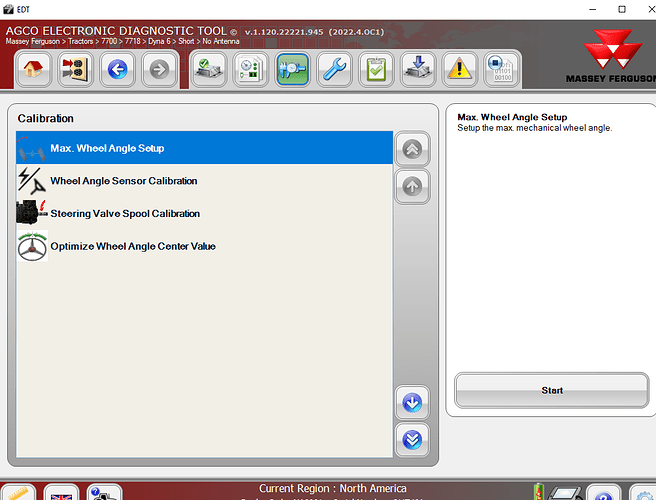Si ese pulsarle y que esté en verde. Y luego con el del jostick?
Your config seems right.
The button on the screen should turn green when the button on the joystick is pressed
Hallo ferdi, hab dich schon in Telegram versucht anzuschreiben. Bist dort leider nicht mehr online gewesen.
Habe auch einen 7722 mit lenkvorbereitung. Wurde gerne das selbe Umsetzen wie du hast. Kannst du mich mal anschreiben. Ich glaube wir wohnen auch nicht weit von einander entfernt. Gruß
Hey, I got an 6718s from 2020
I can’t find the 230 and / or the 184 connector
Zou got any ideas what I could use ? Or Did they relocate them?
I got 363 466 828 and many more…
It got isobus and is autosteer ready…
Thank you
Bonjour, j’ai un 7720s de 2020. Mon installation en Can bus avec le teensy fonctionne, mais je n’arrive pas à utiliser le bouton sur le joystick pour engagé. Je précise que je n’est pas l’écran de contrôle data 4
Hey mate, did you find the connector? I also have 6714s 2021 and can’t find the connector. Here are some pictures of connectors available. I guess it is x634 assuming the input wires of green and yellow color.
@ferdi
X230 plug have in it a can-bus terminal resistance (probably 120ohm), I removed it to use the connector, is that correct?
@CommonRail
Thanks for the “ISOBUS_Rear_Hitch.ino”, I suppose it’s necessary to add it to the “Autosteer_USB_AOGv5.5_Valtra_10.9.2021” files before to upload to the board?
No because the hitch code is for the ISOBUS, the steering not using the ISOBUS.
You will have to use two different CANBUS networks so if your using the UNO/Nano you will have to make one steering & one machine.
Otherwise use the Teensy code and it can handle both at the same time.
Thanks, autosteer will be enough, I prefer to focus on panda first…
Hey,
in our machine, nothing was plugged into x230. But it was second hand. No idea what they did to it.
Hi everybody,
I’m still stuck with my MF7720 autosteer ready with Uno+can shield on X230.
I tried the sketch “Autosteer_USB_v5_0_Valtra_Massey_CANBUS_9.5.2021” and the result is strange.
1st attempt:
On serial monitor it finish by “Address claimed” and Error 4, this last is normal because I don’t use IMU on that board.
With AGIO I get data at 7/21 rate and 140/150 when AOG is open, the autosteer logo of agio is green but after some time get red, no data from steering angle.
2nd attempt:
Then I added a homemade terminal resistance to the Canbus because I tought about a bad connection, everything stayed equal except the speed in AGIO stay around 7/21 even when AOG is open and the autosteer logo never became red, still no steer data…
NB : I noticed that when I press the autosteer engage button on the tractor joystick the int led of the shield switch on briefly.
3rd test:
Because I still not get steer data I decided thanks to the advice of someone from the telegram french group to get all canbus messages to check their id’s thank’s to the “Show_All_CAN_Messages.ino” sketch. Here is the result :
scan mf720 bl 260922-2.txt (64,6 Ko)
This guy tell that he didn’t saw any message from sensor of valve on this bus, like if I’m on the wrong one, but I’m really on X230…
Someone have an idea of whats going wrong?
Some questions:
Do you have a photo of the plug you are connected to?
Do you have a picture of the auto steering button on the cabin side pillar and is the button ON & light ON?
Did you have a picture of the steering valve to make sure it is steering ready?
@CommonRail
No picture of the connector itself but position, I can make, but it’s it’s X230 (Deutch DT3 connector right back of the seat backward of the 2 big round plug on the photo).
On side pillar backlight of speedsteer is on, backlight of autosteer is off.
For steer valve, here also no picture, I can make if needed but here you see X246 that have only a cap on it when it’s not autosteer ready (I have a 7715 like this) so this 7720 is autosteer ready, I checked it, there is electrovalve on the orbitrol.
If the tractor is setup correctly the backlight for the Antenna & Autosteer will always be on like all the other buttons on that panel. Then you must press the autosteer button so the green light is ON. Without that the steering will never work & you will see no messages on the CAN.
One of two options:
The tractor is not steering ready so it is not configured for it
or
You need to get the dealer to change the label code (configuration for the controllers) in the tractor to allow those buttons to work. And while they are doing that just get them also to calibrate the wheel angle sensor & valve hydraulics
I managed to control the wheel angle thru can with the speedsteer button this morning.
The position seem few blurry like if it always try to correct the position.
I must test more few
later.
Anyway thanks for these informations, it will we useful if I fail like this.
With the speedsteer activated (autosteer button still dark), the center position in AOG is few to the right in reality.
I managed to calibrate the center postion of the WAS sensor on the tractor (press up+right, turn the key and maintain till the menu appear) but it was already correct.


Then in manual steering in AOG, when I ask center position, AOG ask, get and display 0° but in reality it’s few degrees to the right. If I ask +5° it turn right from 5°. Arrows also work fine.
This is ok but when I ask 0° it’s not the real center position, and I know what you think: let’s center the wheels and press the “WAS zero” button.
I did, and then when i ask the zero position, the wheels go to the exact same previous position (few to the right) but insted of displaying 0° AOG display +5°.
I really don’t understand why AOG ask zero and stop at +5°…
(see that in video, but it’s in french sorry https://youtu.be/StoZnYi3wF0)
The WAS sensor position evolve in the good direction, steering with arrows steer in the good direction so I don’t believe there is something to invert.
Change the center on the CAL2 menu of the tractor change nothing, make WAS zero in aog change nothing (or just the displayed value in AOG).
What other source of problem can it be?
I’m pretty sure that CAL2 menu is only for the tractor (diff lock & 4wd) not the steering but it’s been a few years since I done anything in those menus.
What happens if you turn the steering wheel by hand? What dose the arrow in the bottom right corner of AgOpen tablet do?
Did you workout why your steering button is not working on the side panel, I’m sure that is going to cause some problems.
CAL2 is the menu that the dealer staff told me, I just applied but you are maybe right because they also told about left and right endstop position, however, here, I can only adjust center position.
If I turn by hands (I do in the video), the arrows do nothing, just the “progression bar” of the steering angle follow the wheels.
If me and the dealer understood well, the side column buttons are only necessary to enable WAS sensor and steering valve’s messages on the canbus (this is why you can do nothing with none of them activated) and speedsteer or autosteer button allow it.
For the moment I use the speedsteer button, this didn’t shocked the dealer and a guy from the french telegram group who tried to help me many time ensure me that someone he know managed to made work AOG perfecctly in speedsteer mode (like I try to do).
He’s supposed to give me the phone number of this guy. Asap, I’ll ask him where goes the wheel at first activation.
If it confirm the WAS calibration problem I must go back to my dealer but they didn’t seem to be aware of what to do…
So who’s right? I don’t know. But it seem to me that it’s already a problem that we need the dealer to adjust the zero position of WAS because it’s a quite usual stuff to do…
Thanks for your help anyway, more we try solutions, more I believe that my dealer just don’t know what to do for WAS, valve’s and to program the colum buttons, they’ll have to find.
Not that I know about your tractor, but when i was working on the CNH T6-175, I noticed there were two separate wiring looms for speedsteer and autosteer.
The puma 230 is almost same, maybe you can get some help here. (I know they are not CAN type)
I guess your tractor is “autosteer ready” for speedsteer, and therefore only might have the diff lock WAS sensor at front wheels. The T6 -175 got a different front axle before delivery to be able to have correct WAS
As far as I remember the diff lock WAS is only contact type, and real WAS is Hall type
BL08,
The calibration in the dash you are performing will only affect the 4wd and the Difflock kick out. You will need to perform the WAS calibration as well as the Wheel angle center value. I have attached a screenshot from EDT of the calibrations that will need to be performed. I’m not sure how much labor/time you want to spend but theoretically you could adjust your WAS (since most folks don’t have access to EDT) to reach the 0 reading by manually turning the sensor in the axle. I believe the holes are slotted on the sensor for small adjustments (this is why a calibration is needed). If the dealer is going to be doing the calibration please also have them perform a “curvature test” the wheels of the tractor need to move smoothly from left to right and we should see the WAS count increase smoothly as the wheels turn (by themselves during the test). This will verify everything in your steering system (WAS, PVED, and SASA) are working correctly.