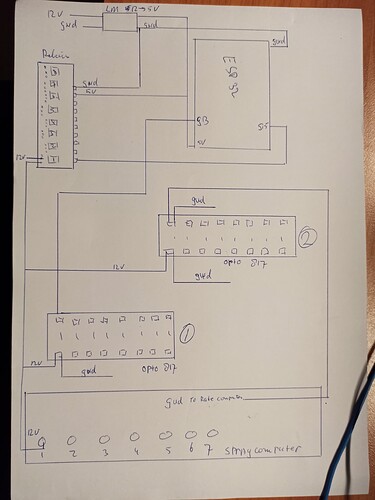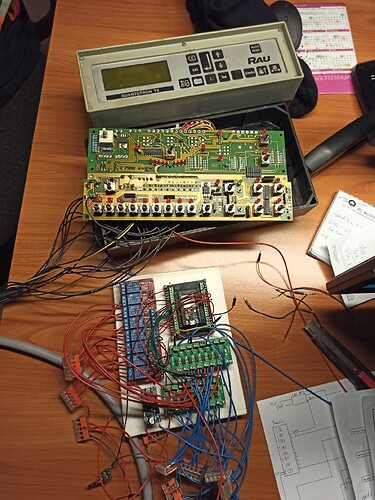So an update from this project. I am stuck… Connection to AOG is working. What I have done so far is I figgered out how the valves open and close. Give 12 volt on the togglepin switch closes the valve. Apply gnd to the according valve wire to the rate computer closes valve in the computer so rate wil be adjusted.
The Main- and Auto switch are working. But I cannot wire everything together that both are working. I put a drawing of my wiring in later. Just draw it for 1 section. Problem is that when AOG switches section off in auto-mode optocoupler 1 is activated and the section is turned off like it does in manually mode. I mean that the section-bar down in the screen turns from green to red. Do I have to split the feed of the 2 optocouplers in seperate circuits and how can I do that?
I would appriciate some tips how to go on, my knowledge of electrics are just basic so I hope an reaction can bring me further.