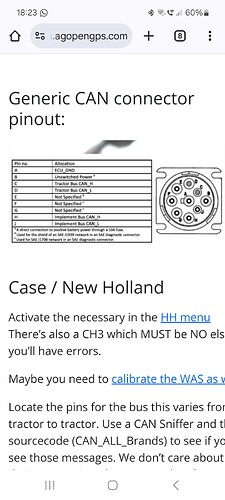You remember correctly, only need one CanBus for CNH, you need to use the firmware in the AOG Boards repository, the one on configomatic is slightly older so doesn’t work.
@andyinv do you update… or do we need to do it ourselfs
Flat out just now, will try and take a look at this Sunday night. The firmwares could do with a little re-organising.
Thanks for the information. The firmware things are new to me, but I’m slowly connecting the dots… By looking at the configomatic repository I wasn’t able to determine which version of the firmware there is. But I can confirm that the version doesn’t work with only one canbus, at least not on my NH T6.175.
I guess the newest version isn’t available as a hex file anywhere? So I would need to build it myself to be able to test it with configomatic? Or do you have any update on this @andyinv?
Which firmware is the latest for new holland with the steering button on the same canbus?
Aio 4.1 pcb
I have a factory-prepared Puma 165 with the firmware “Autosteer_AOGv5_Teensy4.1UDP_SteerReadyCAN_AIOModified” connected to the OEM connector: CAN H on pin 3 and CAN L on pin 13. I can activate the steering from the armrest button. I loaded it with the Teensyduino, not with AOGConfigMatic. The PCB is an AIO 2.5.
Is that all connected to the one green connector now instead of the green and black one for the engage?
Is that pins c and d or h and j now for everything on the one connector?
There is nothing on the green connector, I just connect to the X-716 connector on pin 3 CAN H and on pin 13 CAN L, that’s all.
Thats located under the plastic tray where the nav controller normally fits? ![]()
How did you connect to that plug? Them connectors are expensive ![]()
Any reason why you connected there and not to the green plug behind the seat?
Edit
Did you need to make any changes to the WAS wiring
I connected it to this socket because it’s close to the PCB. I tested it, and it works. It’s temporary for now. I have male pins from the DRC40 and female pins from the Ampseal. I made some test cables with them, and they’re still working.
I made it with hot-glue and a strip tie to hold them at place, even for all needed analog wires. So with only 4 wires I think that would do too ![]()
Are you powering the pcb from that same connection aswell?
Did you need to alter anything for the nav/iso option for possible 3rd party steering?
Ive found that connector and looks exactly the same as your picture.
I turned the master switch on and green Steering wheel appeared on the front dash. On the intelliview screen top row ive got the steering wheel icon and says ‘isobus’ above it when steering switch is on.
Does that sound right?
Ive not been in the h menu as it appears the steering is already enabled
Of the four wires in the photo, the red one is +12V, the white one is GND, the green one is CAN L, and the blue one with a yellow tip is CAN H. The idea is to install a switch and a fuse so I can disconnect the PCB when I’m not using the autosteer, but when I have time.
My tractor doesn’t have a display, but I’ve read that the display shouldn’t show ISOBUS; I think it should show GPS or something like that.
If you haven’t used autoguidance before, you’ll need to go to the h3 menu and set ch1 and ch2 to “YES.” By default, they’re set to “NO.”
Thank you for this information @CVX. I’m using the same connector but the tractor’s autosteer button doesn’t work without connecting to the diagnostic plug on the right side pillar as well. So this confirms that the firmware makes a difference. I guess I’ll have to learn how to update it without configomatic.
Just out of curiosity, would you like to share your steer settings? Have you been able to get UTurn working properly? I’ve got the tractor steering quite well on an AB line. The steer valve still works a bit too fast at times when approaching a new line but otherwise ok.
But a bigger problem is the UTurn. For some reason I can’t get AOG to turn the wheels to maximum angle and that’s why the UTurn radius goes too big. It kind of feels like the tractor limits the steer angle when autosteer is active. But is that possible? WAS and spool calibration are done correctly.
During UTurn, the wheel angle reported by AOG goes to maximum even though the wheels in reality are not turned to maximum angle. Then if I grab the steering wheel and turn manually to maximum, the AOG wheel angle first drops a bit and then goes back roughly to the same value as it was during UTurn. I haven’t found any explanation for this from the settings.
Maybe try to adjust U-Turn compensation setting in steer settings tab.
I have done that but it doesn’t make it any better, since AOG seems to think that wheels are already at maximum angle even though in reality they aren’t. And the CPD and Ackermann should be correct, at least when steering manually they look ok.
Somehow it feels like the tractor either reports wheel angle differently when autosteer is active or the tractor limits wheel angle when autosteer is active.