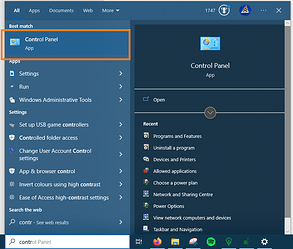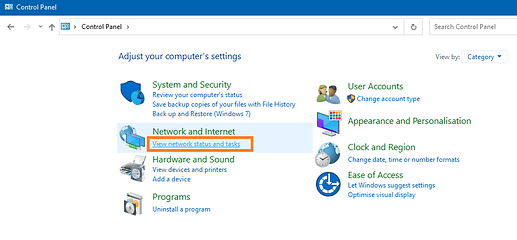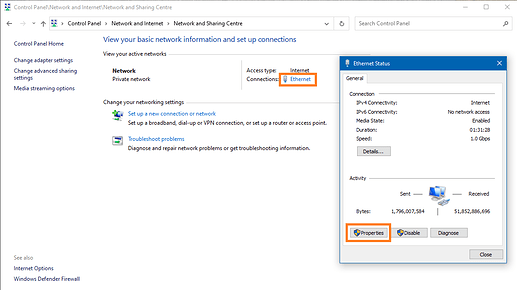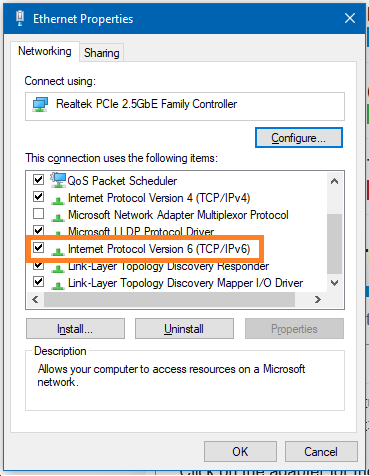I came across this today, and as far as I can see this hasn’t been reported before.
I was running AgOpenGPS successfully on a tablet connected to my WIFI. I then switched to using a mobile hotspot from my mobile phone and the NTRIP connection dropped out and displayed the connection error message. It also intermitently displayed an error that said the NTRIP IP or Port was invalid (something along those lines)
I noticed that the IP address for RTK2GO was in the IPV6 format, and also strangely truncated. I disabled IPV6 on the network connection in the Windows control panel, and then NTRIP connected successfully and started to work again.
1 Like
Thanks for reporting this. You have just solved the problem I was having connecting to NTRIP in another post. Many thanks
No worries @RichStratton.
I wasnt sure whether to report it here or on Github, so I am glad it has helped you! Hopefully it is trivial for one of the guys that knows C# to fix AgOpenGPS so the workaround is no longer required.
Some screenshots are shown below for anyone else that needs to do this in the meantime:
- 2022-09-04 Edit: Restore photos after forum moved
Open the control panel
(the old one and not the new settings app, as that is missing the settings you need to change!)
Click on view network status and tasks
Click on the adapter for the network connection you are using, then click on properties
(most likely wifi on the tablet!)
Scroll down in the list of adapter options, and uncheck the box next to the IPV6 item
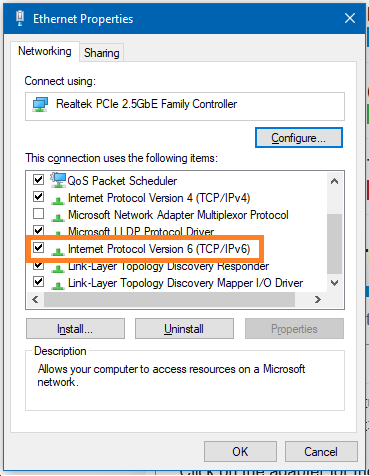
Click OK, close the other control panel windows and you should now be able to connect to an NTRIP service using a wifi hotspot from your mobile phone.
1 Like