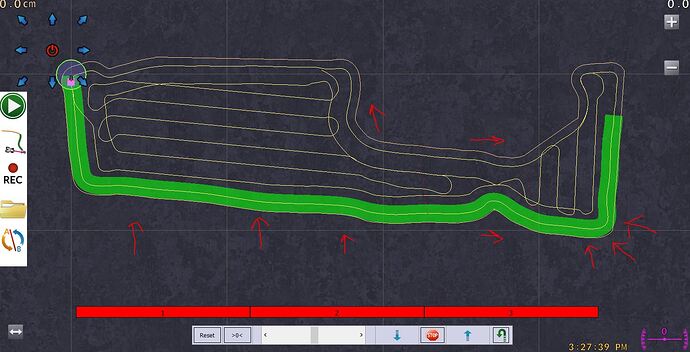I’m not sure if this is the right place for this post, so please let me know if i need to move it to a different section.
Background: I’m at the point of the season where I need to do my mid-season beans spraying, and one of my fields is just a terrible shape ( turns and dog legs with no good straight A - B and steep hills to make it even more fun for how to do passes, and even worse so with my 60ft sprayer not doubling back in areas. I was playing with the recorded path in the simulator trying to come up with a spraying plan to follow that would maximize spray coverage with the least amount of doubling back/overlap, and trampling. My thoughts are if you come up with a really good one, i can then load that into the tractors AOG and just have the tractor follow that path. It seems like a better plan that constantly switching on the fly between AB lines and the boundary curves, which during my burn down caused a lot of backing up and overlap which is not a good situation in a standing crop.
With that said I have a few questions around recorded path, because it seems to operate a bit differently than auto steering an AB line.
-
Am i correct to assume that the play button is how you engage and disengage instead of using the auto steer steering wheel button? I have a mechanical steer switch on the tractor as well, does that have to be powered on in order to have the auto steer work when using recorded path. i usually use that switch to engage and disengage auto steer on the ab line instead of the soft button on the screen.
-
I read that the recorded path feature also records speed. Does that mean i need to have the tractor matching the speed i recorded the path at in the simulator, or can it follow that path even if i decide to run the tractor slower? For the simulator purposes i sped up an areas i was following in a straight line to save time.
-
If I record a portion of a path i like, but then goof in the simulator on a different part of a the field, is there a way to delete a portion of that path or stitch together a few recorded paths to get total field coverage?
again some background on that one, i dropped multiple ab lines in different directions to best handle the field, and then did some free hand steering as well to get the best coverage with the least trampling. Thinking if i combined all that into one path for the tractor to follow it would be way better then trying to do all that switching on the fly in the field while i’m spraying.
Finally is this even the right approach to take? This is my first year with auto steer, so i was thinking it could really help me with trampling fewer beans, and reduce my stress of spraying this field, because it always seems to stress me out given how complicated it is.
This is the first attempt at the field i did with a recorded path in the simulator. The red arrows indicate the direction of slop for the various hills on the field. The red dotted section is the most dangerous hill i’m not sure of the degree of incline but on a scale of 1 to 10 it has a pucker factor of 9.
This should answer a lot of your questions…
I don’t think the speed matters. That’s only for running the recorded path in the simulator.
I watched this video last night, but i don’t feel like it did. The editing/stitching wasn’t discussed there. The speed wasn’t addressed entirely, and there is still ambiguity on the mechanical steer switch. I learned from it that play starts the path, and how to start and stop from points on the path, but i was still hoping for clarification on my questions.
Oh ok. There’s no good way to edit or stitch the points. You could possibly remove some points in the path .txt files. But very possibly this will cause issues of some sort.
I did a little testing in the field. Speed doesn’t matter. As far as the engaging, when you click the play button, auto steering engages. After that, it works like normal, with the mechanical switch turning on and off like normal
1 Like
That is helpful thank you! I will say i’m a bit nervous about trying it for the first time in this field.
2 Likes
I use the recorded path in my. Orchard. Just drive it while recording and then you will follow the path time and time again. Works grest. There is no reason for you to be hesitant. Maybe try a short path first to get some confidence.
Hey everyone, I used it this afternoon to spray. It went pretty well. i had one spot where it freaked out and started oscillating back and fourth but i was able to get that under control. I might have lost satellite or had weak signal coupled with a sideways 11 degree slope in that spot. I have a new question though, for some reason while using the the Play button on the recorded path it would not allow me to select the auto swath painter/auto section control (green). only the manual (yellow) seemed to work. Anyone have that happen before, or know why that could be the case?
because it thinks your just driving a path, not working
How do I make it think i’m working? I tried hitting the work switch to turn it on but it wouldn’t allow the auto to be selected, only the manual version.
Recorded path records the tool status also. If it was on when it was recorded, it will be on during play. I do not recall if it recorded each section or just the tool state.
I actually pulled the save data and opened it in note pad. I’m assuming that is the Boolean valve at the end of each line. It would appear whether i had the painter on or off while recording it came back false. I’m using the latest version 6.31 i think. I manually entered true into the note pad data for about 50 lines to see if that would kick it on, but it did not appear to. do you think i’m doing it wrong or could that be a glitch in the code?
Are you recording the path with Auto or manual?
Doing what you are trying to do does work. But you need to change the *.rec file. Just delete the recPath.txt file.
Have you made a border around the field? Auto does not work outside border/no border
I tried both. The first time was manual, the second time was auto. The tool i have on is a 3 section sprayer. I’ll check which file i modified.
@Larsvest
Yes the field has a boundary and a headland set up. The auto doesn’t work even in the middle of the field.