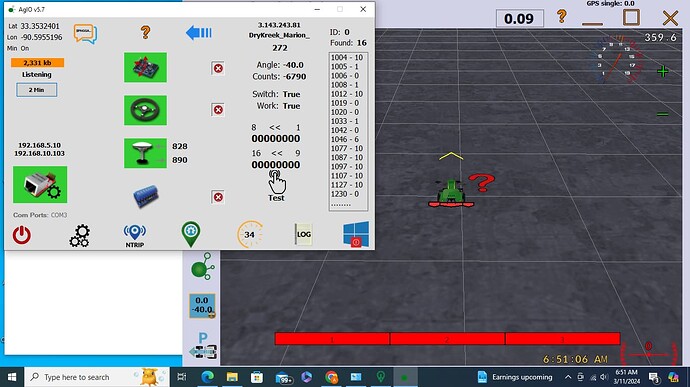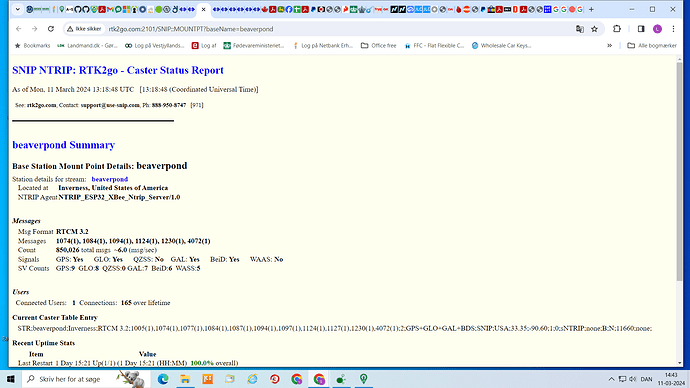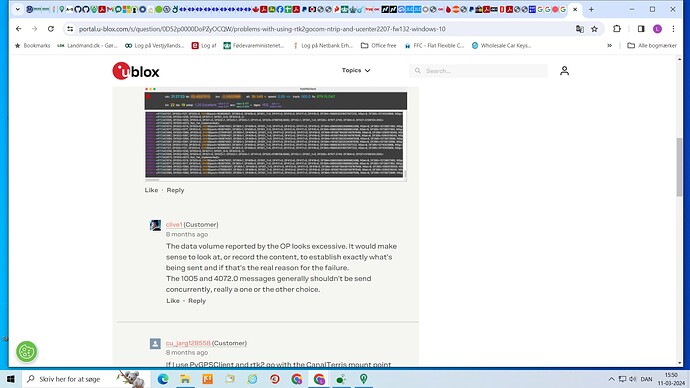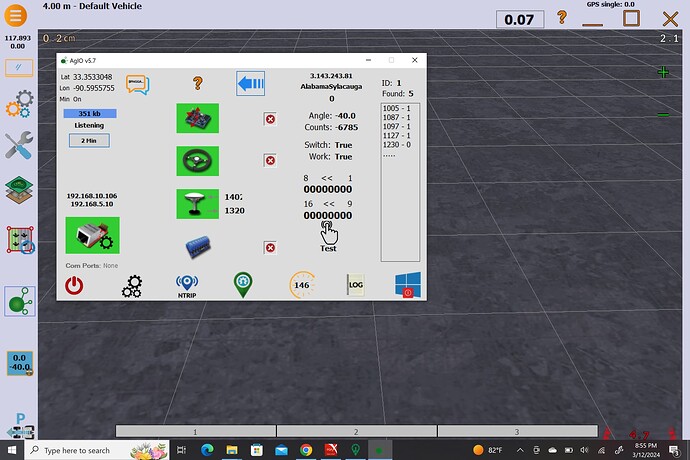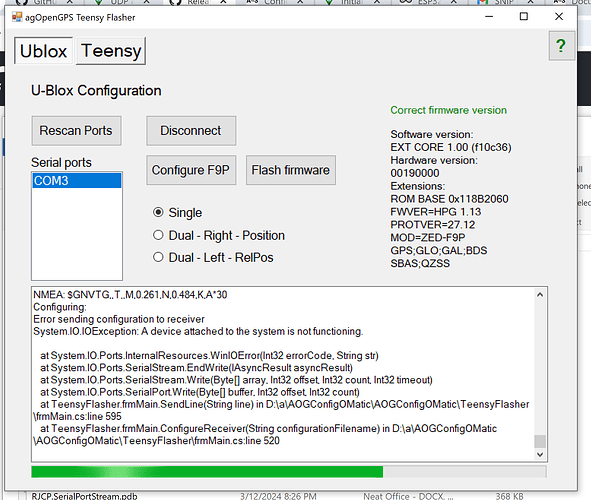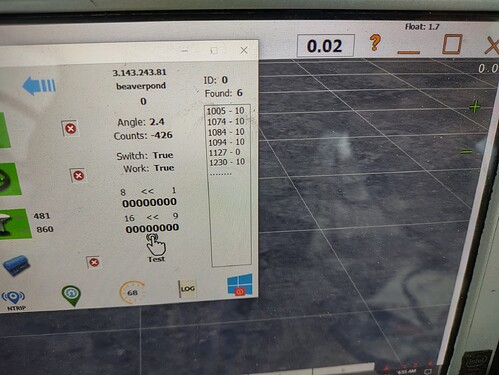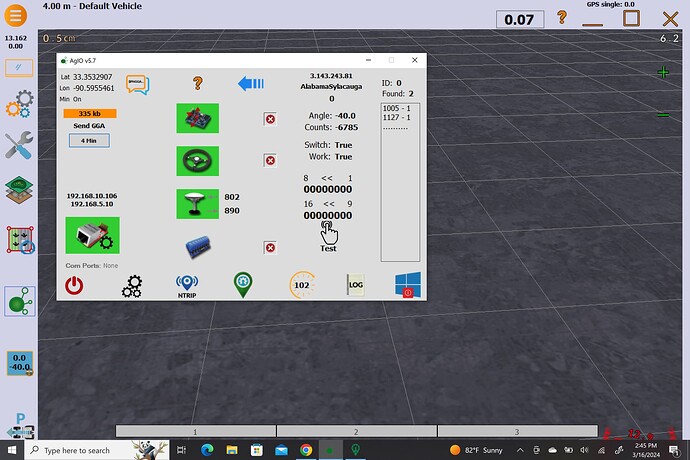You might not get float, but at least you would get the box at right populated with messages (from any base)
Tried the next closest base DryKreek_Marion_AL. It appears to be somewhere around 300+ miles from me. However I appear to be recieveing messages. Is that what is happening here? If that is the case, why does my base station appear to be sending RCTM messages, but when I connect I get nothing?
Yes. That is how it should look. It must be your base station. Is your base station surveyed in or using fixed coordinates?
Agree with Cowhound, this is how it should look. I tried your base with same result as you (no numbers at right) Check your base because the message 1005 is missing in messages list, even though it is mentioned in the str list . Could be the position, because your base does not have the line where you can click (map in google) and see in google where the base is located.
DryKreek does have Map-in-Google
@Damnbuffalo
EDIT: maybe remove the 4072 message. DryKreek does not have that one!
The 4072 message indicate you might be using a setup file for a moving base? (used in dual f9p systems)
Yes. I tried you base station on my tractor and it couldn’t get any messages either. If you aren’t putting out 1005 messages that is a problem. Maybe if you are using fixed coordinates try surveying in. Doesn’t need to be long or accurate. A few minutes would do.
4072 is for moving base, it’s one of the msgs sent from the “right” to “left” in a dual setup.
The base is sending several messages but not the correct ones.
I tried connecting to a base called AlabamaSylacauga which is also putting out 1005 and 4072 messages and the messages showed up in agio and I got a float so I think you have some other problem as well. I would definitely get rid of the 4072 messages like lars said though and check that you are set up as a regular base station not a moving base.
I used the Ardusimple guide for configuring my base F9P. Use the first configuration file on the list named “base”. Be sure to follow the instructions for loading the configuration file including the last part about saving the configuration after it is uploaded.
SO, I reconfigured my base following the ArduSimple Guide. This seems to have fixed the problem with the base as I am receiving the 1005 message. Maybe someone can verify?
However, I am still getting the red light on the board. I tried to repeat what @cowhound did and establish a float with AlabamaSylacauga base. I can connect and see the messages in AGIO but I still only get the red light, no float or RTK.
I have already configured my F9P with lansalots config-o-matic as chris suggested, with no problems. However I wanted to double check firmware and reload the configuration. When I connected to the F9P the firmware was good and I started to load the config for signle. It freezes and gives me this message. I have tried it on both my PCs.
This is a new F9P, I’ve only had it about 2 weeks and only had it on this board. I ordered another one because I think I damaged the old one when it was on a faulty board.
Yes. Looks like you made some progress. your antenna location shows up now so i think the 1005 messages are working. You are still sending the 4072 message which you should probably turn off and you are sending more 1005 messages than you need but that is probably not your issue.
Do both the antennas for the base and the rover have a good view of the sky? I can check tomorrow when i am by my tractor to see if I can get a float off your base.
Where you able to get a float on your tractor?
Yes. Sorry. I should have gave a description of my picture.
I don’t think 1127 belongs in there, should be 1124 to match the other xxx4 (gen4) msgs
I’m sorry I didn’t realize that you could see the RTK status in the upper RH corner.
I was able to reconfigure my F9P with the Config-o-matic app but still have not been able to get an rtk fix. I cant get a float on any else’s base either. It looks like I am receiving the right messages though. Any idea what I might be doing wrong? Could this be a Teensy issue? I’m running AOG v 5.7
Did you have udp or serial chosen in position tab of agio ntrip settings based on how you are connecting to the board?
As far as I know it is. I have a usb to Ethernet converter, so Im sending over serial.
I am using a Micro V4.4 Board, so Teensy as set as default to receive corrections. Should I reflash the F9P?
did you try it using udp? I have never used a usb to ethernet converter but i would have assumed that would be upd.