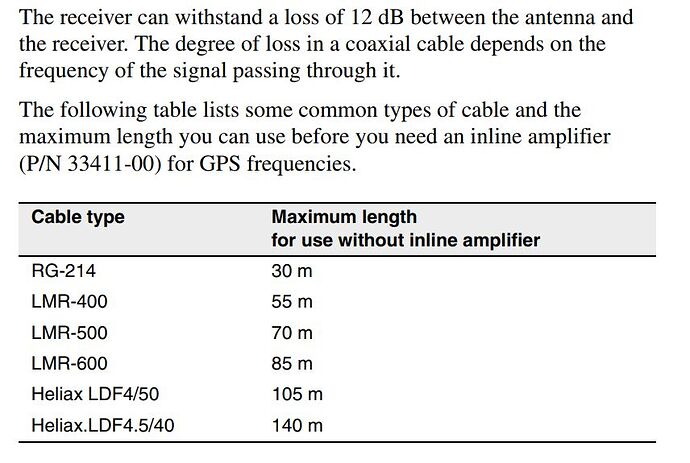WOW, it worked, thanks!!
I got connected through run commands in windows and after I found the directory rtkbase/tools I ran the install.sh command and few seconds later the GUI says everything is fine in the status bar.
Thanks man, you’re awesome!!
I would like to have a confirmation if RTKBase would work for the following purpose in the cab of the vehicle to be autosteered:
- Connect to internet via a mobile wifi hotspot
- Obtain RTCM messages from an EUREF base
- Do some RTCM message thinning & transformations
- Send out the transformed RTCM messages to the receiver (Topcon AGI-4/AGCO AG3000) through serial data as an external modem in the AUX port
Is Rasperry Pi 3 still totally fine for the purpose, or is Pi4 preferred for any reason?
Have you checked out strsvr?
I believe it can run on the AOG tablet.
I am using the strsvr part in this version, to convert skytraq input to rtk2go output for the caster
I have used strsvr on a pc and totally forgot that it has all the needed features. However, AOG is not used in this tractor and I would rather put a small rasperry for the task.
Never having used a rasperry pi makes me wonder if RTKBase would have a GUI that would allow to do all the settings of str2str as well and hence, be more plug & play.
Yesterday we set up a new base, tested out and works fine during the day. First time ever I did however get a ban from rtk2go with the following:
The Last Error Report follows:
Client [#C177996] appears to a Rev1 **NTRIP Server** connecting, Fri 05:16:24.241 AM (local), from [123.123.123.123](http://rtk2go.com:2101/SNIP::IPREPORT?IP=123.123.123.123/):39074
A remote NTRIP **Server** (was a Client) sent us: ====================== (68 chars)
SOURCE xxx yyy Source-Agent: NTRIP RTKLIB/2.4.3 STR:
= **END** = (an inbound PUSH-In data connection attempt using the Rev1 form)
PUSH-IN disconnected, never sent ANY data AFTER the NTRIP setup string, **marked as bad connection** .
**Suggestion:** : Ensure your GNSS is tracking before connecting.
Is there any idea why it’s doing this? Logs showed the base timeouting from connecting to rtk2go since yesterday evening…? Base was up and running all the time, though.
Edit: Looks like some connection issues after all, checking the logs shows that it’s been timeouting most of the time and then got banned. It’s on 256 kb connection, is it too little for the data? Running also a TCP stream out from the device
Replying to myself in case someone runs into similar issues:
The root cause was setting a static IP for eth0 in dhcpcd.conf, which somehow messes up the traffic. Everything gets extra slow, had the same problems with my remote control of the grain dryer previously. Quick and dirt solution is to bind the IP to the MAC address in the router/4G stick, now working ![]()
EDIT:
…or not so easy. Looks like the F9P might be the issue, the caster is connecting but sending no data. When I log in to the UI location shows 0.0 0.0 0.0 and no satellites in the satellite view. Rtk2go says it’s getting banned because it connects and send no data. The box is out in the cold but under the roof. Could it be something with the cold weather, been around -25 C both times when it’s happened. Before that was running happily since Sunday afternoon. Come to think of it, the satellites were not showing anything the first time around, either, but I thought it was just the page not refreshing due to the network issues.
@Stefal is there some option to shut down the NTRIP service automatically if the receiver loses satellites? Or do an auto-reboot?
EDIT 2:
Looks like it’s losing connection to the receiver, right?
Jan 11 12:30:57 basegnss systemd-journald[143]: Suppressed 11 messages from str2str_tcp.service
Jan 11 12:30:57 basegnss run_cast.sh[473]: 2022/01/11 11:31:15 [CC—] 88865480 B 45547 bps (0) /dev/ttyACM0 (1) 3 clients
Jan 11 12:31:57 basegnss systemd-journald[143]: Suppressed 11 messages from str2str_tcp.service
Jan 11 12:31:57 basegnss run_cast.sh[473]: 2022/01/11 11:32:15 [CC—] 89195632 B 44369 bps (0) /dev/ttyACM0 (1) 3 clients
Jan 11 12:32:57 basegnss systemd-journald[143]: Suppressed 11 messages from str2str_tcp.service
Jan 11 12:32:57 basegnss run_cast.sh[473]: 2022/01/11 11:33:15 [CC—] 89310348 B 0 bps (0) /dev/ttyACM0 (1) 127.0.0.1
Jan 11 12:33:57 basegnss systemd-journald[143]: Suppressed 11 messages from str2str_tcp.service
Jan 11 12:33:57 basegnss run_cast.sh[473]: 2022/01/11 11:34:15 [CC—] 89310348 B 0 bps (0) /dev/ttyACM0 (1) 127.0.0.1
Jan 11 12:34:57 basegnss systemd-journald[143]: Suppressed 11 messages from str2str_tcp.service
And when trying to restart main service:
Jan 11 12:42:25 basegnss systemd[1]: Stopping RTKBase Tcp…
Jan 11 12:42:25 basegnss systemd[1]: str2str_tcp.service: Succeeded.
Jan 11 12:42:25 basegnss systemd[1]: Stopped RTKBase Tcp.
Jan 11 12:42:36 basegnss systemd[1]: Starting RTKBase Tcp…
Jan 11 12:42:36 basegnss systemd[1]: Started RTKBase Tcp.
Jan 11 12:42:36 basegnss systemd[1]: str2str_tcp.service: Main process exited, code=exited, status=255/EXCEPTION
Jan 11 12:42:36 basegnss systemd[1]: str2str_tcp.service: Failed with result ‘exit-code’.
Flashed a new sd card and sudo works, go figure? Did some offline editing of config files, maybe I messed something up there.
I have DA910 antenna from drotek. I need about 25m of SMA cable to mount antenna over silo , is LMR 400 cable good enough? does it make too much signalloss?
Reading the user manual of my old NetRS receiver I would say that you are OK. 25 / 55 x 12 dB would make a 5,5 dB loss.
Did you consider the antenna preamplifier gain difference? NetRS assumes a Trimble geodetic antenna and those appear to have a significantly higher LNA gain compared to the Drotek.
EDIT: this discussion actually does not belong to this thread. Perhaps better to create a new one or moderators could move the not relevant part.
Sorry, I didn’t notice you’ve edited your message and ask me a question.
@Stefal is there some option to shut down the NTRIP service automatically if the receiver loses satellites? Or do an auto-reboot?
No, because there is no realtime signal analysis. I’m not sure if it could be a good idea if the real problem is a hardware issue.
In the meantime figured it out, 4G stick was causing the USB to drop the F9P intermittently, probably power issues. Moved F9P to hardware UART and works now!
Hi!
A new RTKBase release is available:
Changelog
[2.3.2] - 2022-02-22
Added
- GUI → Status: Added a new default map background : Osm “standard”, from osm.org.
- GUI: The footer include a link to the github repo. #191
- GUI → Settings : Board name is displayed in the System Settings section. #194
Changed
- Leafletjs upgraded to release 1.7
- GUI → Status: Ortho HR (aerial images) max zoom changed from 20 to 21.
Fixed
- GUI → Settings: “Save” buttons are disabled when a new setting is saved. #193
- The Rinex conversion is more robust and error message is more understandable.
- GUI → Rinex conversion is now enabled only for zip files.
- Fix “itsdangerous” module to version 1.1.0. #196
As always, click on the “Check Update” button to get it. After the update you have to clear your browser cache.
If you want that the new release number is propagated in the rtcm/ntrip service, stop/start these services.
A ready to flash image is available for Orange Pi Zero SBC here (wifi is disabled) : https://rtkbase.eu/armbian_rtkbase/Armbian_22.02.0-trunk_Orangepizero_bullseye_current_5.15.24_minimal.zip
Have fun!
Got this working a treat, thanks for all of your work Stefal.
I have two questions:
-
Did the map issue ever get fixed? The OpenStreetMap map doesn’t show at all. Can switch to Ortho HR, but this obviously only shows France.
-
The Height. I noticed Ublox U-Centre gives two altitude values: Altitude and ASL. Looks like
RTKBASE gives the former, is it possible to get ASL? I’m really not sure how these relate to each other, but assume one is absolute and one relative?
And, as if by magic, the map is working ![]()
Turns out that the issue was with Chrome. Tried it in Edge and Safari and it shows. Open it in Chrome and it doesn’t.
Probably a cache issue. Clear it in Chrome and it should work.
Altitude is heigh above ellipsoid, and Asl is above the geoid. GNSS stuff usually use the ellipsoid.
I’ve made an RTKbase with an old Pi B+ and an Ardusimple F9P board.
Whenever the Pi starts though, I get the ‘Failed’ red message with Failed to start GPS Daemon and no GPS data shows in the web admin.
I’ve run the GNSS detect & Config as above in this thread, and all appeared to work, but still no actual GPS data and the Failed message on boot.
Is there something I’m missing & is an old Pi B+ OK?
And as as update, after hours of messing yesterday I powered the Pi on this morning and GNSS started working! Onwards with the rest of the config now, and thanks for the software.
Hi!
If your Raspberry Pi is very old, maybe you got the same bug as the Raspberry Pi Zero : RTKbase img for raspberry Pi Zero - GPSD issue · Issue #175 · Stefal/rtkbase · GitHub
One feature will not work : the File Service when the Pi has no internet connection.