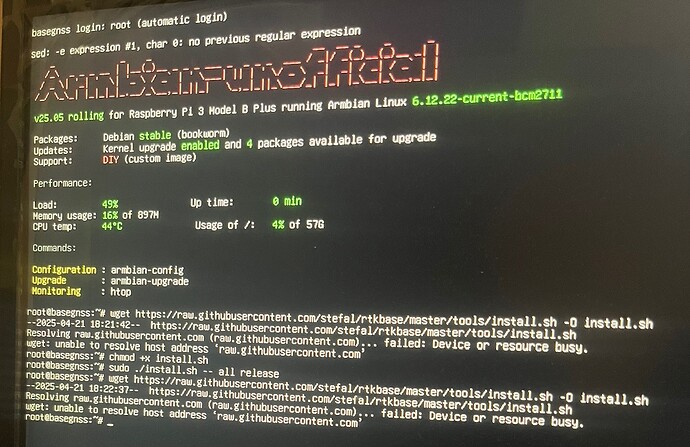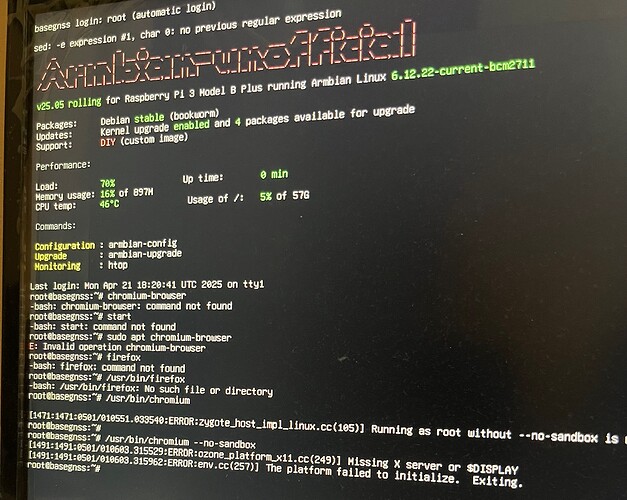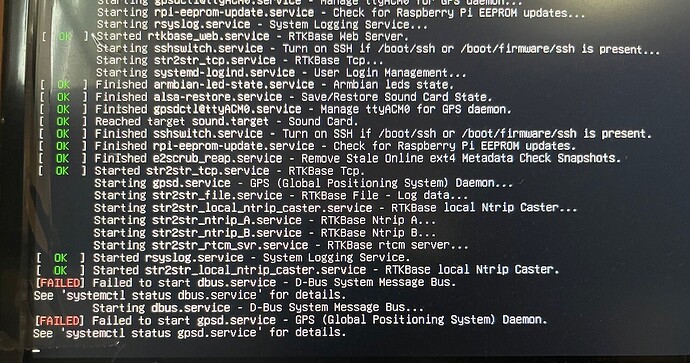So little update, got rtkbase web up, did the installation without image. I set up the other program because I thought my router setting were messed up.
I didn’t belive that the all 3 different images wouldn’t work for me
I’m not sure if this is the right thread to post in, but i had a question around the GUI/Base Station. I currently have a simplertk2b base station at my house, and due to bad internet/cell service in my farming region i’m have the xbee LoRa on it to broadcast it’s coordinates at that has worked OK for the past two years. I think it would be awesome though to to have a GUI screen for it to get data updates from it without needing to usb to it all the time. Would a build of this sort do that for me? Would it be worth it? I also picked up some ground about 10 miles from the house/base station and so LoRA isn’t an option as the signal won’t make it due to hills and trees. I was thinking of making a portable base station which again a GUI would be nice, espically if i can put in the fixed gps coorndates in it everytime i take it out to that field to set it up, as long as i’m placing the antenna in the same spot. Still would use LoRa. Thoughts on how to go about building this, and if this would be the right build to use.
I can’t help you directly but I was noodling on a mobile base station as well
IIRC my F9P/RPi4 based system uses about 10 watts of power (don’t quote me) so would be trivial to come up with a solar powered system. Add a SIM module to the Pi for internet and have a remote base station at a few strategic locations around the farm.
Just not sure how one would go about setting the SIM module up on top of the RTKBase installation, can you SSH into the Pi if its been flashed with RTKBase?
Other ideas I haven’t thought through were LoRa to beam the satellite data to my house and upload from there (probably a bigger task than I’m imagining), or use those PTP beacons to connect a bunch of these base stations to a single internet connection somewhere.
Or just switch everything from internet corrections to radio. Of course radio is not ideal due to the cost of adding radios to all the equipment. Its really just the scraper that needs the vertical accuracy of a radio connection.
Anyone went down this route of solar/remote base stations?
In my case I was planning on having a designated spot, maybe a marking brick or something where i can place the mobile gps antenna, and enter the coordinates when i needed to use it. Basically for planting and spraying in a remote field. I can’t reach it by LoRa from the house, and i don’t want leave it there 100% of the time. I was going to run it off a dewalt drill battery for when it was out. The whole GUI/interface is so i can set it up, check the connections and go, vrs having to set it up a few days early and let it survey in every time. I might just buy another latte panda and build that into the mobile kit. Then i could just run Ucenter directly
A new Raspberry Pi ready to flash image is available in BETA test. This new image isn’t using Raspberry Pi Os, but Armbian, as other Orange Pi Zero images.
If this image works good, we will switch to it. It would be easier to build and to maintain.
This image is for Rapsberry Pi 3a and later, Raspberry Pi Zero 2W and later, but not for Raspberry Pi Zero v1.
Download it here : https://rtkbase.eu/armbian_rtkbase/Armbian-unofficial_25.05.0-trunk_Rpi4b_bookworm_current_6.12.22_minimal.zip
I have run into an issue with my RTKBase.
Sometime between a month ago (when I last checked) and today I have lost the ability to access the base via the IP address.
Everything seems to be up and running fine. I am still able to access the web interface via http://basegnss.local/, but typing in the IP address does not work; I am greeted with a generic " This site can’t be reached" message on both Chrome and Firefox.
Where this causes trouble is in AgOI.
The IP address can be found and verified, but no connection to the caster is made.
http://basegnss.local can not be found or verified in AgOI.
The same problem persists across connection methods (directly plugged into router via ethernet, connected over WIFI, or connected over Tailscale.)
My RTKBase is on a fixed IP via my router.
Raspberry Pi 4 Model B Rev 1.5
RTKBase 2.5.0
This is probably not an RTKBase issue, but I’m posting here in hopes that someone has some ideas.
First, are you sure that you have the right IP address? Can you “SSH” onto the base? If you can, run
hostname -I
and check the output. The first displayed address is the local IP, second is the public IP, and third is public IPv6 (at least on mine).
If you are using the correct ip address, make sure the firewall isn’t blocking access. If you can access over IP locally, but not from the internet, then maybe the router isn’t configured correctly.
I know likely nothing was changed by you, but software does do odd things on its own sometimes.
The IP address is correct. I can ssh into the device and have confirmed this with the hostname -I command.
However I am happy to report that the problem has been solved. I changed the fixed IP address in the router to a different number and all access routes have been restored through the new fixed IP.
I will never understand networking. ![]()
Edit: If you’re like me and have set up your RTKBase to be accessed through Tailscale via a subnet router, make sure you update your subnet routes to include the new RTKBase IP.
Hi @Stefal I am trying to set up a base station and this is my first time working with raspberry pi. I have downloaded the newest release as posted two days ago but am getting a “failed device or resource is busy” when trying to input the githubusercontent link.
Almost seems like for some reason, wget can’t reach the internet. what happens when you run the command: ping raw.githubusercontent.com?
It should output something like this:
PING raw.githubusercontent.com (185.199.111.133) 56(84) bytes of data.
64 bytes from cdn-185-199-111-133.github.com (185.199.111.133): icmp_seq=1 ttl=56 time=22.6 ms
64 bytes from cdn-185-199-111-133.github.com (185.199.111.133): icmp_seq=2 ttl=56 time=22.7 ms
64 bytes from cdn-185-199-111-133.github.com (185.199.111.133): icmp_seq=3 ttl=56 time=22.6 ms
64 bytes from cdn-185-199-111-133.github.com (185.199.111.133): icmp_seq=4 ttl=56 time=22.5 ms
^C
--- raw.githubusercontent.com ping statistics ---
4 packets transmitted, 4 received, 0% packet loss, time 3004ms
rtt min/avg/max/mdev = 22.526/22.599/22.651/0.045 ms
davidwedel@computer ~>
Note that it will keep pinging until you end it (CTRL-C).
You don’t need to get RTKBase, it’s already installed.
It looks like a network issue. Do you have an ethernet cable connected?
Does this configure an UM980 automatically? Mine doesn’t output any data
And I enter my coordinates in RTKbase, then do I just press save? or do I press configure?
Are the RCTM generated be the UM980 or RTKbase?
yes connected and I have downloaded chromium or think I did “sudo apt install chromium” cannot get it to open though and suggestions?
Are you trying to run a GUI?
I’m far from being an expert on Linux but I think you can only enter commands on rtkbase.
You access the webpage from an other computer by entering the raspberry IP in the browser.
After some time it seems to run fine.
But I would still like to know if the RCTM are created in the raspberry or the UM.
Also does the UM make MSM7 or only MSM4? Because I only see reference to the 4 in the UM pdfs
Yeah to run a GUI, you’d have to install it and set it up. Not worth it unless you want to learn Linux for the fun of it!
Thank you so much, I thought when the instructions said open a brouwers it was within the raspberry pi not on a networked computer! I am in and it looks right now ![]()
The receiver is connected?
You should flash the file a few posts above to an SD card.
Put it in the raspberry and start it with the receiver connected.
Then you only need to go to the webpage to enter the antenna coordinate and NTRIP settings.