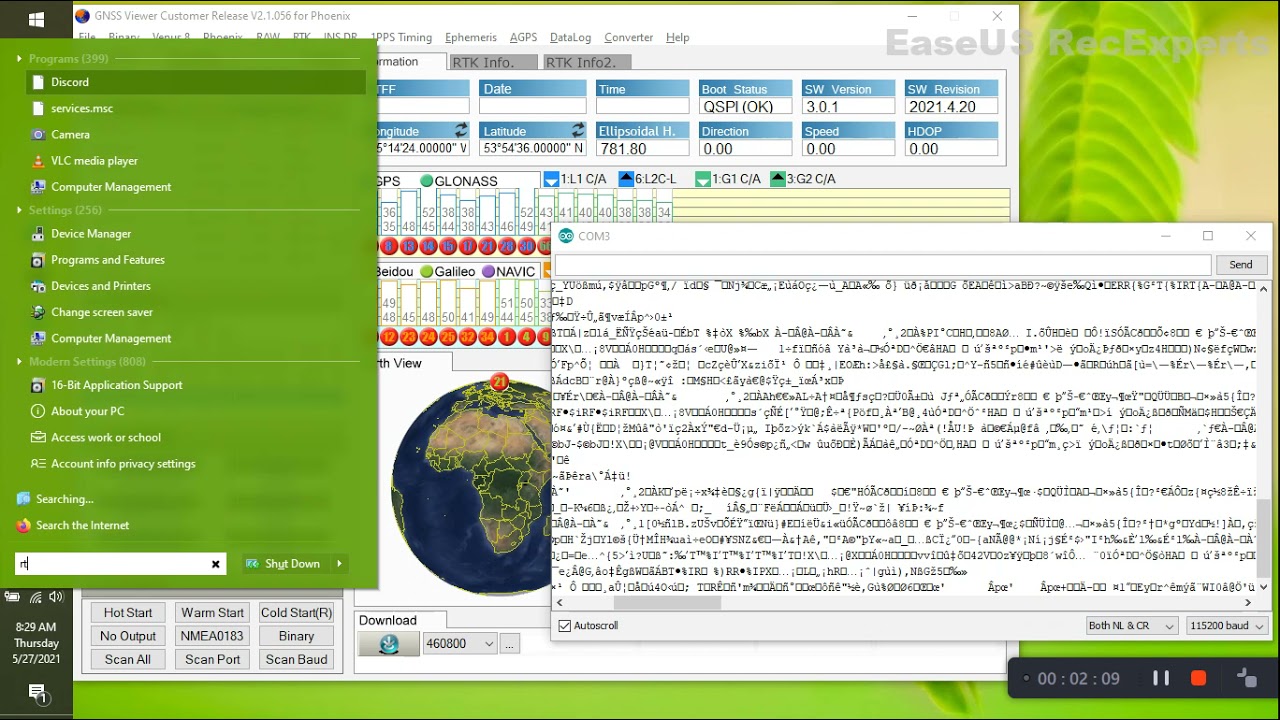Ok, I understand! Thanks for your answer.
You block the RF with plastic???
It is a matter of thickness. In this case the black plastic was ver 10 mm thick, so at least the weakest signals were filtered.
Thanks Stefal. I changed the config like you said. I have to modify something for the usb PL2303 converter. Change console=tty to console=serial.
Now its working!!. The Skytrac is putting out rtcm3. If rtklib something can do with the NMEA I havent test that.
I also see the signal leves but after a few second a few signals disapear and a few seconds later they are back. Is something wrong with the setup of is that normal?
Thanks for the help and the program!!



Hello
I have a question if it is possible to connect without a converter but directly to the pins of the raspberry E32 Ebyte module…
It would be a very nice solution.
Of course! you can use the UART available on the Raspberry GPIO.
I didn’t test LORA, but I’ve heard several times that the bandwidth is too low for a Rtcm stream. Did you already test this method?
I haven’t tested it yet, I’m currently using ESPrtk but want to run this project.
And how to configure the GIO pin to make it work, how to set it up in the software
?
I would like to test it in the near future.
Can I count on help?
Hi, Jack. I’m trying to set up a basestation with the 1122R as well but having no luck. I had it working for one day, then my Pi rebooted and since then I can’t get it going.
How are you configuring the unit, and what options are you using? When you change an option, does it show up again when you go back into it? For instance, I’ll change the Binary-Message Type to NMEA or Binary but when I go back into it, it shows No Output.
All I’m getting in logs is garbage like https://i.imgur.com/dPt4lbx.png and I can’t seem to get this to show the RTCM messages that show on the console. I’ve tried this with both the USB connection as well as a USB to serial adapter connected to the RX1 output on the pins.
I’m really confused why I had this work once but never again.
Hi ikidd,
Here it is working stable from when I ask the forum.
What I have done:
PX1122R on base mode with static coordininates.
Only rtcm output, set it on 2hz output rate the rtcm. With 4 messages, not the 7 but that will not a problem.
Update rate on 57600 and I power the PX1122R with the usb from the raspberry.
This is the config in the raspberry:

I hope it will work.
So I have this put into RTKbase as you have it. I’m using a serial dongle on ttyUSB1 and it’s on the TX and GND of what I’m fairly sure is UART0. I configure the File service and turn that on so I can look at the output from terminal in Nano.
![]()
Using the GNSS Viewer software, I set RTK-RTK Mode to Base, Static, and gave approx coordinates, update SRAM and Flash and hit Accept.
Under Binary-Configure Serial Port I select 57600 and send to SRAM and Flash. Under RAW - Configure RTCM Measurement, I select all but the Ephemeris items, set rate to 2 and MSM4 type. Again, update SRAM and Flash.
Under RTK-Configure RTK slave serial port, I set again 57600 and save to sram and flash.
When I watch the top left pane in GNSS viewer, it’s showing rtcm messages as you would expect. But the file that’s created on RTKbase is just that garbage I linked earlier.
I’d be curious to see screenshots of what you’re setting in GNSS viewer and what you see from RTKbase when you set a file service active.
Appreciate your response, BTW. I’m really getting frustrated with this since it worked once.
Just a wild guess: when you once had it working, was your Pi up and running the Stefal base code before you connected your GNSS receiver to your Pi?
I’m not any experienced RTKBase user but the Pi should configure the GNSS receiver at boot, perhaps you had it correctly configured “manually” but this configuration was changed when the Pi booted.
RTKBase configures the GNSS receiver only during the installation, and only if it is a U-Blox F9P. It won’t change the settings on a PX1122R.
If you set all on 115200. You see strange nmea. Seems like wrong baudrate
I just had it running via str2str from serial to caster manually since I couldn’t figure out how to configure RTKbase for Skytraq. Maybe there’s documentation on that I missed, because I’ve gone through your exchange here with Jack and done the .conf change, and used his settings, but nothing comes out the other side. Managed to get my IP blocked by rtk2go by leaving the caster service on while I troubleshooted, but that’s my own damn fault.
I’m fairly sure I did something like forced it to send NMEA out the serial under Binary - Configure Message Type in their GNSS Viewer, but I keep trying that under various conditions and no dice. I get nothing via str2str or rtknavi getting written to file, yet I see the rtcm messages streaming away on the software. And if I hook up a local rover as per their instructions (TX1 out to RX2 in and set the jumpers appropriately) the rover board will get a Fix RTK, no problemo.
Super frustrating because I know I’m just missing some conceptual assumption about how this is interacting.
Ya, I’ve played with bitrates, etc a lot, but I never see anything useful come out.
My px1122r works for Hvej12 on rtk2go.
It is the small break out board NS-HP-GN2.
Feeds RTK to F9P even 30 km away.
TXD from 1122 to RXD on serial to usb converter.
RXD from 1122 to TXD on serial to usb converter
If that could give any clue ![]()
I made a video here that shows the GNSS viewer connected to the USB port (COM5) of the 1122 and tx-gnd connected to a serial converter on COM3. I play with bitrates and other settings, and this is what I get.
Maybe it’s a firmware version thing? What firmware are you running on your 1122?

software update?

Query Version successfully
Kernel Version 3.0.1
Software Version 1.7.33
Revision 2021.2.20
Query CRC successfully
System CRC: 7a0c
Query Position Rate successfully
Position Rate = 2 Hz
Query RTCM Measurement Data Out successfully
RTCM Output: Enable
Output Rate for MSM: 2Hz
Message 1005: Enable
Message 1074: Enable
Message 1084: Enable
Message 1094: Enable
Message 1104: Enable
Message 1114: Enable
Message 1124: Enable
Message 1019 interval: 3 seconds
Message 1020 interval: 3 seconds
Message 1042 interval: 3 seconds
Message 1046 interval: 3 seconds
MSM Type: MSM4
Rtknavi choose rtcm3 message
Query Version successfully
Kernel Version 3.0.1
Software Version 1.7.33
Revision 2021.4.20
Query CRC successfully
System CRC: 1ce7
Query Position Rate successfully
Position Rate = 2 Hz
Query RTCM Measurement Data Out successfully
RTCM Output: Enable
Output Rate for MSM: 2Hz
Message 1005: Enable
Message 1074: Enable
Message 1084: Enable
Message 1094: Enable
Message 1104: Enable
Message 1114: Enable
Message 1124: Enable
Message 1019 interval: 1 seconds
Message 1020 interval: 1 seconds
Message 1042 interval: 1 seconds
Message 1046 interval: 1 seconds
MSM Type: MSM4
So I’m on a newer version, I’m going to see if I can locate the version you’re on and flash that. And I’ve tried rtknavi with rtcm3 input as well, no difference. Empty file.