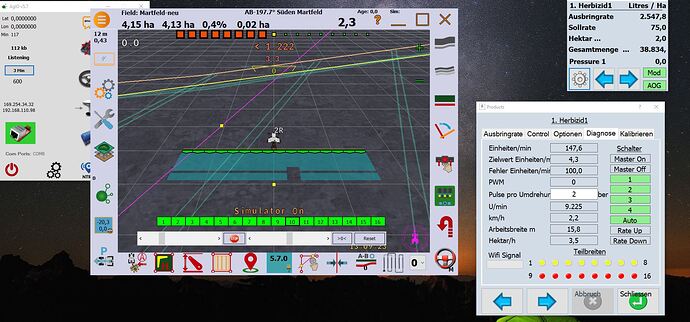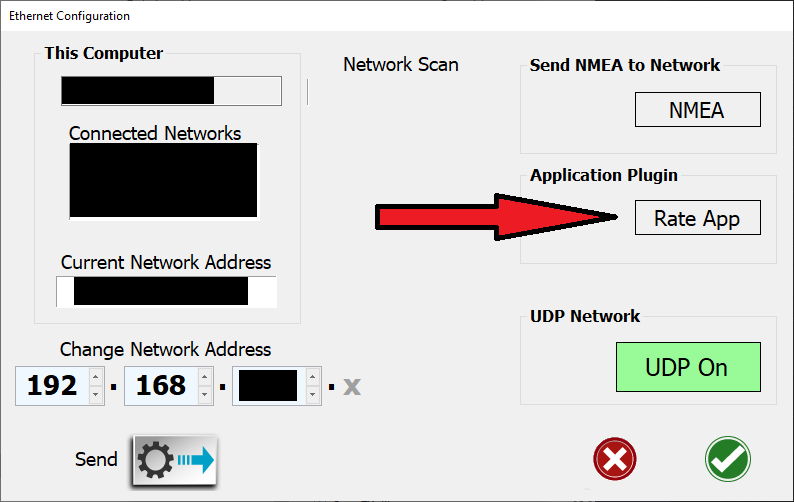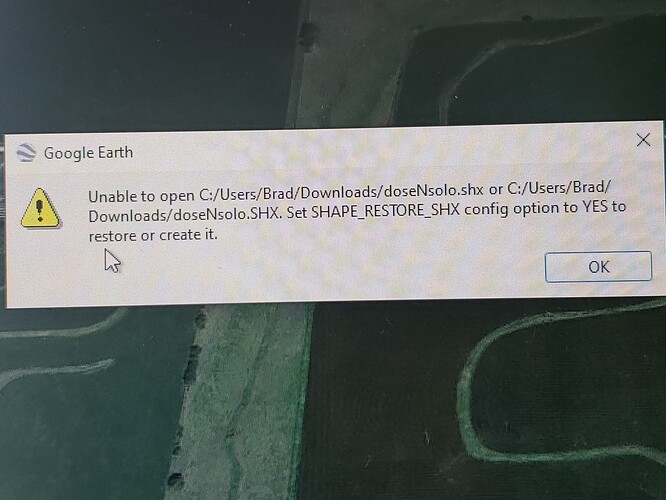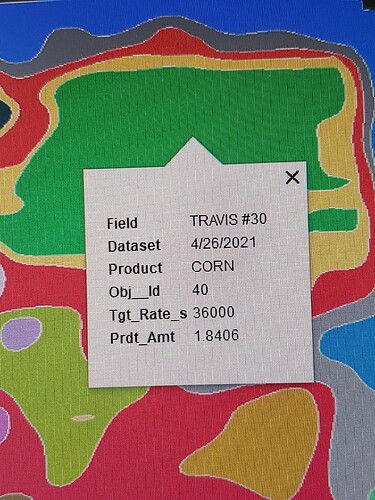For sure!
I think i will finish to prepare shapefile tomorrow or Friday (I’m a little bit slow becuause i work on this project after my real work…)
Thank you to help me!
Open shape file in Google earth. Then save as kml file. Then you can open in the rate modification above.
Up to version 5.6, all 16 relays work with the rate control and AGOpenGps. All versions thereafter up to 5.7 only work with relays 1-8. The others no longer switch. I think this is a problem with AGOpenGPS. How can I report this error to Brian?
Last time i have saved shapefile as kml directly in qgis, i will try to do the convertion in GE.
To obtain the result how many field must have the attribuite tabel, only id and rate?
I will let him know.
This is fixed on the Five7_fixes branch of AOG.
It works, perfect, thanks !
Is this Button “Rate App” in the Ethernet-Settings from AGIO important for your Rate App? Should it be switched on?
No it is not used. Also Brian was the one that fixed the error, he is the one to thank.
Sorry for the delay ! This is a super embarrassing bug and its all mine !
I am releasing an update 5.7.1 and it fixes the problem along with some major change to UDP setting in AgIO. Very soon.
Thanks Brian, you are the best !
I try to upload my shapefile but as a new user i can’t share file…
i will try again when i will be able!
Upload to any file sharing platform, OneDrive, Google Drive etc?
Add .txt to the file name. Like shapefile.zip.txt
doseNsolo.shp.txt (333,0 KB)
first try
DoseNdef.zip (43,3 KB)
second try…
Ok…
This Is a big problem!
On wendsday i will cooking better shapefile for GE, maybe It like more than this!
There is a flag when you build the shape file to restore. Or it all has to be in the same folder.