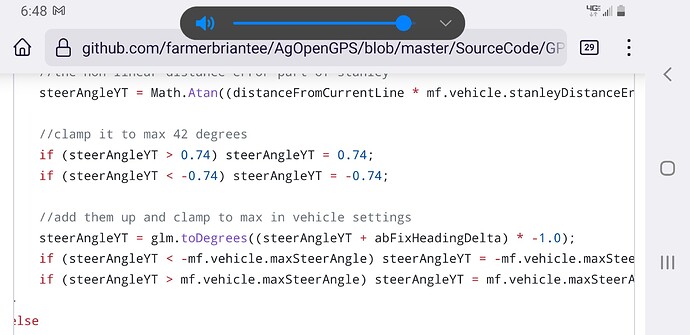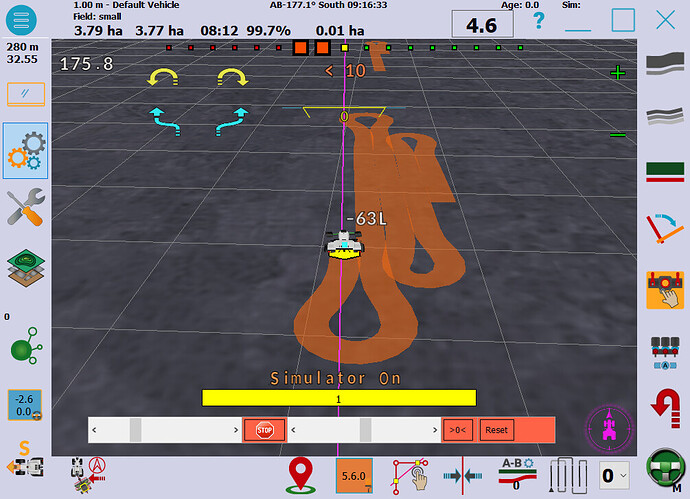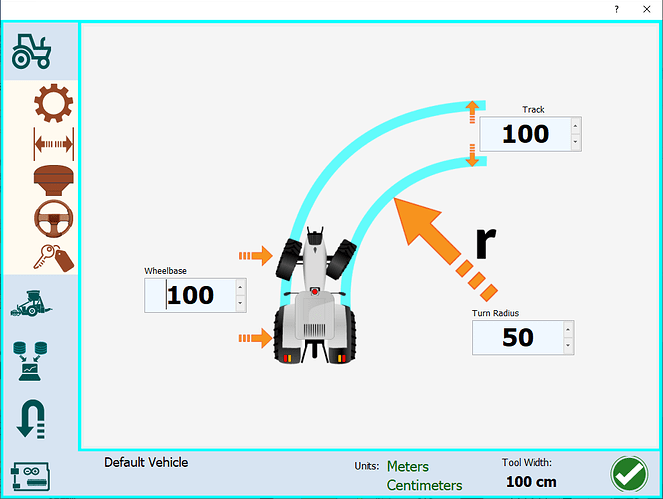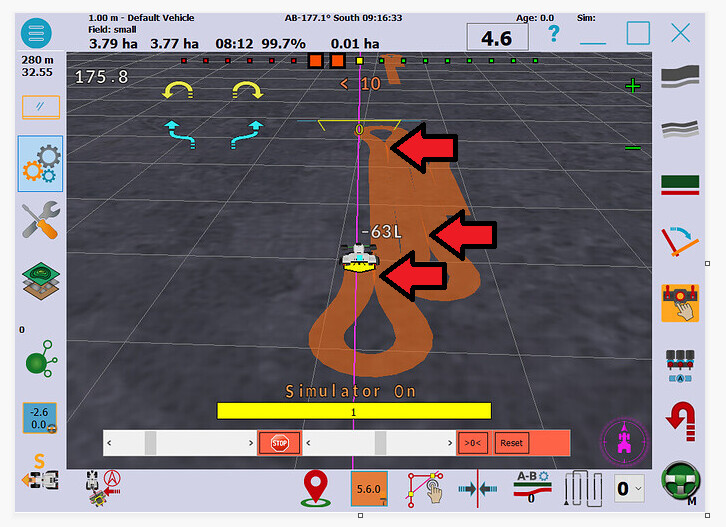Do you suppose there is a fuse on the cmps14? I’m going to start digging.
Been deep in the you turn code again. I found some progress in making it more suitable for small tools.
I’ll post some of these changes later.
![]()
![]()
![]()
Here is a more smaller tool friendly version. Give it a try.
@KentStuff Thanks much! Is there anything special I need to know or does the magic just happen?
Just try it. It should just work. The uturn paths are calculated by the max steer angle or the turn radius. It takes the max value of the two radi.
Set your turn radius at least 1 cm larger than your wheel base.
I was running 50 and 51.
Let me know if you find problems. I had to reright the simulator tick. Part of the problem was the simulator.
Just so we have it written down:
Dubins points were increased.
Uturn path next point has to count up, never down.
Clamp to 45 degrees was eliminated.
Uturn extensions were added and lengthend.
After building uturn it is smoothed and headings fixed.
Dubins radi is determined from steer angle.
Simulator step angle was set to vehicle specifications.
Larger corrections adjustments.
All done in stanley. Nothing done to pure pursuit.
It’s good you wrote it down. I would not have tried stanley.
It should not take much to fix the pure pursuit. Maybe later tonight.
I’ll give the settings i used as well.
Right is PP, Left is Stanley.
Edit: Also for those using 4 wheel steer, the wheel base is half the distance between front and back axle.
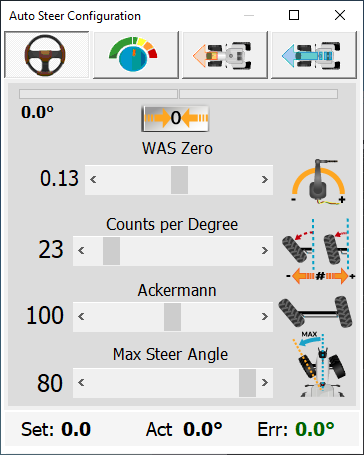
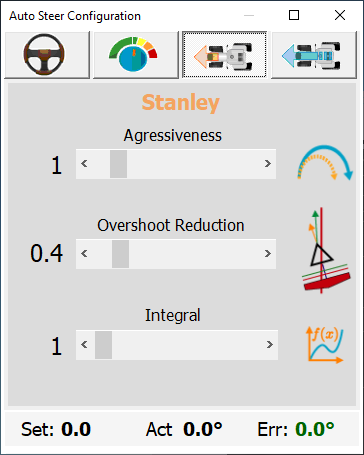
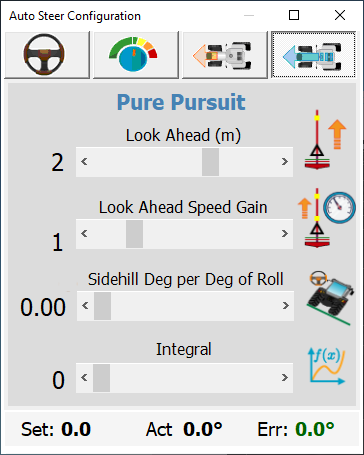
Hey @KentStuff you would not happen to know why youturn always over steers coming back in? Ive never been able to tune this out with steer settings. But its a constant overshoot.
Because uturn is coming in at a hard angle. There is a compromise between how far it is looking ahead. Might try the smooth settings.
And this still applies?
Seems to work regardless. But if same as tool width it will do funny things sometimes.
Youturn stretch needs to be set 13 or 14. Really small numbers give funny lines also.
Is the middle setting what you are calling stretch?
I really have no idea what the uturn setting are suppose to do so it makes a fun game of trial and error - mostly error.
I was able to try this out kinda. I believe it has helped. I am having the best luck with Stanley. It does really over shoot and adjusting the smoothing doesn’t seen to help. I’ll really be able to test it next time I mow. That’s when you can see what is being missed.
Right setting. Reducing the top slider in stanley helps the over shot.
Pp look ahead about 2.5 also helps the over shoot.
Hi Kentstuff I have been using your old micro aggps for a year now. I use it to run a small autonomous tractor mower it has been very successful but I still have to skip 2 on the uturn. do you think Micro 2 would be worth a try? Could you explain how to run the new version as I can’t find an exe file in the download. Also I find the Geo fence very usefully would that be possible in micro 2 .Thanks for all your work on micro it has made my project work so well.
There is only source code, you have to compile it in Visual studio. If you’re not using VS, I’ll send it to you in compressed form. e-mail?
The two are not the same. Some of the same fixes. Number of points in the uturn is the major fix. Turn angle in the old version is calculated differently.
I would say it is worth a try. Just don’t delete the old one. @whiterose is right it needs to be compiled. I should post one here.
V5.6 has a stop byte built in. Not sure if the old boards work with it.