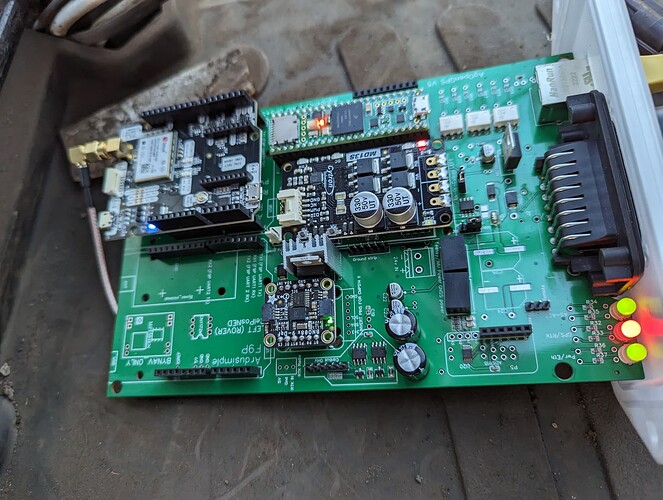Just in the process of wiring up my AIO board. Using AOG v5.7 and the latest ino.
I am getting RTK Fix In AOG, sentence seems to be correct yet the RTK led on the PCB stays red. Is there any possible reason for this?
Thanks
1 Like