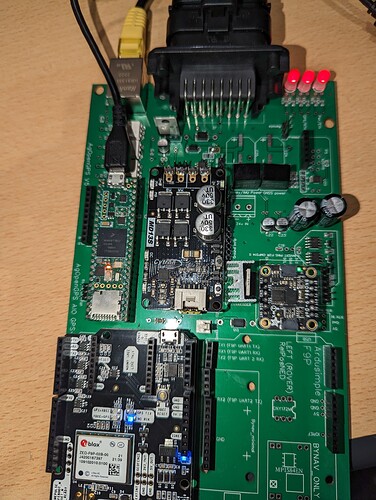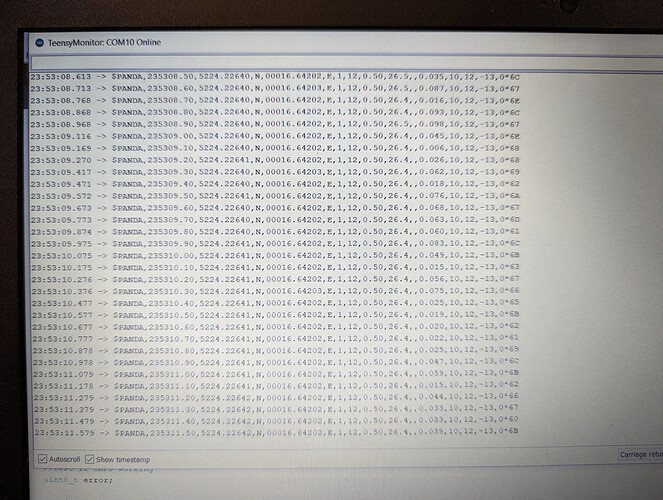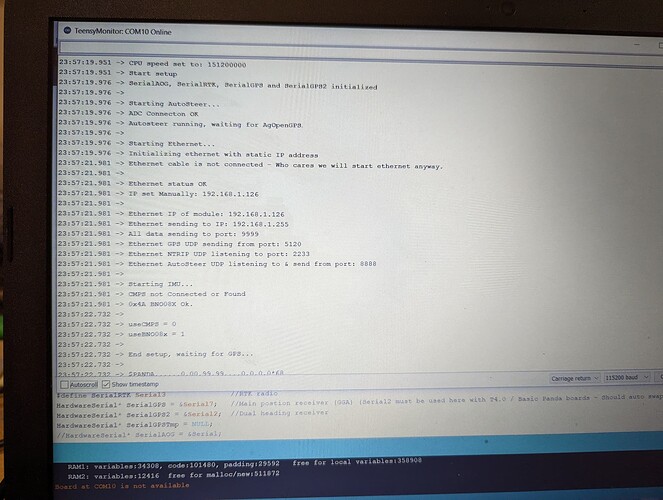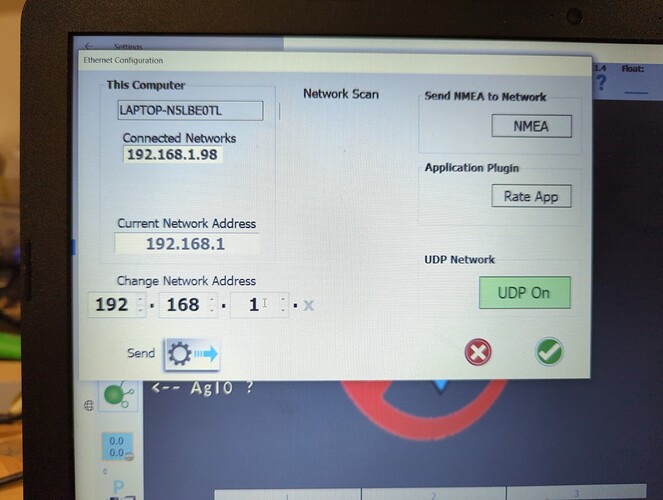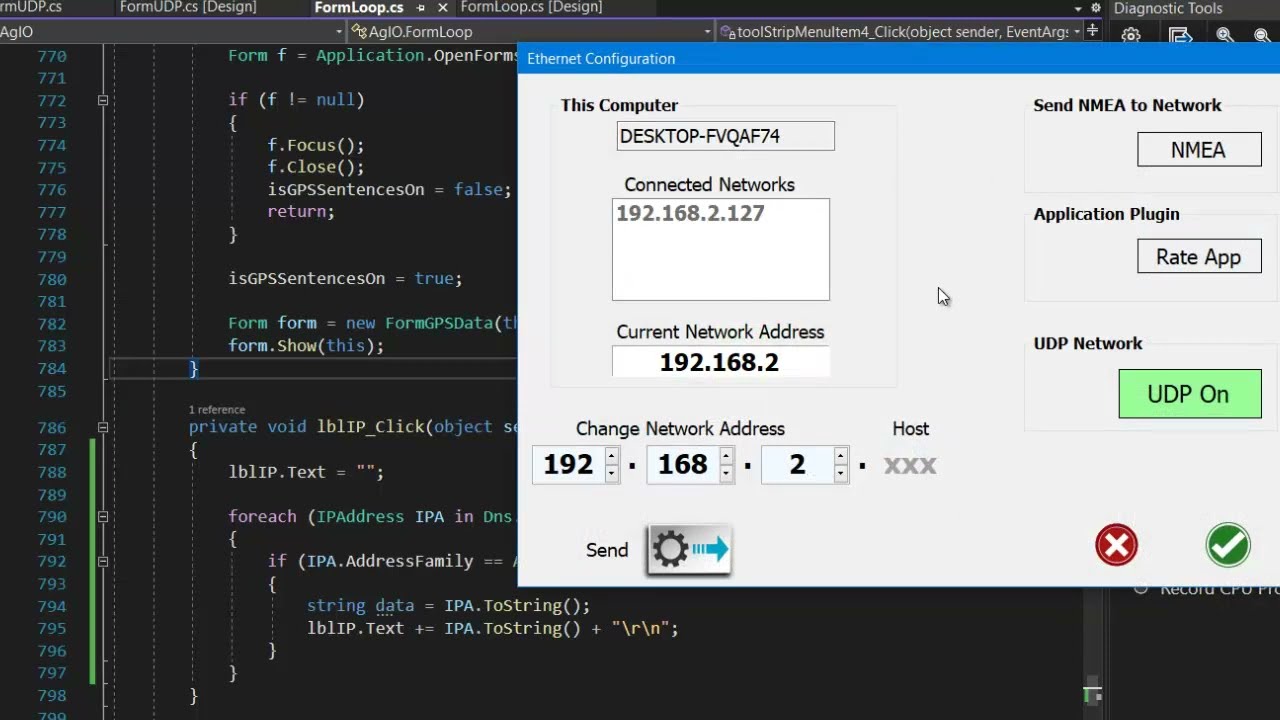Hi. Someone managed to test boards 2.5. have there been any problems?
Really struggling to get a connection via UDP to my board. Always used serial connections previously so a bit of a novice!
Board seems to work fine when connected via USB to the Teensy. On serial monitor the panda sentence seems to be good.
I have gone to my Ethernet network on my laptop and created an IP address under the Ipv4 tab, but I cannot seem to get anything to happen beyond this!
Should the network scan in AOG be picking up the Teensy?
Any advice greatly appreciated! I have done a lot of reading but cannot seem to crack it.
Make sure your firewall allows AgIO, search “add a program through firewall” or something like that and make sure AgIO is ticked.
How are you connecting the board to your PC - direct? If so, you will likely need a “crossover ethernet cable”, if you’re going via a network switch, that won’t be necessary. A lot of cards will detect the crossover situation and act accordingly, but equally, a lot won’t. You might just be unlucky. Cables are cheap on amazon tho and it saves having to put a network switch in your vehicle.
What AWG / mm2 wires are you guys using on the AMP connector for the main 12V and output to the motor? And what maximum diameter cable can be inserted into the AMP connector?
Yes, connecting it directly from the board into the Ethernet port on the laptop. I will look into this crossover cable. Thanks
In the meantime, you could test by plugging both devices into your router, if that’s an option.
I’m using 1,5mm^2 but it’s a pain to fit the crimped 1,5mm wires into the ampseal connector. For a good fit into the ampseal connector use 1mm^2 wires. don’t forget to add a proper fuse. I’m using a 7.5A fuse (phidgets motor).
Just tried this, logged into the router, it recognises my laptop as a device plugged into the router but doesn’t see a device where the PCB is plugged into the router.
Why would that be? Could it be a problem with my board or the Teensy ethernet?
I tried swapping ports on the router to double check and the problem is connecting with the PCB.
I suppose you tried another cable, or swapping cables? I have a qustion. I’ve been trying to order pcb on jlcpcb. It says there’s 7 items not in stock. They are Q3, (U8, U903, U14), U14, U23, U901, U7, (U10,U19,U9…). I am wanting to setup Phidgets motor for autosteer. No can bus needed. Do I need these? Should I look for substitutes? Thanks
Does your router output the correct ip addresses.
It must be set to 192.168.1 or you should change the ip on teensy ino to the ip used.
It doesn’t look like you are using the latest aog program, so what AOG do you use? And from which support download did you get the ino?
Looking on the IP config on my laptop it says the default gateway is 192.168.1.254 so I assume that would be correct?
Using AOG version 5.6.34 with the latest support files for the Teensy using v5_5.
Search post 359 in this thread.
Hello, in this PCB we have speed + & speed - , it could be used for a sprayer , but how many pulses give per meter?
Hi all, Im at a similar stage to you Fenfarmer, but have an more clueless about setting up UDP. Currently I can get gps and roll/pitch in AGIO via serial to the teensy, but is there a guide/video to the basic settings for UDP? How to set IP address etc. and I should plug Ethernet cable
Into a wifi router then another into the PCB? Read a fair few threads on here but quite confused but different IP addresses.
has anyone in the uk has order the new all in one pcb the standard F9P all in one ampseal ?
Yes, I live in the UK and have, used AIO Standard F9P with Ampseal for all my new boards.
i have message you #
Hello,
The idea for UDP is that the device itself has an IP address and he keeps “shouting” all the info he wishes. Maybe someone needs it maybe not. (And with TCP/IP that we mostly use at your home router it’s more like a point-to-point, with error correction, making sure the message arrives, etc.)
For this use-case UDP makes sense, as if the message gets lost chances are by the time we recover it we’d have a new message anyways.
What you can try to do if you connect to your home router:
Ping the device. Each device should have an IP address. So open windows terminal and do:
ping ip
Is there a connection?
In the normal world we use DHCP which automatically allocate a random IP address. Maybe there’s a conflict on your network? You could go to the router of yours and look for setting for devices already on the network.
Brute force checking things: Download wireshark start capture enter udp to the filter you should see the devices communicating