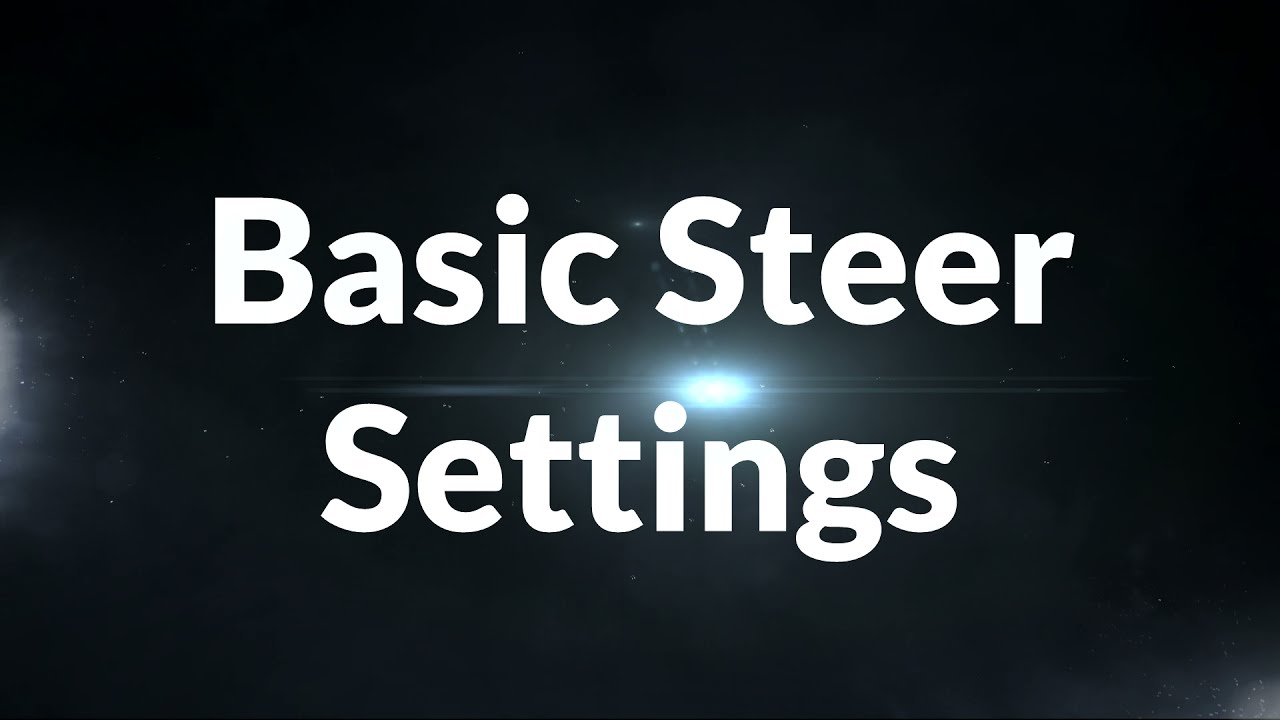I would start by turning down the P gain. You might need to turn down the min to move also. Hard to tell. It looks like it is moving pretty good when the pwm is at 30. You might also turn down the max pwm. You are not reaching max yet but I don’t think you will need 188 pwm with the way it looks. This should help you get it to settle down using the on button in the settings screen.
Second where is your antenna? How far in front of the axle is it? The further forward it is the better.
Next in PP settings I would set the hold look ahead to about 2.5 for slow speed.
I have the acquire look ahead set to about 3 to 3.5 on our tractors.
These are things I would try but your mileage may vary.
Next take a video of the steering graph showing actual vs commanded steer angle.
FYI my WAS issues was because the counts per degree was too low. You have a good counts per degree of 130ish. That should not be your problem.
Have you tried the set up wizard? Brain has a good video of setting up the steering, and what each setting does on you tube.
Thanks for the response! The setup wizard threw me off with a couple of things when I tried it. So I worked off of Brian’s video you linked to get where I am.
@jimc, thanks for your response!
I’ll try those suggestions first thing in the morning.
My antenna is on the top-front of the cab +/- 3 feet in front of the front axle.
I had just calibrated counts per degree and Ackerman.
Switching to the bno085 worked wonders for me
Thanks @Ray_Jorgensen. We’re you having the same issues as in my video?
To eliminate IMU influence set antenna height to 0 and make IMU GPS Fusion 100% GPS.
Lower your motor setting to barely come to line, then up aggressiveness till it starts to oscilates little then lower back down to best result. Then try 90% IMU 10% GPS fusion and compare results. (Look ahead should go down as you go toward more IMU). And after that try normal antenna height.
No - you problem lies in the settings. Follow @Radmuffins advice
I tried to set up a new machine in AOGPS going through the steering wizard. When I get towards the final screens to set the pwm and max power settings, it tells me I need to enable the steer switch. My setup doesn’t have a steer switch or button. I manually turn it on and off tapping the steering wheel on the screen. It won’t let me complete everything this way.
So, I set the proportional gain and max limit settings all the way down so it cannot move to the line. When I get them up enough to move towards the line, it zig zags worse and worse until I’m crossing the line at 90 degrees. It happens a lot faster at higher speeds. I haven’t found a middle ground that doesn’t do this yet. It’s doing the same thing moving the system between two different tractors (JD 4230 & 4240).
I set the antenna height to 0, changed fusion setting to 100% GPS, placed my antenna on the nose of the tractor. Nothing has helped.
What am I doing wrong?
Are you using the P (pure pursuit) or the S (Stanely) this button is located in the bottom left of the main screen. I have no joy with the Stanely.
Did you change value of look ahead, 3m+ and speed gain 1.5 ?
Also did you put offset from rear axel to new antenna position in aog? (And other tractor settings are correct?)
WAS photo?
I am using Pure Pursuit.
I did try adjusting the look ahead to >3. I am not sure if I did it in combination with speed gain of 1.5. I’ll try this morning.
I did change the offset forward when I moved the antenna forward. I’m moved it back on the cab now, and changed it back.
All the other tractor offset settings are as good as I know to get them, except that I have the antenna height at zero for now. What pictures of which setup screens do I need to post so you guys can see everything to help me diagnose?
I’ll send a WAS photo asap.
Video of the settings and the steer tuning chart would be good.
From the original video it looks like the P gain is too high. However the issue I was having was lag between the WAS and actual steering because of low resolution. This will show up as a lagging actual position vs commanded position on the steer tuning chart.
Is zero for the was set good. Is the linkage rigid. If you turn to zero from one direction actually driving a straight line then turn to zero from the other direction driving a straight line again does the WAS show zero from both directions. Is there backlash or hysteresis in the system?
From the video it appears the P gain is too high. You had it at 60. What if you use 20 to 30?
Video of steer chart will help to diagnose the issue.
Max limit all the way down, means you have almost turned off the autosteer!
Max limit at max to begin.
Min should start around middle.
If min is to high, then your wheels will flicker all the time (left right left right), then turn min down until flickering stops.
I have experienced that when i turn proportional up I sometimes also must lower min, with 1 or 3 steps
Main rule about min: As high as possible without flickering too much.
This morning I had the P gain around 35, max limit around 70, & min around 10. Look ahead up to 4, and look ahead speed gain up to 2.5. It was still zig zagging terribly.
I
I think you may be on to something here because it just seems to be slow to respond.
First do tuning in manal mode, without driving the tractor. Your video is showing a steady movement even in manual, that must be avoided! It makes no sense to go further with driving! (So, you have no influence of IMU, GPS, look ahead and all this stuff.)
Try different Setpoint jumps, adjust min to move, P, Max, CPD. Your steering wheel should be as quiet as possible, If the deviation is 0 - no movement.
In the graph you can see how the system response.