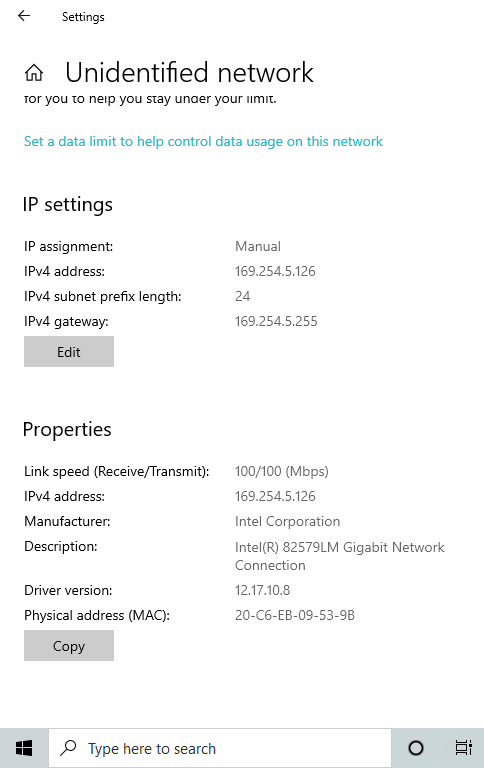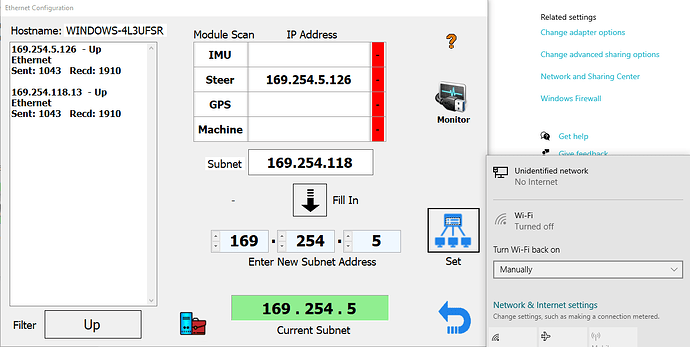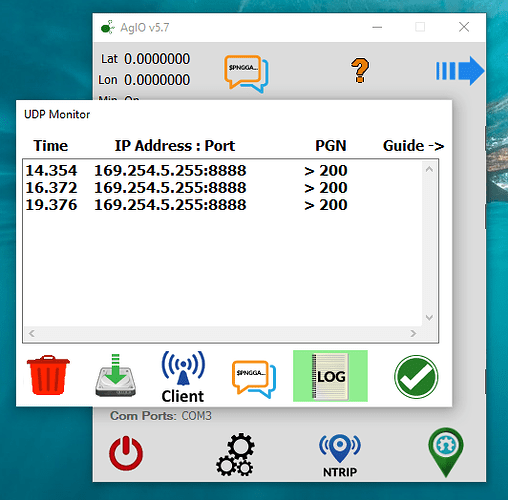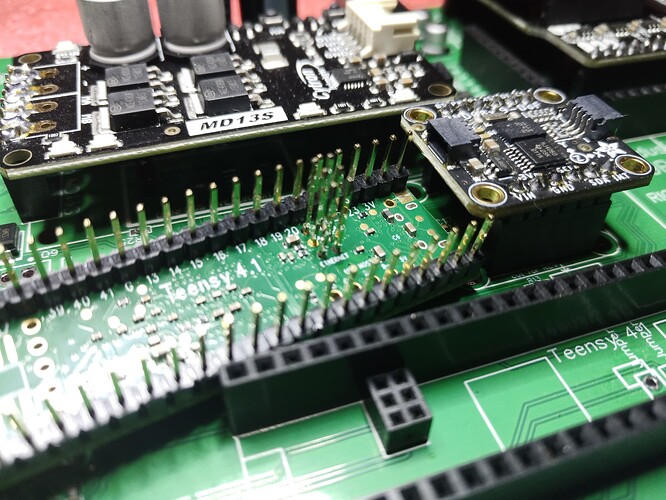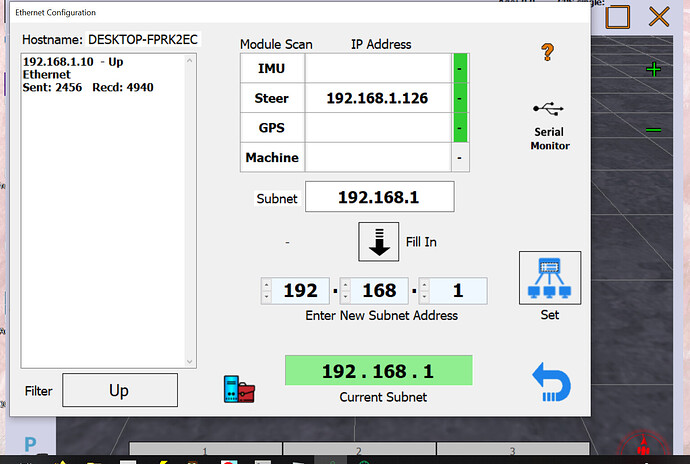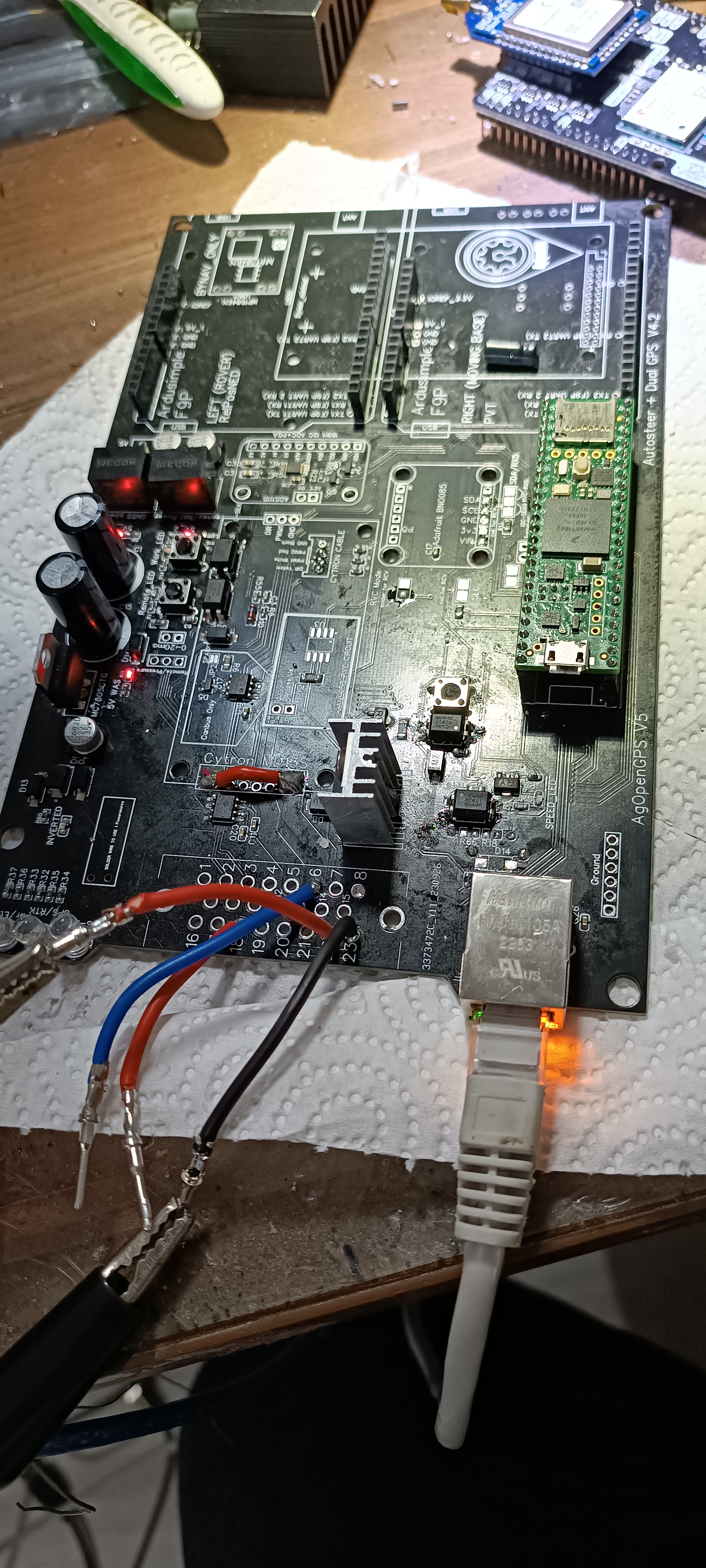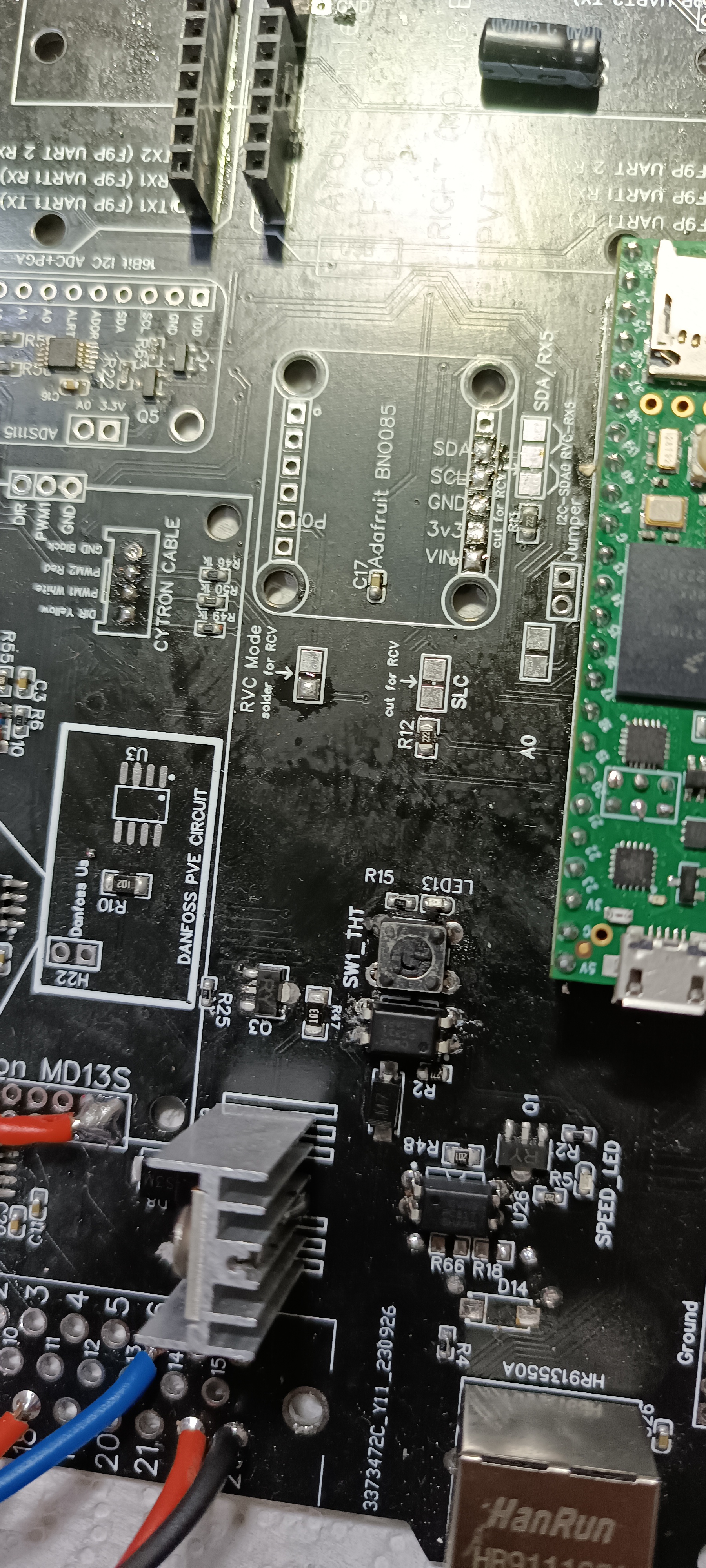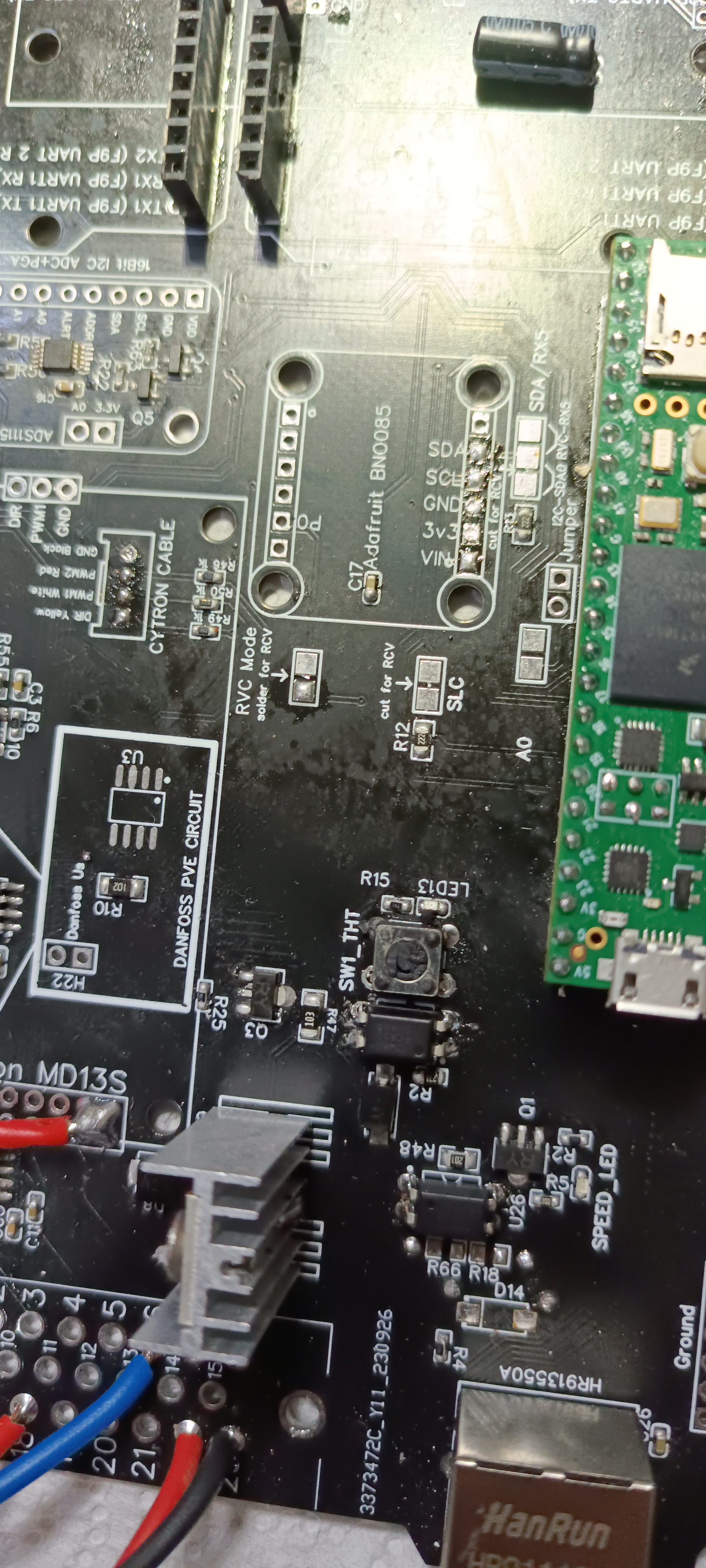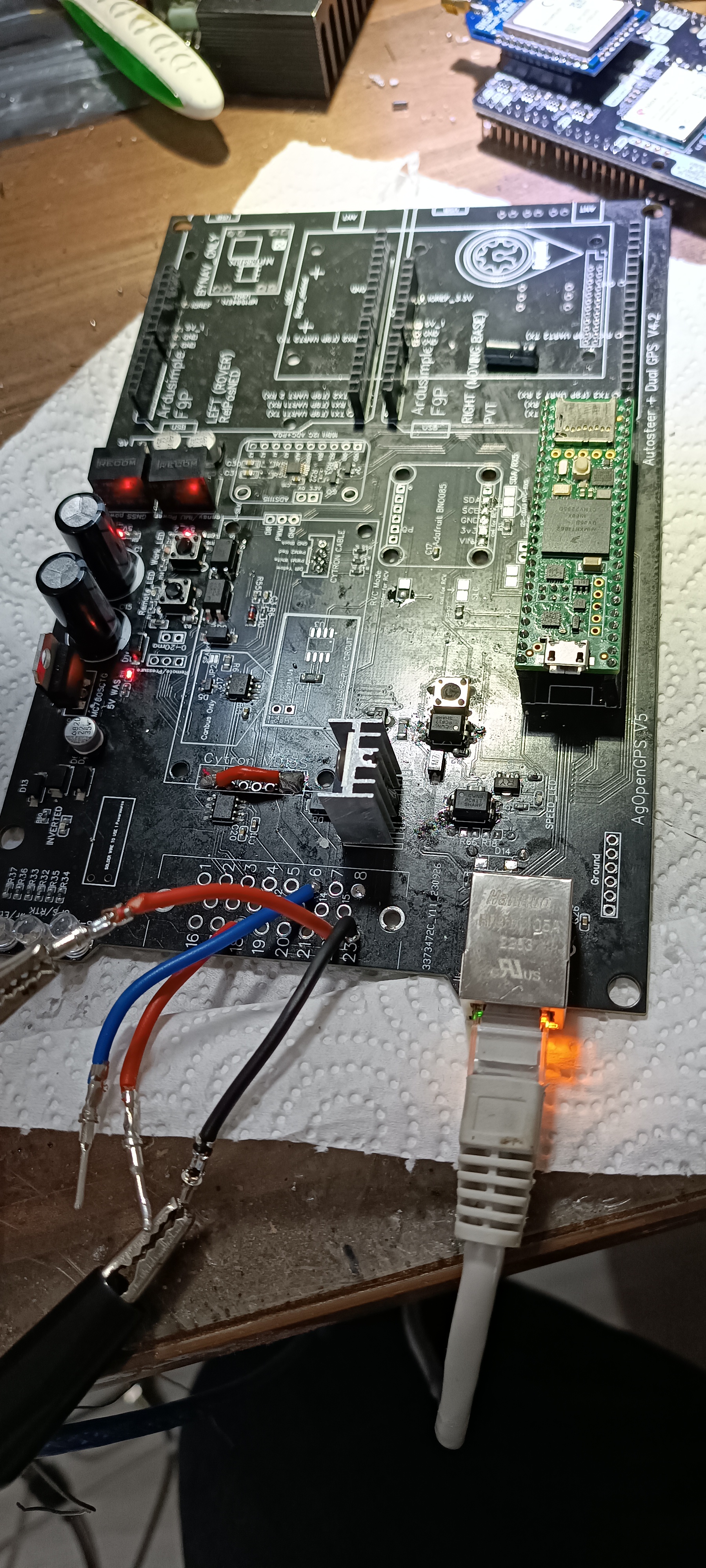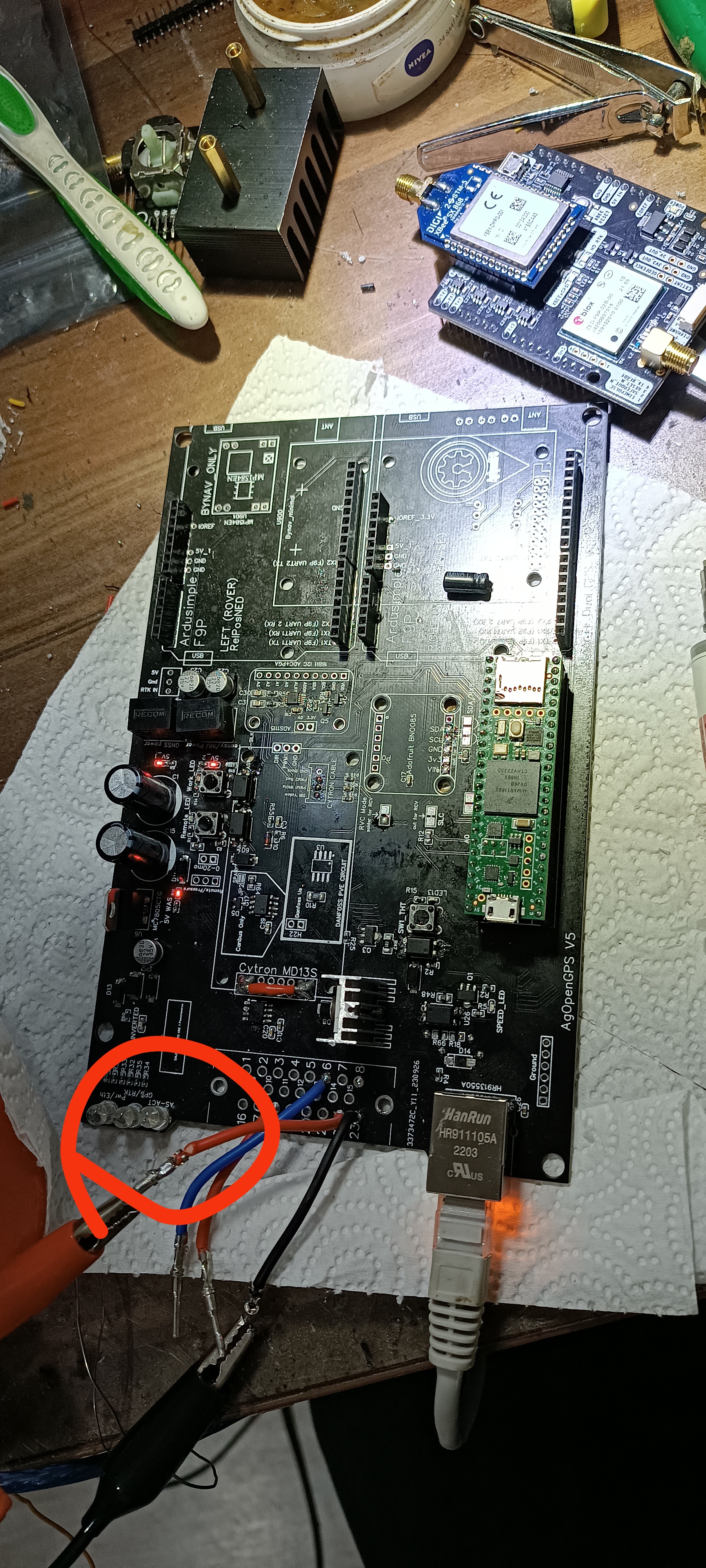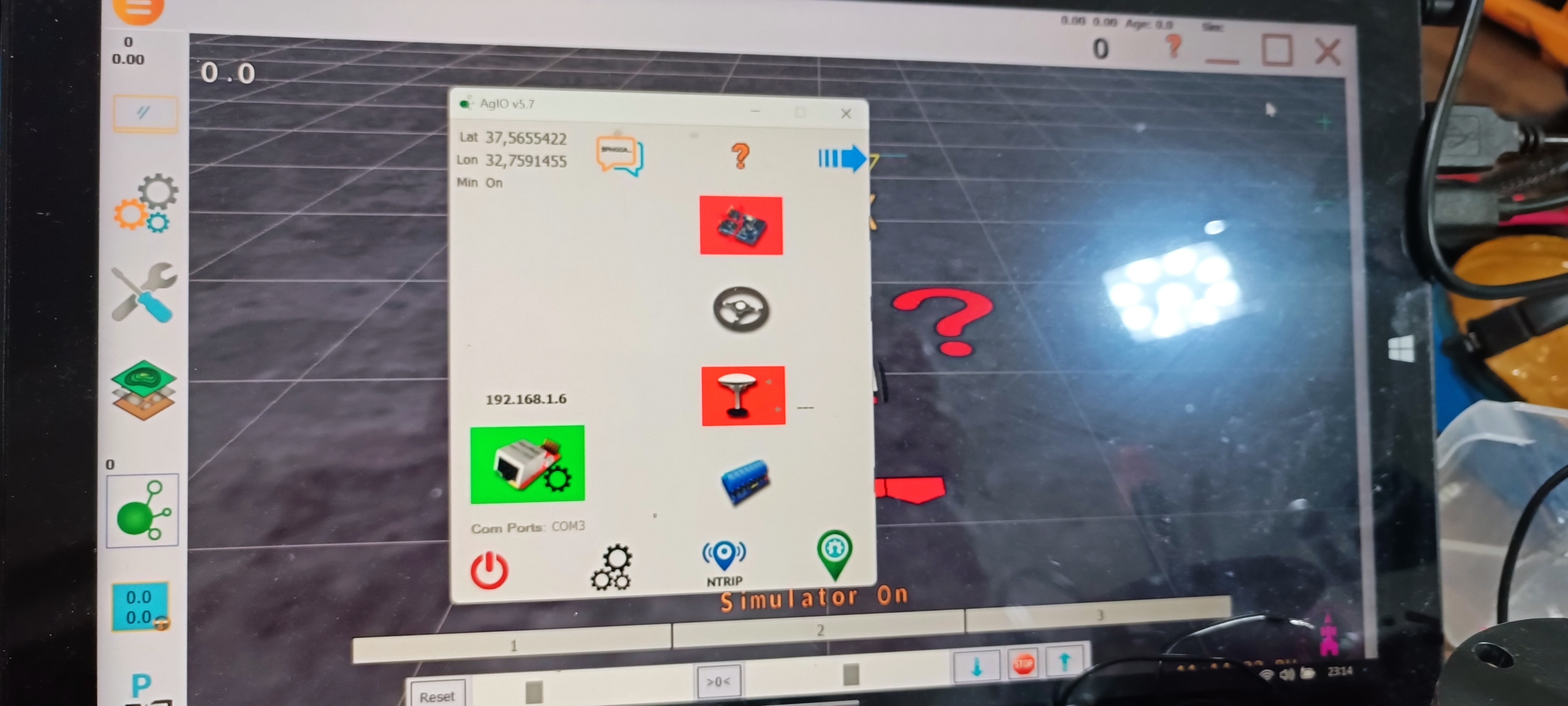4.1 standard board , first led green and two led red light
from teensy, serial monitor
Start setup
SerialAOG, SerialRTK, SerialGPS and SerialGPS2 initialized
Start setup
SerialAOG, SerialRTK, SerialGPS and SerialGPS2 initialized
Starting AutoSteer...
ADC Connecton OK
Autosteer running, waiting for AgOpenGPS
Starting Ethernet...
Initializing ethernet with static IP address
Ethernet cable is not connected - Who cares we will start ethernet anyway.
Ethernet status OK
IP set Manually: 169.254.5.126
Ethernet IP of module: 169.254.5.126
Ethernet sending to IP: 169.254.5.255
All data sending to port: 9999
Ethernet GPS UDP sending from port: 5120
Ethernet NTRIP UDP listening to port: 2233
Ethernet AutoSteer UDP listening to & send from port: 8888
Starting IMU...
CMPS not Connected or Found
0x4A BNO08X Ok.
useCMPS = 0
useBNO08x = 1
End setup, waiting for GPS...
Swapping GPS ports...
$PANDA,174829.70,4517.1828858,N,01856.8330926,E,1,12,0.59,128.139,,,0,-22,-5,0*50
$PANDA,174829.80,4517.1828868,N,01856.8330936,E,1,12,0.59,128.138,,,0,-22,-5,0*5C
$PANDA,174829.90,4517.1828885,N,01856.8330952,E,1,12,0.59,128.133,,,0,-22,-5,0*57
$PANDA,174830.00,4517.1828895,N,01856.8330947,E,1,12,0.59,128.132,,,0,-22,-5,0*52
settings Ethernet
and
and

and
and
I am install new win10 , test on panasonic tablet and lenovo laptop , and tray with win8,1 , not working , windows not send and receive.