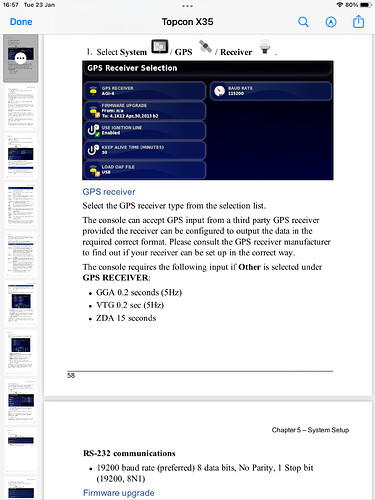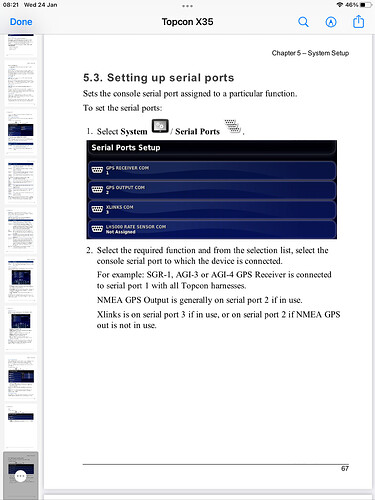Looking to output NMEA signal to a Topcon X35/Deutz Imonitor to use for section control and do away with the Amatron 3.
I already have a 232 breakout board connected to a Amatron 3 which can receive RTK.
The X35 manual has a section on setting this up but unsure on connecting.
It would be nice if there was a db9 serial connector somewhere but don’t suppose it’ll be that simple.
Do you mean NMEA from X35 to Amatron3? I believe X35 connectors are the same as on the X30, if your harness has no DB9 connector, you can build your own. We do that on our AGCO branded X30 to feed Amatron GPS Switch.
No sorry,looking to output from my AIO micro board to the topcon .
I have the db9 output just wondering how to connect to the topcon.
I came to say “get a MAX232 module and connect it to the F9P’s second UART, configure the F9P in U center to output the messages at the baud rate that you want,” but when I went to search for pictures I came across yours!
If your problem only the configuring in U center?
I’ve got the max232 module working fine and can get RTK on the Amatron 3 but would like to do away with the Amatron and run section control through the Topcon so need to connect the max232 output to the Topcon screen.
There is no rs 232 (db9) socket on the topcon screen?
Not that I can see unless someone knows different.
There might not be a db9 connector but only a couple pins/wires on one of the connectors for rs232.
I wasn’t able to find the proper Topcon X35 manual, but it looks like the serial connection is over one of the large connectors on the back of the display. That’s how Trimble does it too, no db9, but over their large connector. This link is a hint, it would be best to find the same information in the proper manual. I’m not sure which serial port you need, there are multiple.
https://talk.newagtalk.com/forums/thread-view.asp?tid=1043369&mid=9494098
OK, I thought you already must have some kind of a GNSS receiver on the tractor if it is equipped with Topcon X35 (what do you do with the display if it does not have any receiver?).
There are several RS232 ports on the display, you can have an NMEA input equally on one of the ports as you have the RS232 output. I tried feeding NMEA from my F9P on our X30 and the display basically worked but it did not accept the external NMEA signal for autosteering. I wish someone knew how to do that to avoid the misbehaving Topcon AGI-4.
Which serial port are you going to use (1 to 4), I can try to check the pin numbers.
Okay many thanks all.
Looks like GPS input is com1.
The tractor is “steer ready” so the x35 and all the wiring is in place so will check if the pins are in the multi plug at the screen. If so maybe better to trace the wiring to the plugs in the roof and connect there.
I guess you should be able to configure which com port is allocated for each task, at least to some extent. I guess COM1 is the default for the GNSS receiver if CAN is not used.
COM1 pins should be 16 and 17 on the big connector #1. I was using COM2 for the F9P, easier as COM2 is on the big connector #2 and at least our screen had no wiring on that connector.
Thanks,in Wild buckwheat’s link earlier it shows 16,17,18 would be rx,tx,gnd.
I’ll have to go back to the spec sheet for the MAX 232 to find the pin out on that.
Okay just follow this up I traced and continuity tested the wiring from the back of the screen and teed into it at the first connector behind the seat.
I ended up not being in com port 1 so took a bit of trial and error to get the port and baud rate correct but once I got that right got RTK showing.
Not sure what format the Topcon needs but would it be possible to share field files from Agopen?
Planning to use the Topcon for mapping and section control via Isobus.
Not sure if this helps anybody but I thought I would throw this in here as well. I have an X35 on a Massey 8450 and would love to add the RTK but the descriptions you guys use go over my head very quickly
RTK-Bridge-X-Install-Guide-AGI-3-and-AGI-4.pdf (535.0 KB)
Which GNSS receiver do you have with the X35? This RTK-Bridge seems to be just an external modem for AGI4 that has no 4G support by the internal modem. At my place the original internal modem still works but it does not work in the US.
For an AGI-4 you would need the internal modem to unlock RTK, I don’t think an external modem would be able to unlock RTK even if it does feed RTK correction data.
A much less expensive option for an AGI-4 would be a bluetooth receiver at the external modem socket and the Lefebure NTRIP client on a smart phone feeding data.
If you do not have AGI-4, you would need another solution, the RTK-bridge is neither useful.
We have an AGI-4 that does not have the rtk modem installed. We bought the tractor used but the previous owner did have rtk unlocked. The service department had taken off the original AGI-4 for “testing another tractor” but was not able to find it when we purchased the tractor and installed another receiver. I checked the console and does look to have rtk unlocked. I have a working agopen system on a Kubota 108x but was not sure what I needed to feed the X35 correction data from rtk2go or my working base station. I just thought the previous file I posted might give somebody the proper wiring pinout.
Right, the RTK Bridge document does cover the wiring for an external modem, pinout diagram 1 on the document. This is to feed RTK correction data for the AGI-4 receiver.
I once tried to feed NMEA position data (at RTK accuracy) to our X30 screen. The screen accepted the data from an external serial port except that auto-steer was disabled. I’ve seen comments saying X30/X35 only do autosteer with an original Topcon receiver (including Topcon receivers branded for AGCO and other brands). I hope someone proves this wrong.
The OEM internal modem is the RTK unlock on the AGI-4 receiver. There are no unlock codes to be entered. You should detach the rear panel of the receiver and have a look if it really has both the gyro unit and the modem.
AGI-4 base units can be bought cheap these days but the gyro and the (NTRIP/radio) modem probably both cost more than a second hand receiver itself. Tempting for a workshop to “make a mistake” and swap receivers.
Unfortunately this is correct, this is because all the steering calculations are done in the receiver (agi3, agi4, ags2) the screen only sets the waylines and sends the line to the receiver so it can steer the machine.
You need both the imu and radio to unlock rtk but there is also a option on agi4 to have the imu and an activation in the receiver to unlock rtk. So with this you only need the imu module in the agi4. If the receiver has the inu and rtk activation or the radio module then rtk will be an option in the correction source list in the screen.
When you read all this, with the manufacturer putting great effort into making things difficult, doesn’t it make the inclination to replace it with AgOpenGPS even greater!