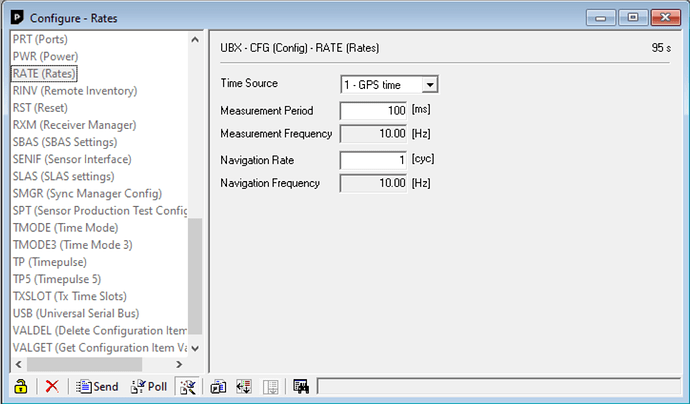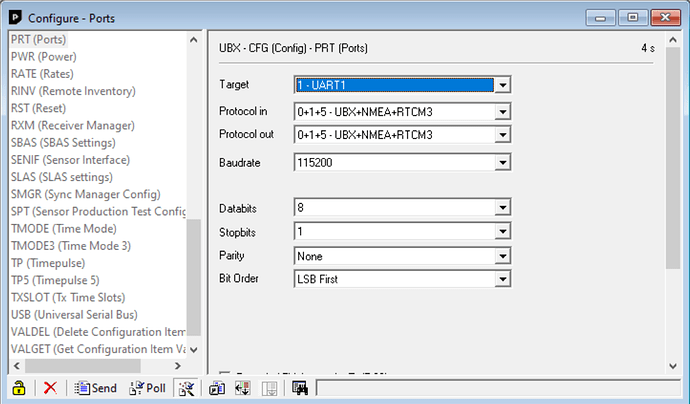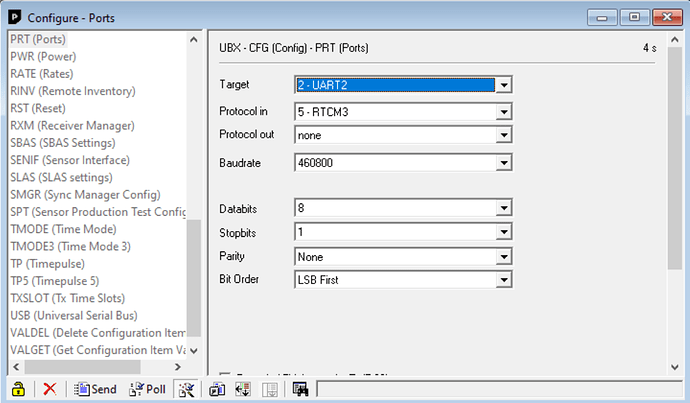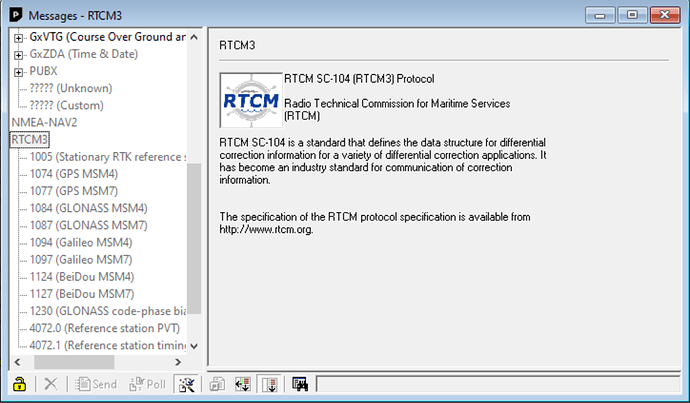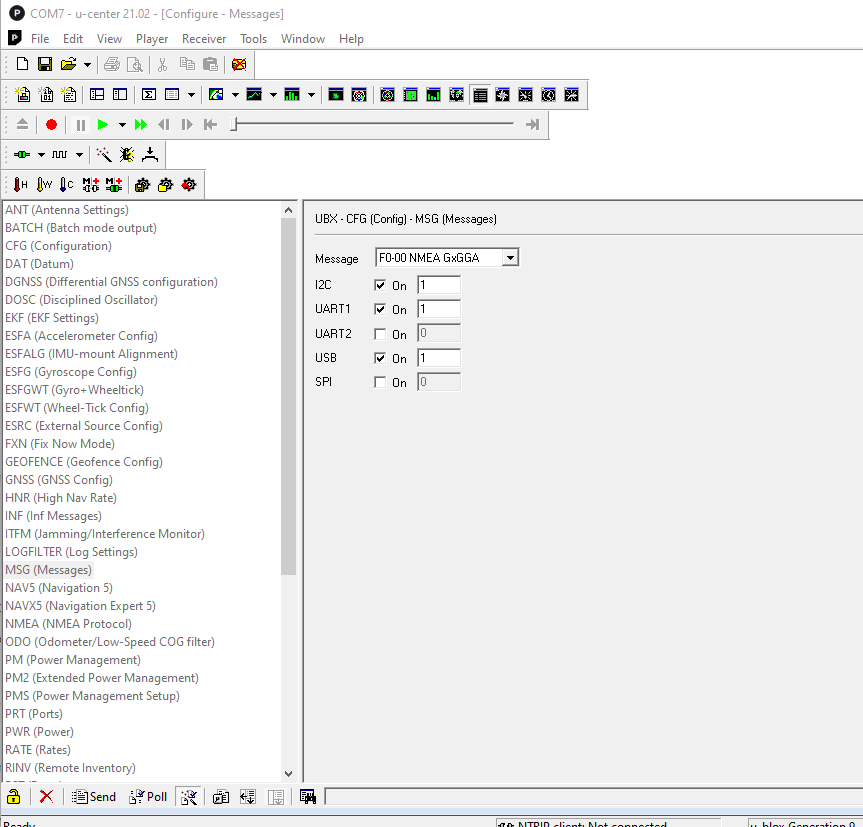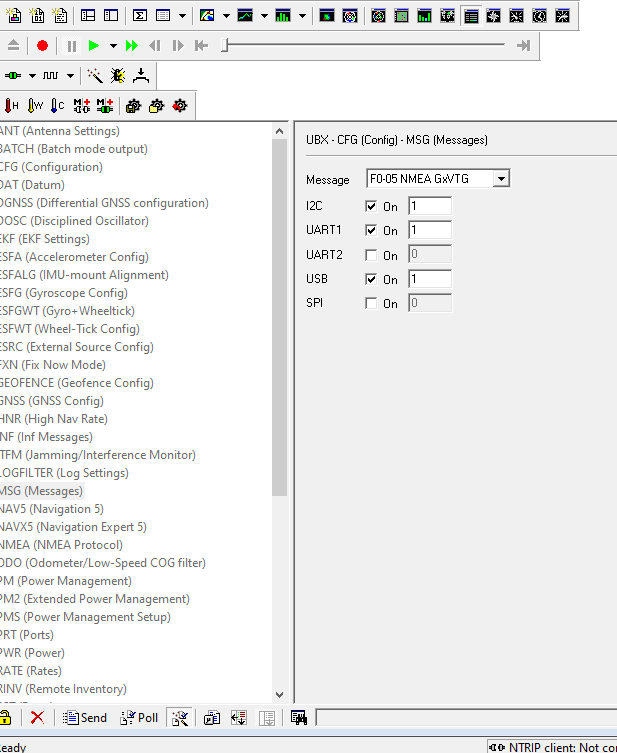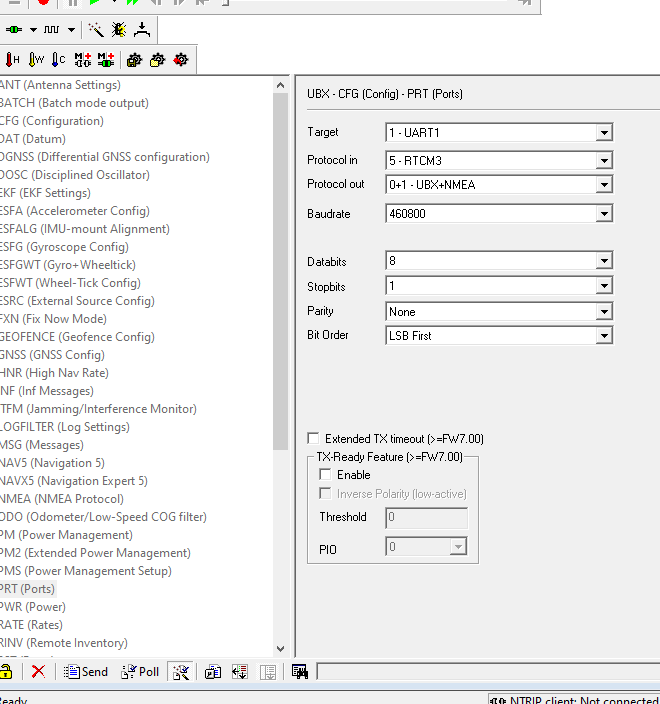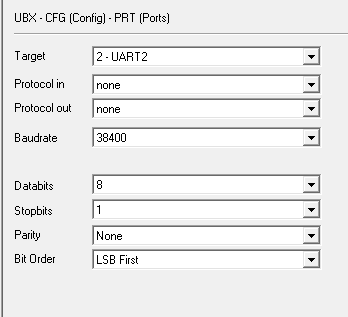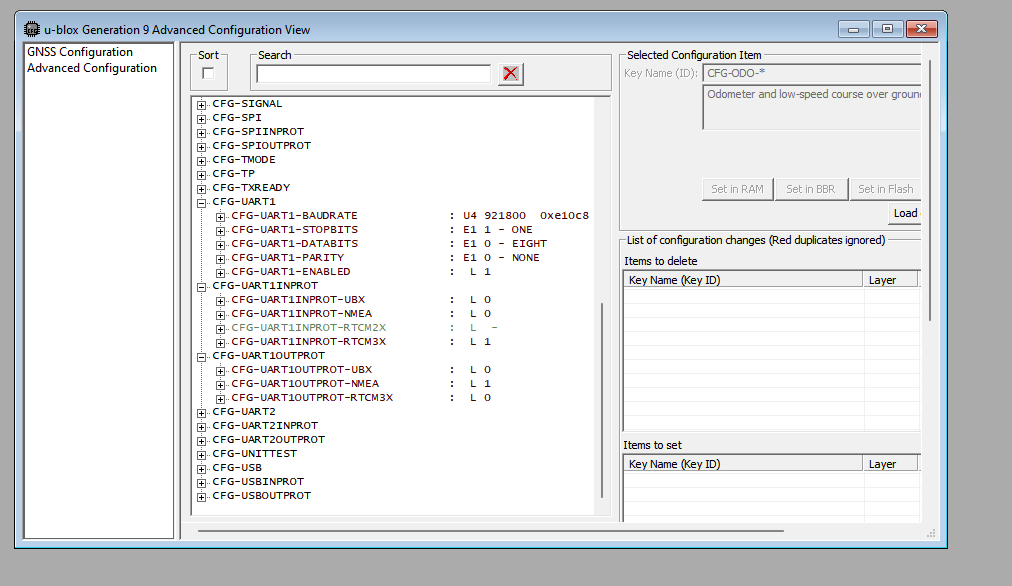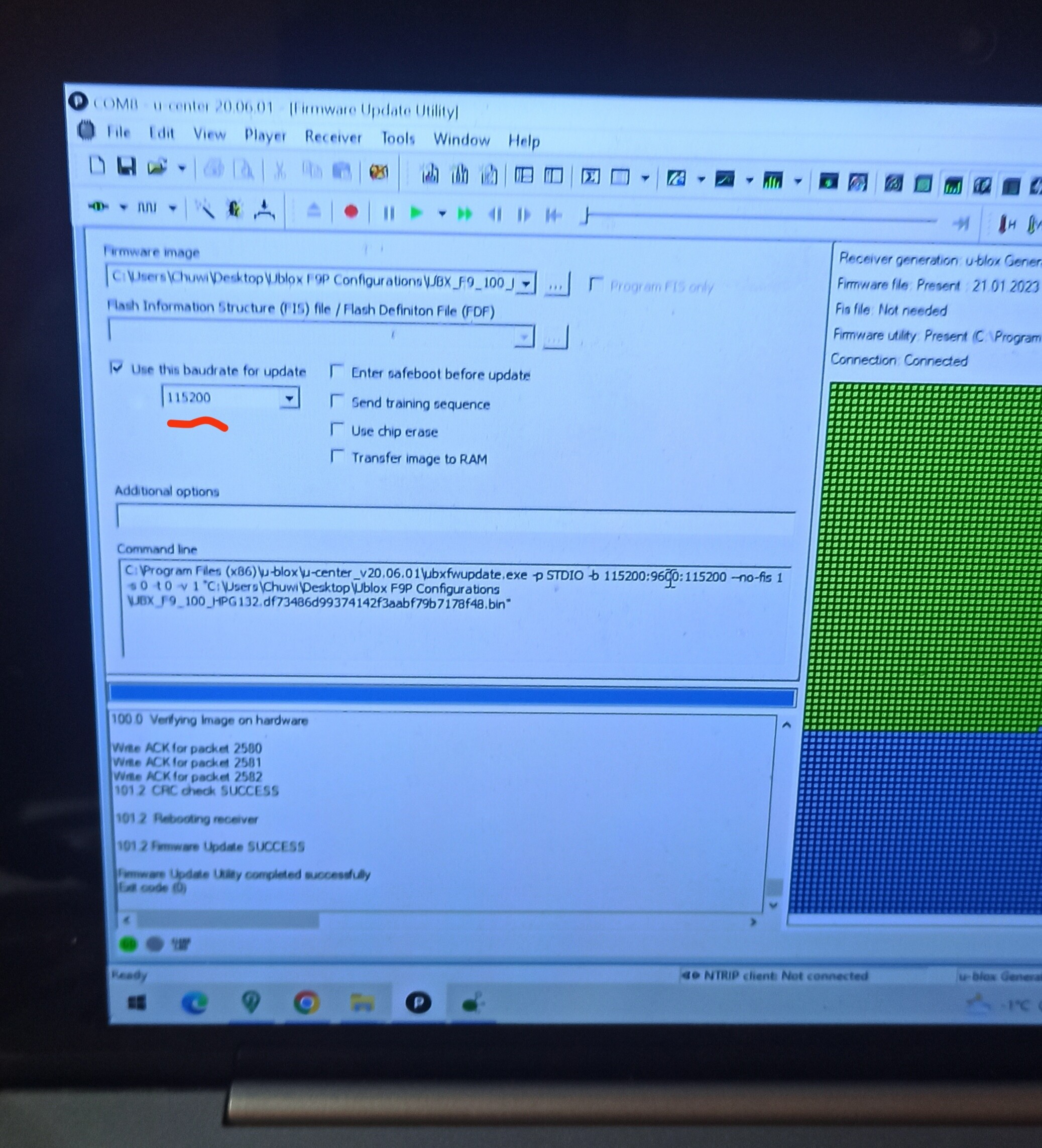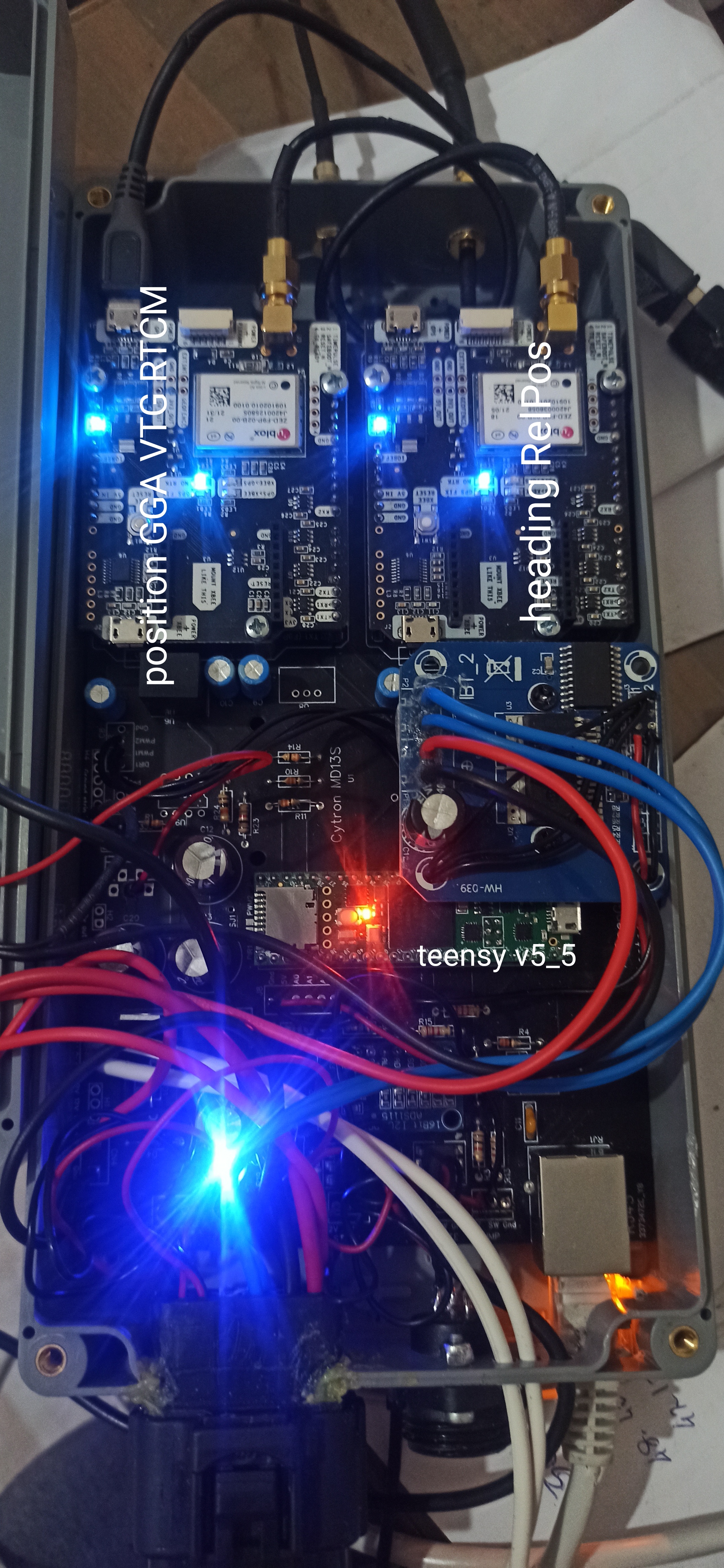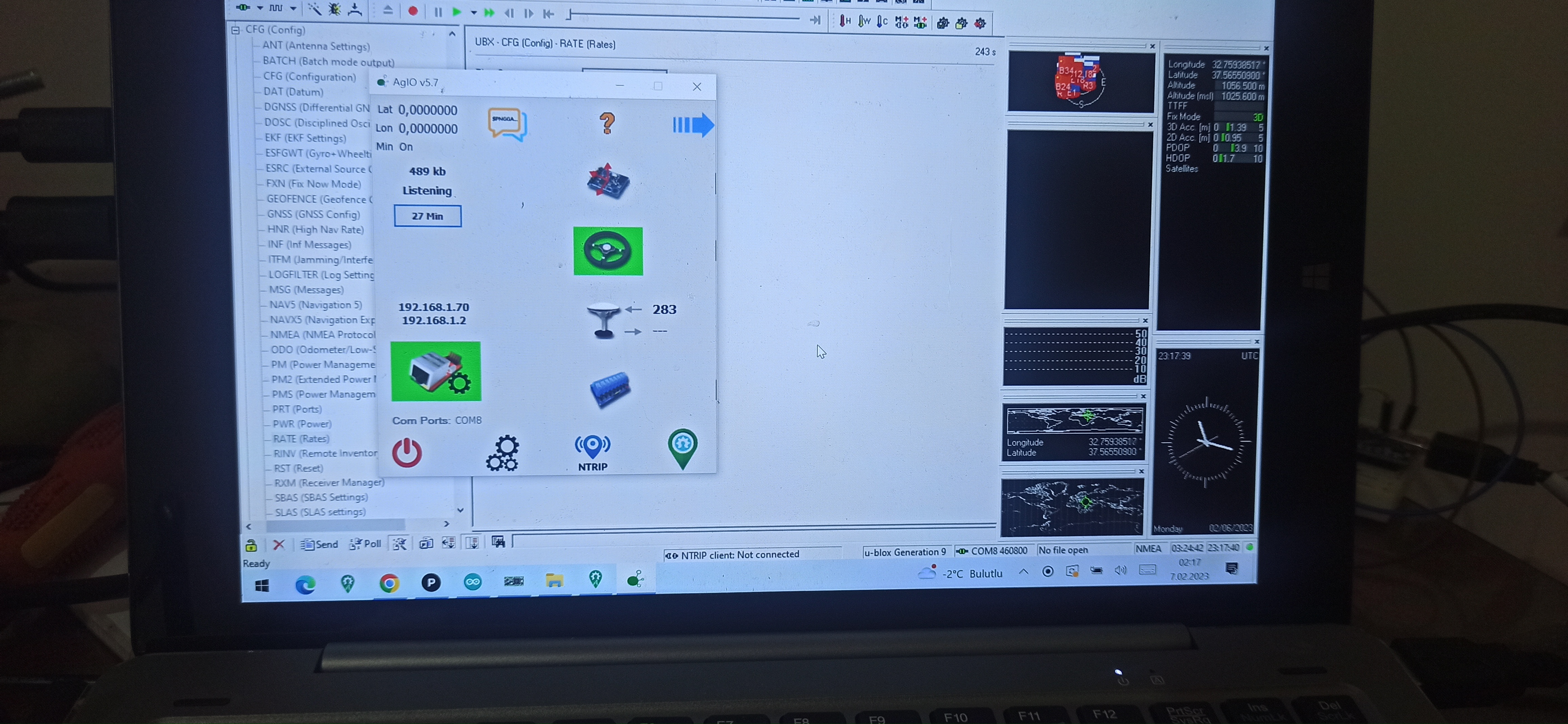I’m using a ZED-F9P SMA from Sparkfun.
When I started up after dinner I was back to Swaping ports.
I redid the firmware 1.32 and the config file as in the above post. This time I did as suggested in the link you just posted and disabled everything but GGA and VTG. Here is what is coming out in Ucenter. (I unplugged it and plugged it back in to make sure it stuck.)
20:11:52 R → NMEA GNVTG, Size 21, ‘Course Over Ground and Ground Speed’
20:11:52 R → NMEA GNGGA, Size 42, ‘Global Positioning System Fix Data’
20:11:52 R → NMEA GNVTG, Size 21, ‘Course Over Ground and Ground Speed’
20:11:52 R → NMEA GNGGA, Size 42, ‘Global Positioning System Fix Data’
20:11:52 R → NMEA GNVTG, Size 21, ‘Course Over Ground and Ground Speed’
20:11:52 R → NMEA GNGGA, Size 42, ‘Global Positioning System Fix Data’
20:11:52 R → NMEA GNVTG, Size 21, ‘Course Over Ground and Ground Speed’
20:11:53 R → NMEA GNGGA, Size 42, ‘Global Positioning System Fix Data’
20:11:53 R → NMEA GNVTG, Size 21, ‘Course Over Ground and Ground Speed’
20:11:53 R → NMEA GNGGA, Size 42, ‘Global Positioning System Fix Data’
Start setup
SerialAOG, SerialRTK, SerialGPS and SerialGPS2 initialized
Here is where I am (again) from the serial monitor.
Starting AutoSteer…
ADC Connecton FAILED!
Autosteer disabled, GPS only mode
Starting Ethernet…
Initializing ethernet with static IP address
Ethernet cable is not connected - Who cares we will start ethernet anyway.
Ethernet status OK
IP set Manually: 192.168.1.120
Ethernet IP of module: 192.168.1.120
Ethernet sending to IP: 192.168.1.255
All data sending to port: 9999
Ethernet GPS UDP sending from port: 5120
Ethernet NTRIP UDP listening to port: 2233
Ethernet AutoSteer UDP listening to & send from port: 8888
Starting IMU…
Swapping GPS ports…
Swapping GPS ports…
I unplug the 5V to the teensy when I plug in the USB (if that makes a diff)