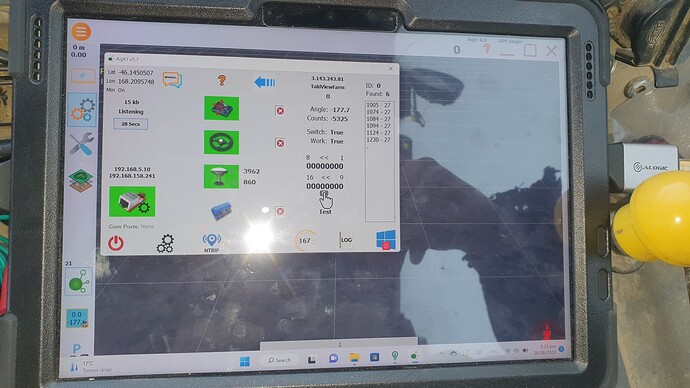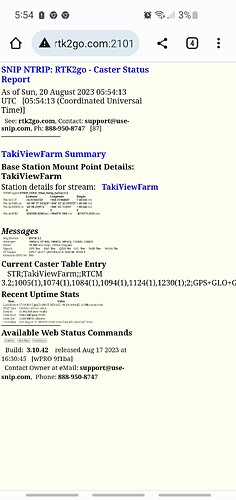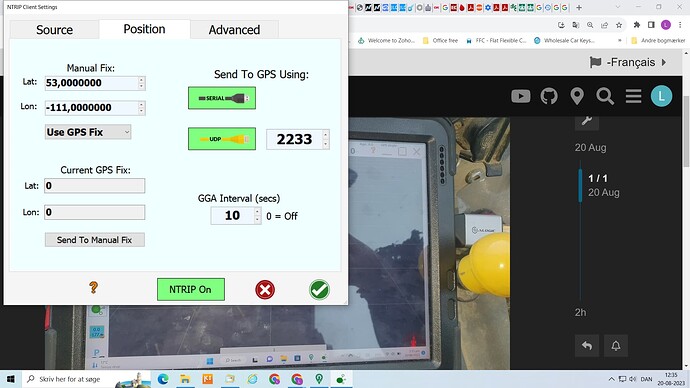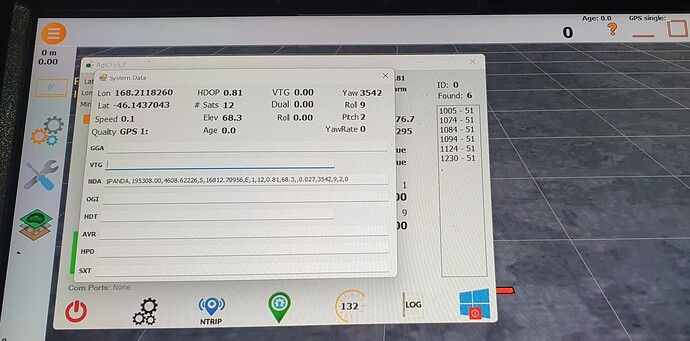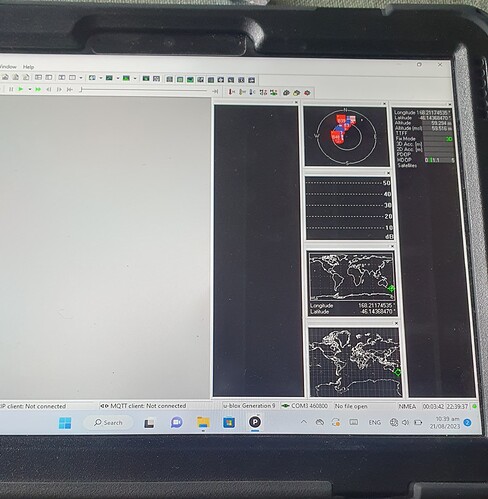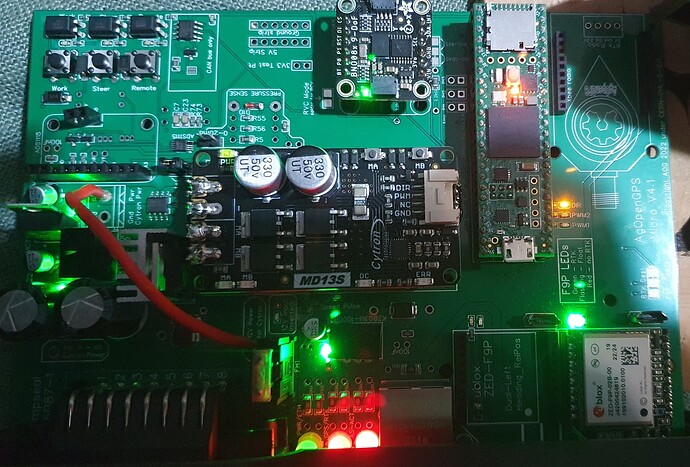I’ve made a base station using a simpleRTK2B and a wifi ntrip master which I think is uploading to rtk2go properly however when I connect to it I cant get any RTK corrections, I just get “GPS Single”. I’m sure it’s something I’ve overlooked but I’m stumped at the moment.
Yes I do, I’m assuming I dont need serial on as well
Did you add a valid email address in the username tab in NTRIP settings. I think rtk2go requires that.
Yes Ive logged in with email and password. Would the configuration of the rover zed-f9p affect this?
I don’t think so.
I have same 6 nmea numbers as you.
I am not sure about your two ip numbers, there are known issues when using simcard on aog computer. Could you try to take out sim card from computer and logon to your phone’s hotspot instead
Edited spelling!
That was on mobile hotspot, tablet doesn’t have simcard option
I still don’t like the two ip numbers
Do you use iPhone?
Which config do you use on rover?
Maybe it is not set to receive rtk info on correct in port?
Im using a Samsung phone and a Microsoft surface go 3 tablet.
Rover configuration at the moment is ardusimples rover 10hz, I’ve tried a few different configurations but don’t seem to have any luck, what configuration do you use?
Now I use Bluetooth from phone to panda system. Last year samsung phone as hotspot to AOG
I used rover 1.13 from boards github.
I don’t think ardusimple rover will fit aog correctly
Was 1.13 on a single gps?
I can confirm the ardusimple config doesnt work.
What ports need to be recieving rtk info?
No that output is turned off to save data amount I believe.
You can change it temporarily in ucenter, don’t remember how.
Aog don’t care about that, it only want vtg and GGA
Perfect, in checking base station settings I’ve managed to bugger it up so I’m going to have to sort that first and then come back to this. I appreciate your input ![]()
U-center do not change the settings permanently, before you active click save to the permanent memory on f9p.
Also you must save a setup to permanent memory, else it will be lost at next power up.
Vtg and GGA I mentioned before is only from rover , not from base.
Ive reconfigured both rover and base this afternoon and now I can get it RTK fix on the top corner of Agopengps but I see the GPS/RTK LED is still red
in post 487 someone else have same issue, so that is perhaps the way the pcb works.
Maybe someone with same pcb as you can confirm it still is that way. (i don´t have new type pcb)
Maybe that is only actual when using Bluetooth with a Xbee on a standard F9P