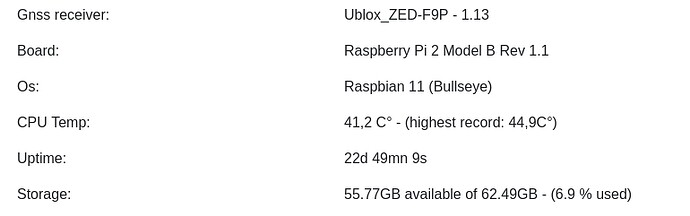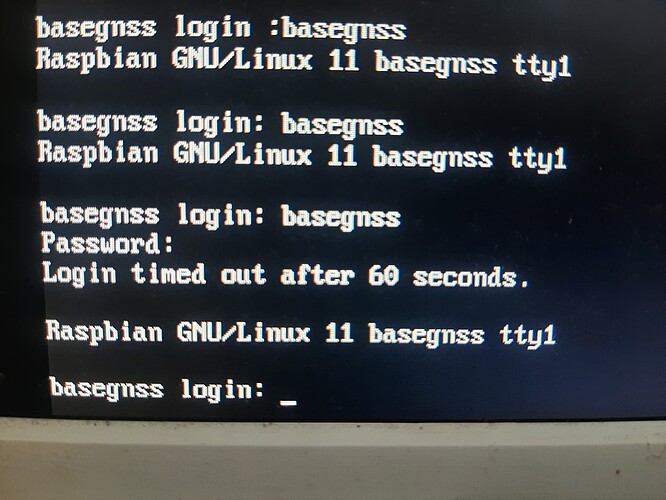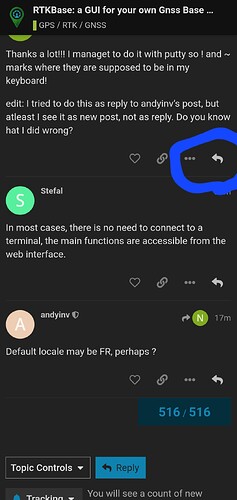You can install a older version and upgrade via web ui.
The raspberry pi and orange pi images are available with RTKBase 2.4.1 : GitHub - Stefal/rtkbase: Your own GNSS base station for RTK localization with a Web GUI
I got it, thank you. Another doubt. Does anyone use the TouchGUIRTKLIB System? It works? Or does it have to be updated?
@andyinv
thanks for the clear explanation. just have a question. am now at the file service step. I set it to 7 and turned it on. when I look at the log now I don’t see a folder yet, but the ubx and the tag. Is this right or is it wrong. I’ve been logging in for about half an hour now.
That’s right, look tomorrow when the logs roll over. There’ll be a zip file there. Note that you’ll need a full 24hrs worth of logs.
Is there a function to enable a fan depending on the raspberry pi temperature using the gpio pins and also a flashing led when the correction is being sent.
Thank you for the great Base software! Any chance of allowing to use 1007 message @Stefal? Apparently my Fendt with Topcon receiver requires that also, at least according to the previous owner. It gets the correction, but doesn’t go to rtk fix without the 1007. I know that it is almost the same than 1008, but I need to have both because of the receiver “bug”.
Hi Stefan98
have a look @ Fan control GPIO settings - Raspberry Pi Stack Exchange
It looks like it should be easy, good luck
Kim
I know its possible, im just curios does the RTKBase supports it (does it have the code for a fan). I really don’t want to add the code myself because when the base updates i will have to add the code to a new version. Im using an orange pi zero lts.
Do you need a fan, what kind of temp do you see?
After a quick look @ raspi config - Lower temperature for GPIO fan turning on - Raspberry Pi Stack Exchange
No additional should be necessary edit /boot/config.txt and add line
dtoverlay=gpio-fan,gpiopin=x,temp=50000
replace x with the gpiopin the fan control is connected to
This will make it come on at 50C.
My RTK setup is mounted in the attic, this is what I for temps right now.
No FAN, No heat-shink.
Kim
Thank you very much.
Hello!
I’m trying to make base station, for the first time…
I have raspberry 3b+ and I have 2023-02-28-RTKBaceGNSS on sdcard. Also I have ardusimple basic starter kit. I plugged raspberry to screen and opened it. To “basegnss login:” i write " basegnss". Next it is asking password put I can not write enything there. “_” is blinking put nothing comes to screen when I try to write. Is basegnss! the password? Also I tried to make !-mark put i didn’t find it. Shift + 1 normally does it but not now. I tried all coMbinations I could imagine.
Should be basegnss! as you say, and it won’t appear there when you type it. Try using ssh instead?
Thanks a lot!!! I managet to do it with putty so ! and ~ marks where they are supposed to be in my keyboard!
edit: I tried to do this as reply to andyinv’s post, but atleast I see it as new post, not as reply. Do you know hat I did wrong?
In most cases, there is no need to connect to a terminal, the main functions are accessible from the web interface.
Default locale may be FR, perhaps ?
I have new Raspberry 3 B+ and new sd card.
My next problem if wifi connection. Running with putty. In “sudo nano /etc/wpa_supplicant/wpa_supplicant.conf” I set country, ssid and psk. After that ctrl + x, y, sudo reboot. After that I tested if I could connect without lan-cable, no luck. After that test i looked if router sees it, it does not.
I run “sudo raspi-config”, in there “1 System options” and “S1 Wireless Lan”. Then I get these two errors “No wireless interface found” and “There was an error running option S1 Wireless LAN”
In “sudo rfkill list all”
0: phy0: Wireless LAN
Soft blocked: no
Hard blocked: no
In “sudo iwlist wlan0 scan” I see my wifi
Eny ideas? I have been googling this for some time, but can not find the right answer. I`am a first timer so maybe that is the reason nothing goes the easy way with these projects…
My rpi won’t connect to my 5G band wifi, will to my 2.4 tho. That your issue perhaps?
Also, on an orange pi with not-quite-the-right image the other day, it wouldn’t even recognise the wlan adapter, but everything else was fine. Sounds like you’re past that issue tho.
basegnss@basegnss:~ $ iwconfig
lo no wireless extensions.
eth0 no wireless extensions.
tailscale0 no wireless extensions.
wlan0 IEEE 802.11 ESSID:"HomeAP"
Mode:Managed Frequency:2.462 GHz Access Point: 68:
Bit Rate=72.2 Mb/s Tx-Power=20 dBm
Retry short long limit:2 RTS thr:off Fragment thr:off
Power Management:off
Link Quality=55/70 Signal level=-55 dBm
Rx invalid nwid:0 Rx invalid crypt:0 Rx invalid frag:0
Tx excessive retries:1082 Invalid misc:33829 Missed beacon:0
Hi North
“sudo nano /etc/wpa_supplicant/wpa_supplicant.conf” this is correct.
When done editing the file save the file with ctrl + o to write the file before ctrl + x, y.
then reboot
Kim