ssid is for 2.4. it also sees wifi 5 in “sudo iwlist wlan0 scan”. Strange thing is that both are twice on that list ![]()
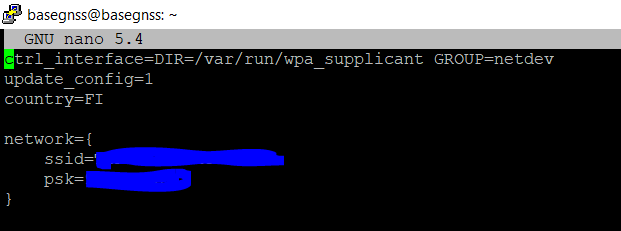
ssid is for 2.4. it also sees wifi 5 in “sudo iwlist wlan0 scan”. Strange thing is that both are twice on that list ![]()
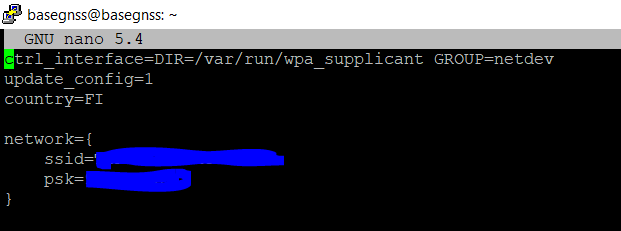
I have tried that way also, but I think this version does not need ctrl+o. Anyways after booting ssid and pin are what I have putted there.
Now I have my wifi working. I made stupid mistace, multible times… I erased "-marks from ssid and psk… I realised my mistace while waching some indian guy typing wpa_supplicant.conf file from scratch
are there any plans to add a map with the location of the rovers connected to the base?
Unlikely as (typically) rtkbase pushes to a caster (rtk2go, centipede etc), and there’s no route back to rtkbase as a result.
Maybe centipede will publish some stats about the connected rovers.
I’d suggest to reach out to them on telegram / https://forum.geocommuns.fr/
I use static ip adress. I not need centipede.
Is it possible to install duckdns auto update function or noip duc on a orange pi or a raspberry pi with rtkbase. For all of us who don’t have a static ip address?
@Kim_SE_Denmark thanks
You’ll have to enable UART on the Pi.
The process of enabling UART on the Pi is a bit hit or miss, plenty of google results with different approaches.
Once enabled, you’ll have to find the name of the UART service.
Then jump down to step 8 of the RTKBase installation guide.
unfortunately nothing helped. I do not have bands with a signal level from the gps module. This seems to be a problem on rp3, because on rp1 everything works without problems
The front page of RTKBase GUI is no longer showing anything for me, any ideas what it could be? When I SOCAT I am able to to connect the F9P to UCenter and I see lots of satelites. NTRIP services are working correctly. As far as I can tell, all that’s not working is the visual display on the front page? I did a re-install and an F9P re-configure and it made no difference.
The configuration for uart connected F9P is somewhat broken on the 2.4.x
It will be better on the next release (auto detection and configuration).
If you want to test it :
git clone the rtkbase repo, and use the “lte_modem_support” branch.
You’re not the first one to notice this. For the moment, I can’t reproduce the problem.
After reinstalling RTKBase I had the same issue.
Then I updated the OS and came back a long while later and it was working again.
For the most part RTKBase is work well for me, however I’ve had a few power cuts recently, which have cause an issue with my pi running RTKBase version 2.3. When the power comes back on and the pi restarts, the Main Service appears to have turned off, but the Ntrip Service is on. The result has been temporary bans from RTK2go for trying to push empty messages to them every time there is a power cut.
Is there a setting in RTKBase that I’ve missed, which governs which services restart after the pi is powered up or could it be a hardware issue with my pi/reciever causing the main service to not restart?
Interestingly I have had exactly the same problems except the RTK2go part because I don’t use them.
Had power cuts and when power was restored, all services had been switched off. I also had to re-detect the GNSS board.
Interesting. I may (brutally) unplug power from Pi if we have sever thunderstorm etc. (and don’t need RTK), then just plug charger later on and everything works fine.
I don’t use RTK2GO, don’t know how it is affected.