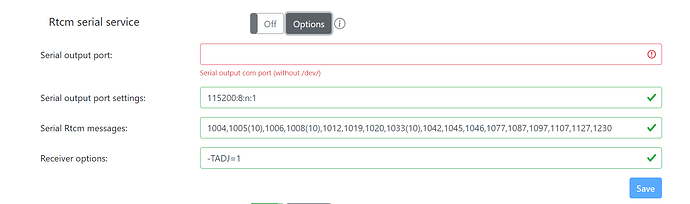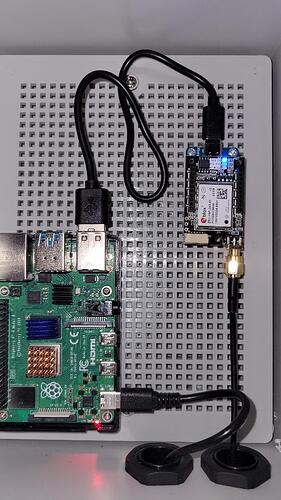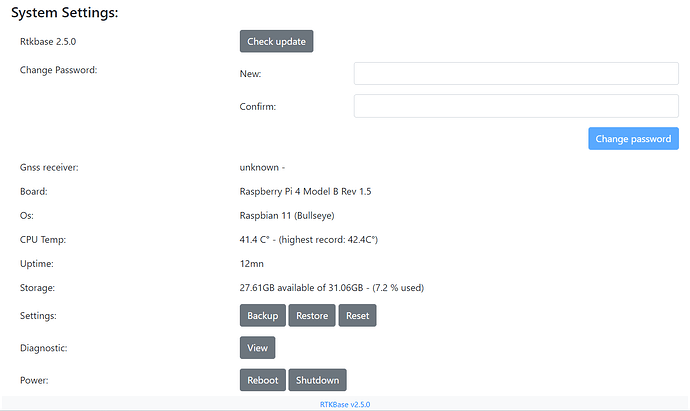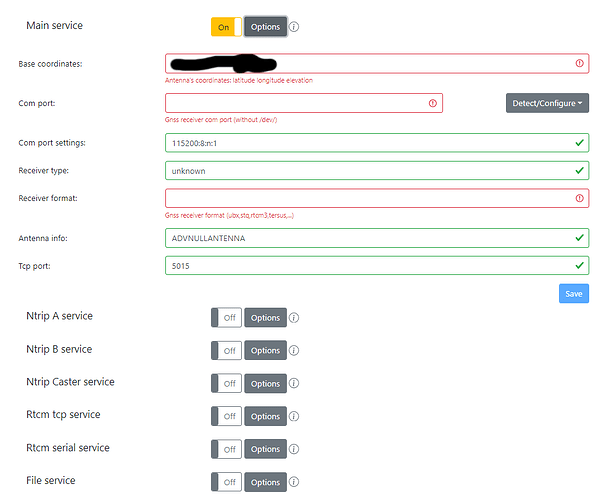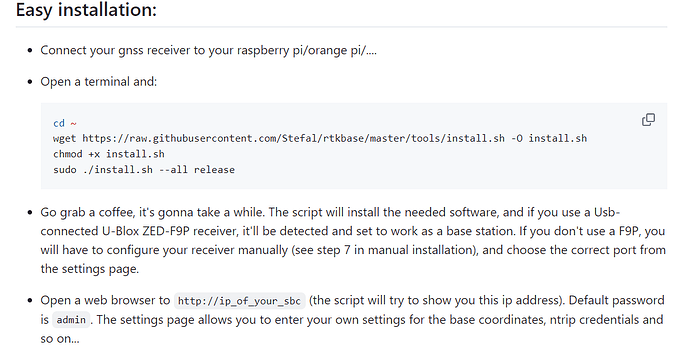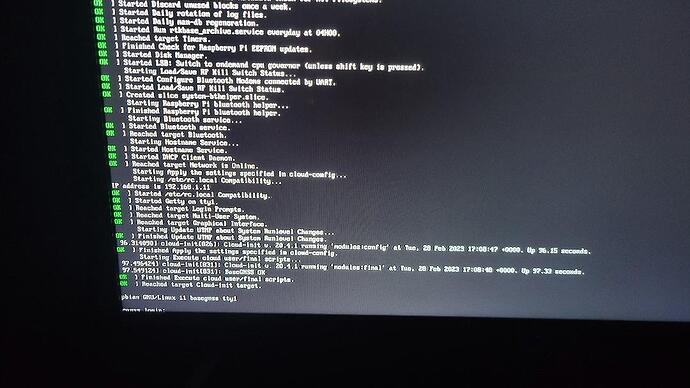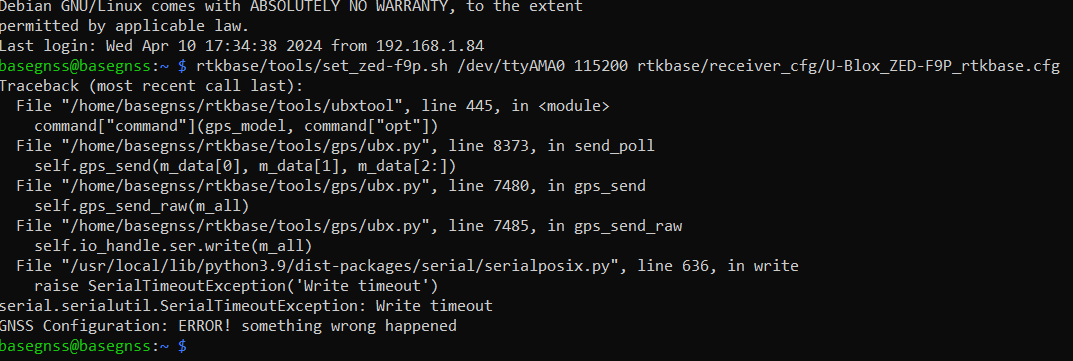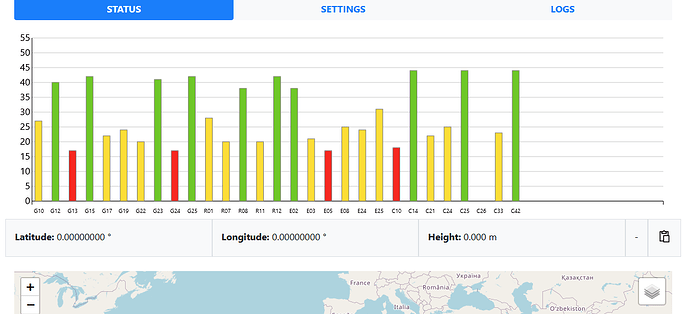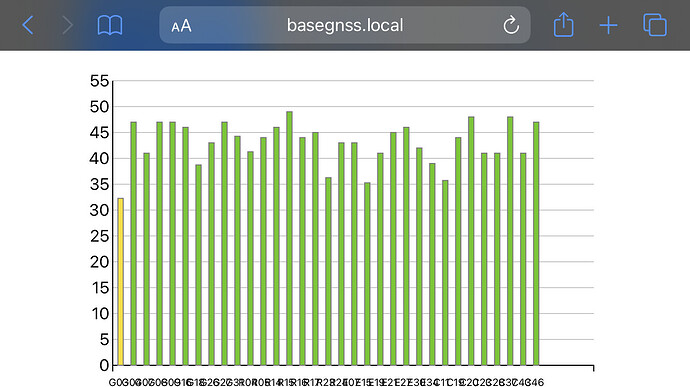I’ve a heatsink-case for mine, seems to work well without active cooling.
![]()
thanks
Might give this a try since my ESP32-based based station has been pretty unreliable. Has anyone added an XBee XLR radio in addition to the NTRIP? I don’t see that mentioned anywhere at github
There’s an RTCM serial service built in. You can connect your xbee to the pi by hardwire serial lines, or over USB. A USB-XBEE PCB and USB cable would be pretty easy. I have not done this myself.
I use the serial rtcm service to feed a radio. One of my radios is connected via a USB to serial adapter. My backup radio is itself USB.
I’m not sure if Stefan supports using serial device id names instead of ttyUSB names or not. The problem with ttyUSB names is they aren’t deterministic. I patched rtkbase to support Linux serial device ids which is deterministic.
I run rtkbase on an orange pi zero alongside Tailscale, works like a charm. Tailscale is super simple to setup and not only can you connect the rover directly to the base but also you can access the rtkbase homepage in a rare case you need to restart.
Orange pi zero is like 20$ on AliExpress, I also bought a heatsink for it and created a python script to activate a GPIO pin which then activates a transistor which activates a mosfet to turn on a cooling fan, (this activates on 40 degrees but my base has never gotten to 40 degrees so it never activated a fan but it works, I tested it)
Also for a precaution I have battery backup in case of a power outage.
This would be interesting for a future update.
Hello, i connected the orange pi with f9p via uart and the rtkbase does not recognize it, it just says no usb detected
Is it possible to write a script to check if str2str is increasing and if not to restart the main service and automate it with crontab
Has anyone had it where you go to convert to rinex via the logs tab and the “Create RINEX File” button doesn’t do anything?
I have a problem with RTKBase 2.5.0. On status page there is sometimes correct location for about second and then it jumps back to 0, rtk2go caster page shows PENDING.
The same with local Ntrip Caster service, I never get a RTK FIX.
If I connect to 5015 port from u-center it loos fine, shows position, satellites and Fix mode is TIME.
I have no idea what is wrong with this.
At the same time XBee radio link works fine.
I have a working base station simpleRTK2B, Raspberry Pi 3 and RTKBase 2.3.4.
I wanted to have a radio link for close range fields so I built a second base station and hopefully replace the old one. Harware is the same except new base station has XBee radio and it uses UART1 for Raspberry Pi serial port as old base station use USB.
So main differece is that RTKBase 2.3.4 on old one and 2.5.0 on new one.
There might be some difference with F9P configuration, Ardusimple Base configuration to start with and:
- RAWX enabled
- SFRBX enabled
- SBAS disabled
- NMEA disabled
UBX-NAV -PVT, SAT, SIG enabled.
UART1 and -2 baudrate is 115200.
Hi all I’m trying to setup a new basestation and I’m unable to “detect GNSS receiver”. Using Pi4 (started out with RTKbase 2.4.1 and now updated to RTK base 2.5.0 over wifi successfuly), Ardusimple Ant3B-budsur-L1L2L5, Zed-F9P-04B-01 with Xbee USB board). F9p firmware was updated using this file: UBX_F9_100_HPG132.df73486d99374142f3aabf79b7178f48.bin
Any help would be much appreciated.
Not an expert but have you tried a different cable? Could be using a power only cable maybe
Thanks for your quick help…I checked and verified the cable is ok. I think I’m missing something on setting up the Pi4. How do you “open up a terminal” on the Raspberry pi to follow the Stefal instructions?
Pi4 seems to stuck on the login as well:
That second picture is your terminal. You need to login to it in order to send new commands.
Ok when I plug keyboard and pi4 connected to monitor…when i type “basegnss” it appears as “bqsegnss”? Ive verified keyboard works correctly on another computer, but for whatever reason it replaces the “a” with a “q”. anyhow I’m connected wireless through terminal now, but I can’t seem to command this line:
Where do you expect the a and q to appear on your keyboard? Are you mixing the qwerty keyboard setting with e.g. the French one? The same keyboard works differently if the keyboard layout is selected differently.
Thanks NorthernFarmer I finally got my issues figured out. If you want to see what I did here’s the link to this thread:
I don’t think your signal strength is good enough to use for a base station, and it’s maybe not even good enough to get a position at all? You should have a lot more green satellites. It can take a minute to get a position after powering up, but not much longer than that. I think you will need to improve your signal strength.
Here’s mine, and it’s raining right now.