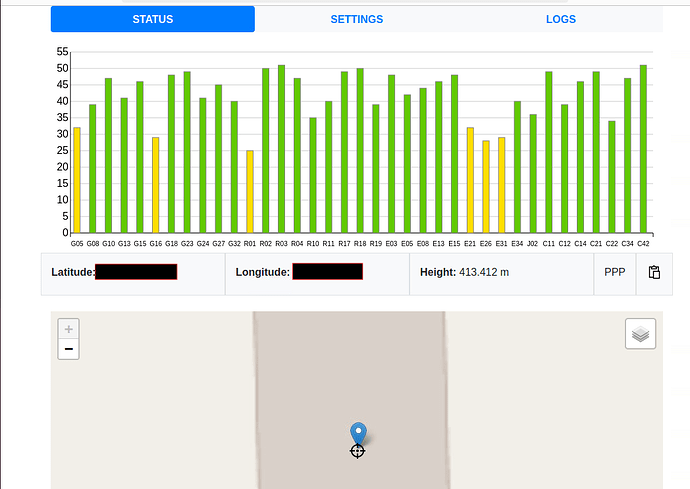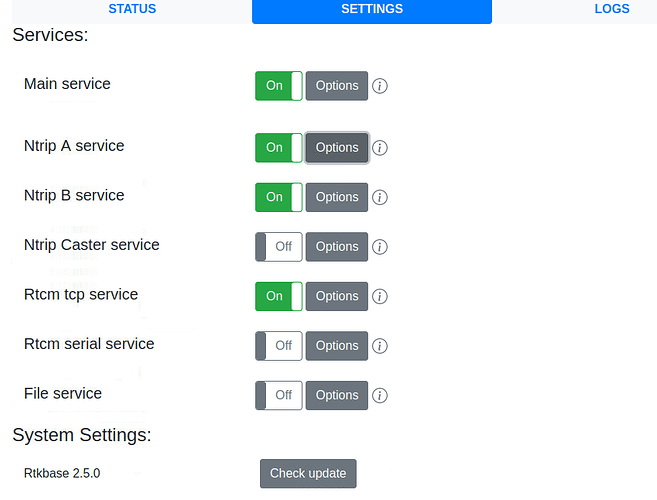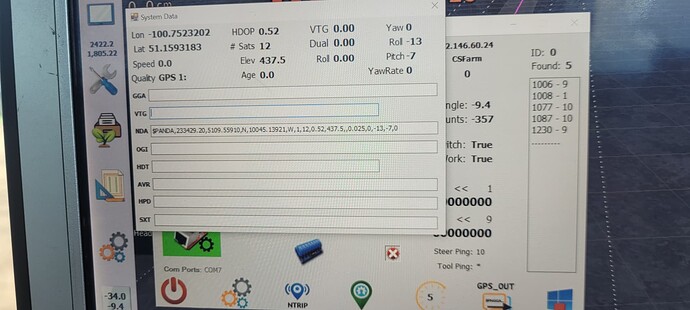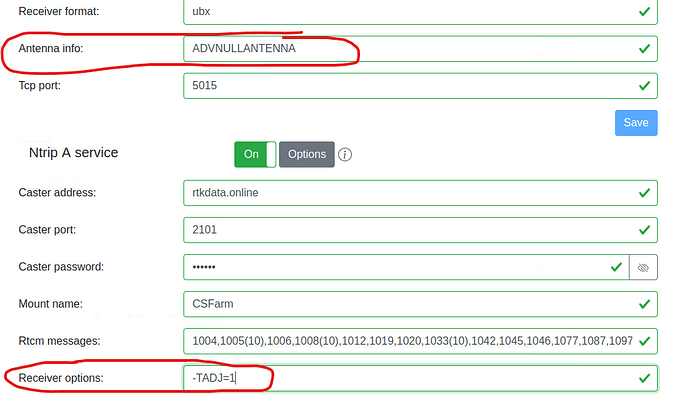I did earlier. That’s when it changed my settings in the f9. So I’m scared to got that button. But now I have those settings recorded, I could try again.
I was wondering if per chance my height setting was wrong. It seems to be right but the value it asks for is in meters?
Well that’s what it does. Configures the F9P for use with RTKbase. You should be able to enter your location directly in RTKbase webpage UI.
Windows STRSVR and RTKBase are two different programs. Likely the F9P configuration will need to be different between the two.
Ok so I tried that. The registered location and the uncorrected location look to be within a couple feet on the map. I’m getting RTK float and the odd time RTK fix for a brief moment. I’m using 1005, 1008, 1077, 1087, 1097, and 1230.
Do both your base antenna, and your rover antenna have a clear view of the sky? Are you getting a decent number of green satellites in RTK base?
What caster are you sending to?
Rtk2go and rtkdata.online
Try disabling sending to the rtk2go caster and see if rtkdata.online will work.
If I send to rtk2go then nothing works, not rtk2go, not rtkdata.online, not the local caster. Sending to rtk2go kills everything for me.
GPS quality is 1. Is there something not configured correctly in the f9? Does detect/configure set all settings or just relevant ones?
I am connecting to the f9p through the usb connector. Is this correct?
Connecting the F9P through USB is fine.
Detect and configure I believe will set all the F9P settings the way RTKBase wants, not just the relevant settings.
Did you try sending the default RTCM messages? They work
1004,1005(10),1006,1008(10),1012,1019,1020,1033(10),1042,1045,1046,1077,1087,1097,1107,1127,1230
I didn’t. I know my Trimble 372s don’t like the msm7 messages so I turn them off. I could try with all messages on and see if my ag open system will like it
Do I need to have the “Rtcm tcp service” on?
Ok I think I got it figured out.
-
Somewhere along the way I turned off the “Send to GPS” setting in AOG. After correcting this I was able to get RTK Float.
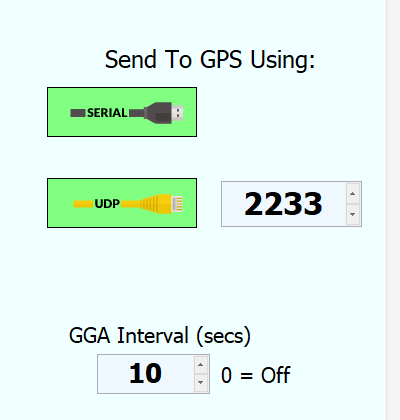
-
In RTKBASE, I had Antenna Info set to “ADVNULLANTENNA”. I also had Receiver Options under the Ntrip service set to the same. I decided to try the default value of “-TADJ=1” and instantly got RTK Fix! I don’t know what that does or means, but it makes a difference here.
I do have all default messages turned on right now and I’ll check tomorrow to see if my Trimble 372 likes that or if I have to turn some of them back off. Thanks for your help!
One more question: Can I access the RTKBase IP address directly from another computer or phone? I assume I would need to forward a port for this?
I have two 372s and they both with great with msm7 messages, so long as the advnullantenna thing is set. So 1005 and 1008 are needed. I use 1005(10),1008(10),1077(1),1087(1),1097(1),1127(1),1230(10)
Obviously the 372 only uses GPS and Glonass
No. If all you want to use is rtk2go then all you need on is the main service and one of the NTRIP services.
Which question did you answer?
On “One more question: Can I access the RTKBase IP address directly from another computer or phone? I assume I would need to forward a port for this?” I’d say yes, port forwarding is enough if one has a public IP address. Otherwise the RTKBase caster would not make any sense.