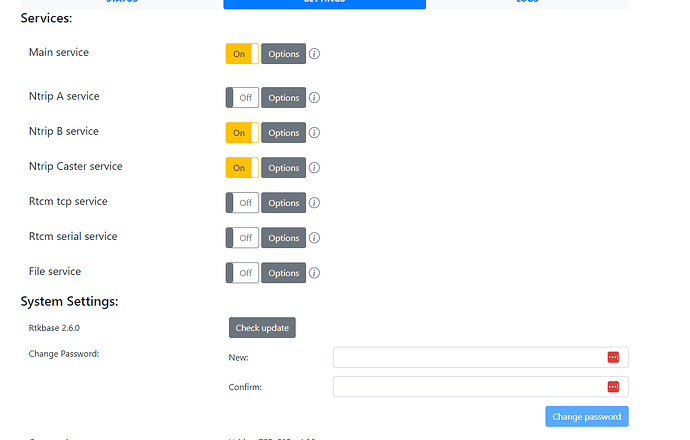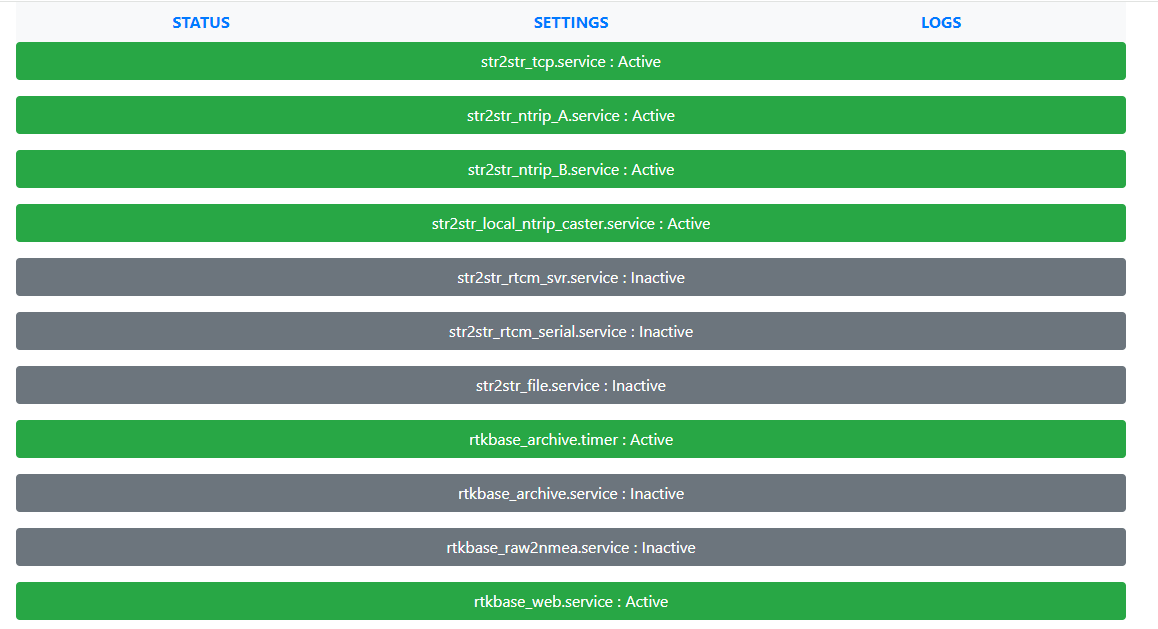I am putting up a new base, I am using wi-fi. In version 2.5 I cant find where to put the name of the wi-fi and the password. Is I missing something ![]()
Shouldn’t you log on to your Raspberry Pi and configure WLAN there.
In version 2.4 there is a fill “wpa_supplicant.conf” on the memory card, where you can put the wi-fi name and password before you put the card in Raspberry Pi
I’ve updated to 2.6 and now I can’t reach my web server, again.
If I start/stop the web, I get this:
pi@raspberrypi:~ $ sudo systemctl status rtkbase_web
● rtkbase_web.service - RTKBase Web Server
Loaded: loaded (/etc/systemd/system/rtkbase_web.service; enabled; vendor preset: enabled)
Active: active (running) since Thu 2024-07-25 21:33:45 CEST; 7s ago
Main PID: 19015 (python)
Tasks: 1 (limit: 1595)
CPU: 4.315s
CGroup: /system.slice/rtkbase_web.service
└─19015 /home/pi/rtkbase/venv/bin/python /home/pi/rtkbase/web_app/server.py
Jul 25 21:33:45 raspberrypi systemd[1]: Started RTKBase Web Server.
Jul 25 21:33:50 raspberrypi python[19015]: [2024-07-25 21:33:50 +0200] [19015] [ERROR] Connection in use: (‘0.0.0.0’, 80)
Jul 25 21:33:50 raspberrypi python[19015]: [2024-07-25 21:33:50 +0200] [19015] [ERROR] Retrying in 1 second.
Jul 25 21:33:51 raspberrypi python[19015]: [2024-07-25 21:33:51 +0200] [19015] [ERROR] Connection in use: (‘0.0.0.0’, 80)
Jul 25 21:33:51 raspberrypi python[19015]: [2024-07-25 21:33:51 +0200] [19015] [ERROR] Retrying in 1 second.
Jul 25 21:33:52 raspberrypi python[19015]: [2024-07-25 21:33:52 +0200] [19015] [ERROR] Connection in use: (‘0.0.0.0’, 80)
Jul 25 21:33:52 raspberrypi python[19015]: [2024-07-25 21:33:52 +0200] [19015] [ERROR] Retrying in 1 second.
Jul 25 21:33:53 raspberrypi python[19015]: [2024-07-25 21:33:53 +0200] [19015] [ERROR] Connection in use: (‘0.0.0.0’, 80)
Jul 25 21:33:53 raspberrypi python[19015]: [2024-07-25 21:33:53 +0200] [19015] [ERROR] Retrying in 1 second.
pi@raspberrypi:~ $ sudo systemctl status rtkbase_web
● rtkbase_web.service - RTKBase Web Server
Loaded: loaded (/etc/systemd/system/rtkbase_web.service; enabled; vendor preset: enabled)
Active: activating (auto-restart) (Result: exit-code) since Thu 2024-07-25 21:34:36 CEST; 10s ago
Process: 19023 ExecStart=/home/pi/rtkbase/venv/bin/python /home/pi/rtkbase/web_app/server.py (code=exited, status=1/FAILURE)
Main PID: 19023 (code=exited, status=1/FAILURE)
CPU: 4.820s
Jul 25 21:34:36 raspberrypi systemd[1]: rtkbase_web.service: Consumed 4.820s CPU time.
I have the web_port set til 3000 in the settings.conf but it seems like it is not being read.
Any advice?
Hi @Rahbek !
It looks like I made a mistake. Sorry!
Could you edit server.py, apply the same modifications and keep me informed in this issue if it fixes your problem?
It kinda worked now i get to the web interface, but get a pop-up “Main service is off or malfunctioning. Nothing could be displayed here.”.
sudo systemctl status rtkbase_web
● rtkbase_web.service - RTKBase Web Server
Loaded: loaded (/etc/systemd/system/rtkbase_web.service; enabled; vendor preset: enabled)
Active: active (running) since Fri 2024-07-26 11:57:41 CEST; 1min 7s ago
Main PID: 454 (python)
Tasks: 2 (limit: 1595)
CPU: 12.544s
CGroup: /system.slice/rtkbase_web.service
├─ 454 /home/pi/rtkbase/venv/bin/python /home/pi/rtkbase/web_app/server.py
└─1110 /home/pi/rtkbase/venv/bin/python /home/pi/rtkbase/web_app/server.py
Jul 26 11:57:41 raspberrypi systemd[1]: Started RTKBase Web Server.
Jul 26 11:58:03 raspberrypi python[1110]: Traceback (most recent call last):
Jul 26 11:58:03 raspberrypi python[1110]: File “src/gevent/_abstract_linkable.py”, line 287, in gevent._gevent_c_abstract_linkable.AbstractLinkable._notify_links
Jul 26 11:58:03 raspberrypi python[1110]: File “src/gevent/_abstract_linkable.py”, line 333, in gevent._gevent_c_abstract_linkable.AbstractLinkable._notify_links
Jul 26 11:58:03 raspberrypi python[1110]: AssertionError: (None, <callback at 0x72bf8ae8 args=(,)>)
Jul 26 11:58:03 raspberrypi python[1110]: 2024-07-26T09:58:03Z <callback at 0x72bf8ae8 args=(,)> failed with AssertionError
It’s not related with the web server.
If you have a Pi 4 with a 64 bits Os, see this issue : str2str file not found after 2.5 to 2.6 update (Raspberry Pi 4) · Issue #418 · Stefal/rtkbase · GitHub
The error you see is already known : AssertionError: AbstractLinkable._notifier is None in _notify_links method · Issue #400 · Stefal/rtkbase · GitHub
Yup, looks like at bit of reconfiguring will do the trick. Thank again for your help and your work.
Can socat be used in conjunction with rtkbase 2.6 on the same pi to send the raw rtcm data to another device over lan to another serial device while also being able to use the usual GUI without any hiccups?
Has anyone tracked what the data usage of RTKBase is? Was thinking what it would take to build a solar powered station and transmit via LTE, IOT SIM cards are pretty affordable if you can keep the data low. Anyone tried this?
If it’s doable I could put NTRIP stations at a few more locations for better accuracy at our more distant acres.
I just tried 2 days and i had 2 gb in 2 days?![]()
Just checked the sims, 1.38gb per month they are running. That’s just sending to rtk2go.
If we connect rover directly with base the rate goes up of course.
I’m getting some conflicting information here ![]()
Took a while to find proper time to focus this one. The issue was in the end in the antenna/cable. Swapping those fixed the problem. Fendt was apparently more critical than AgOpenGPS regarding possible dropouts. Now I’m getting stable fix with Fendt also. Thanks for the help!
What hardware would be better for the Mosaic?
What is everyone’s choice of hardware and method for pushing to the internet.
I’m looking for reliability first, cost second.
Does the armbian build lock the ip address to *.*.*.18? I can’t seem to change it. Tried over ssh, and I did change the address, but then I couldn’t access the internet.
It isn’t a huge deal, but my old os ip endpoint was 50, and I wanted to change it so was the same as the old one.
UPDATE: Looks like the router and server were fighting over it or something. Setting the router to force “basegnss” to 50 seemed to work.
Hi JensKnudsen
Did you get it to connect to your WIFI? Måske kan jeg hjælpe.
V.h
Kim Seligmann