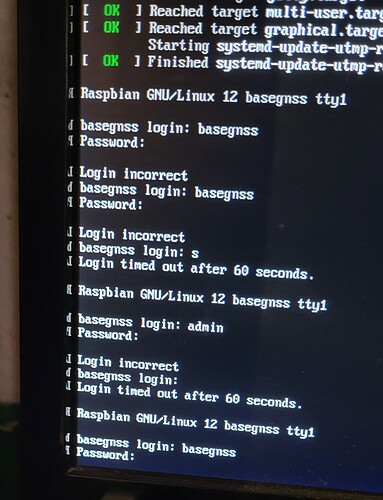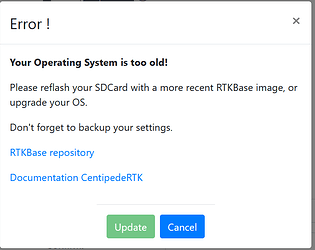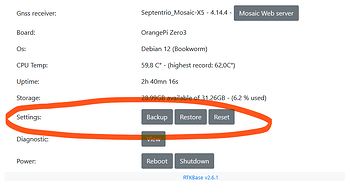I have a weird problem downloading rtkbase image I have never seen anything like this… ever…
I download about 60% and than it stops saying I need authorization.
I used this link, tried few times and with 2 different browsers: Release RTKBase-GNSS-RPi-2.5.0 · CentipedeRTK/pi-gen_RTKbase · GitHub
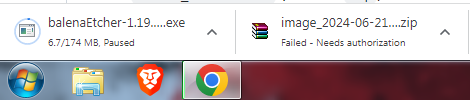
The problem was with laptop, mb its win7 or smth, its old… when I switched to pc it was all smooth. ![]()
I just first time started my rtkbase, its slightly different from the tutorial.
It wants me to login, login where? I never created new base? And when asking for password I cant enter anything…
I also noticed that letters are wrong when I type a on keyboard it outputs q and q ouyputs a… 50% of letters are messed up. Tryed with 2 keyboards one is brand new one is older.
I use an Orange Pi Zero 3.
There is some strange behaviour with Rapsberry Pi, partially related to the power supply.
The default configuration is automatic with a Dhcp server (usually your modem/router)
RTKBase 2.6.1 is available
To update your base, just press the “Check update” button, and wait for a few minutes.
Changelog
[2.6.1] - 2024-08-26
Changed
- More tests before installing prebuilt RTKLib cli tools.
Fixed
- Build rtklib if previous installed release is not working. #418
- Insert new release number into settings.conf before restarting services. #411
- Custom web_port setting was not used. #419
- Cellular modem: nmcli connection was not updated after a switch to public ip address.
This is a login on a linux console: /dev/tty1. It has nothing to do with rtkbase.
So what should I enter? And why I cant enter any character for password? Im rly stuck here
Can you log on to the web server page from a different device on the local network?
I’ve always SSH’d onto the server from a different device, so I’ve never seen that. But it looks like how all my other Linux computers boot up. But after a few seconds, the GUI starts, and I can log in like normal.
It opens but it says that nothing can be displayed here since theres a malfunction…
I left it as it is and logged in over SSH and managed to update the base to newer version and i think its working, There are a lot of green bars on the graph. Ty all!
Ready to flash images with RTKBase 2.6.1 for Orange Pi Zero 1/2/3 are available:
Running an old Operating System is never a good idea for security reasons. I did this just a few days ago. Took a few screenshots of all the settings, reflashed the SD card(took a nap while data duplicater did its stuff ![]() ), and copied the settings over. Maybe a 15 minute process?
), and copied the settings over. Maybe a 15 minute process?
Haha never saw that before.
I’ve updated the images for Orange Pi, there was a small bug on the Orange Pi Zero led blinking.
I have a raspberry pi 4, and the version that is available for download is 2.5, could you update the version to 2.6 for Raspberry?
Do you need the OS update? If yes, install 2.5 image and update RTKBase from the app itself to the latest version.
Yes, you can update to v2.6.1
Or wait a few days until the new image is available.