I should add:
I’m doing the update because even though I got this far, the main service won’t turn on. The on button stays active for a few seconds then it switches off. I can’t get any base station co-ordinates to continue.
I should add:
I’m doing the update because even though I got this far, the main service won’t turn on. The on button stays active for a few seconds then it switches off. I can’t get any base station co-ordinates to continue.
Will rtkbase function properly if I lower the serial baud rate from 115200 to 57600 for uart1? I have tried changing this in the GUI, but I can’t seem to get any connectivity from the status page after making the changes. The reason I need the lower baud rate is because the end serial device (a radio) which is connecting to the rtcm tcp server from rtkbase is set to a baud rate of 57600 bps.
The baud rate is set separately for the radio under “rtcm serial service” options. The “main service” options are where you set the baud rate for the F9P itself, which usually should always be 115200 or higher (baud rate probably doesn’t matter for F9P connected over USB).
Sorry, I forgot to mention that my radio is in a separate location from my gnss base station. Both are connected to each other over a lan network. I am using socat to pipe the data from the tcp rtcm server enabled in rtkbase to a raspberry pi which is powered using poe. The radio is connected to this pi via xbee shield. This works quite well for me, except for the fact that my over-the-air data rate(110000bps) is slightly lower than serial baud rate of the radio receiver and base station ( 115200 bps). My rtk correction times range from 0.2 seconds to about 20. On average it stays between 1.5 and 5 seconds. What is unusual is that even if I am close to the tower I occasionally get a delay of about 20 seconds or so every 2 -4 minutes. All I can think of is that the corrections are getting corrupted at the serial side(115200 bps) due to the lower over-the-air data rate of 110000 bps. Would increasing the over-the-air data rate to 250000 bps and keeping my serial baud the same help resolve this issue?
What radios are you using?
You should be able to lower the 115200 baud but probably should stay above 9600.
How do you power your Pi with PoE?
Ardusimple xlr radios. Doesn’t the baud rate of the radios have to match the baud rate of the base station F9p if I am piping the data from the rtcm tcp server being served by rtkbase? In which case it can’t be any lower than 115200? Or does it even matter what baud rate I use when piping the rtcm feed from the tcp server to the xlr coordinator so long as both ends and the rover have identical baud rates? This Is unclear to me. I understand this is a unique use case.
I’m using this…
I use the XLR radio module in my base station, running the SX firmware. The over-the-air rate is set to 115200 but the serial uart rate is only 57600. Works pretty well. I have the module configured to send each packet twice for redundancy but I don’t think that’s important.
No you don’t have to have the same baud rate on the radio as you do on the F9P. I run the F9P at 115200. But like I say over USB the baud rate really doesn’t matter; it’s always at full USB speed. I run the radio UART at 57600. RTCM messages at 1 hz don’t need that much bandwidth.
Your ethernet POE adapter has no bearing on the serial port speeds.
I think I need to change my new rtkbase installation’s web server port as there’s already a different web server using port 80. I can’t figure out where/how to do that.
navigate to ~/rtkbase/settings.conf, change line 7 to whatever you want. Should do it.
You’ll probably have to restart the webserver then
sudo systemctl restart rtkbase_web
Ok, thanks
Yes this worked!
Next hurdle, does anyone use a um980 or um982 with rtkbase? I’m aware of the fork from gnss.store GitHub - GNSSOEM/ELT_RTKBase: Raspbian compatible RtkBase software for Unicore UM98x, Bynav M2x and Septentrio Mosaic X5
but I have already installed using Stefal’s repo’s instructions. So far I don’t know how to configure my um982. Judging from the rtkbase web config I think I need to config my um982 to output rtcm3 but not sure on the rest of the commands.
Hi, @Stefal .
Here it is indicated that in order to activate the com port, you need to perform some manipulations with the Raspberry pi.
Activation du port serie | Centipede RTK
Is this relevant for Orange pi?
Hello,
I have this problem too.
I have two base stations, one is connected with a cable internet router and LAN cable. Everything is OK here.
On the other base station there is a Huawei 4G router and it is connected with a 1m LAN cable and this error occurs here.
Both were done the same way OrangePi 3 ardusimple F9P only here on the other base there is a Huawei 4G router with a sim card in it.
Nov 20 13:02:43 orangepi3-lts run_cast.sh[32278]: 2024/11/20 13:03:02 [CC—] -1640078696 B 41963 bps (0) /dev/ttyGNSS (1) 127.0.0.1
Nov 20 13:02:43 orangepi3-lts systemd-journald[575]: Suppressed 11 messages from str2str_tcp.service
Nov 20 13:03:43 orangepi3-lts systemd-journald[575]: Suppressed 11 messages from str2str_tcp.service
What happens is like nalad, or something similar, it simply stops sending to the NTRIP caster. I go into RTKBase and it shows the satellites moving. The Main Service ONLINE (green) is the NTRIP service as well.
I turn off the Main Service and turn it back on again and everything is fine.
I have now connected the OrangePi MAC address to a FIX IP in the Huawei router.
Did this solution help you?
Best regards
[SOLVED]
Hi everyone,
I am encountering problems when trying to create a base station with the SimpleRTK2B board and a Raspberry Pi 3 Model B. I installed the RTKBase image on an SD card: Release RTKBase-GNSS-RPi-2.6.1_1 · CentipedeRTK/pi-gen_RTKbase · GitHub. Then I ran the install commands in the first code section of the ‘Easy installation’ section of the RTKBase repository.
The web server seems to work fine, and I can detect/configure the GNSS receiver automatically. However, I get no readings of satellites or location on the ‘status’ screen:
When I plug the SimpleRTK2B board into my Windows computer, I can see the satellites and the location fine with U-Center. I see that the error might be common due to the message at the bottom of this installation guide: Installation logiciel | Centipede RTK. I tried flashing the image again and running the installation again, but unfortunately I cannot get the signal to work on the status page. These are my settings:
When I read the logs in rtkbase/data/*.ubx, I can see that the data is being received by the GNSS receiver, it is just not shown on the ‘status’ page.
Does anyone know how I can find out the solution?
Edit: The solution was very simple: the antenna did not have enough signal, when I changed the antenna to a different location it worked.
Try updating it to 2.6.2, theres a button in settings and its all automatic
I tried updating, but no results unfortunately. I looked at the console and the frontend does not seem to receive data:
Hello,
I’m new to the base station topic and I’m curious about a few things.
What is the situation with the satellites, is it good enough?
What does each tag mean or which one do I need (2 screenshots)?
What do i have to mark on the canadian geodetic survey for ppp? Static or kinematic processing mode? NAD83 or ITRF? Should i remove plots from CSRS-PPP?
Thanks for answers ![]()
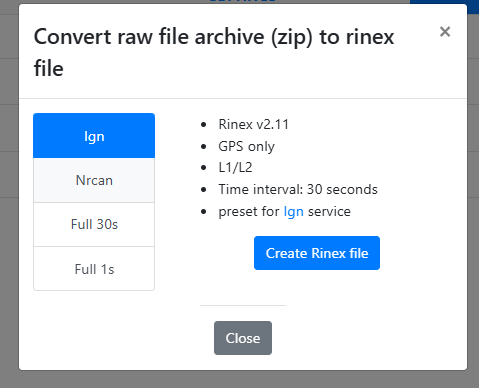
What could be the problem?
RtkBase has been working for three months now the satellites disappear, I restart it for a few minutes and they disappear again, I only have three signs on the web screen, all three are red.
It has 2.5.0, I gave it Update 2.6.0 but it doesn’t want to be fixed.
I then went to
sudo ~/rtkbase/tools/install.sh --dependencies
then after that
sudo ~/rtkbase/tools/install.sh --rtkbase-requirements
Now I turn on SERVICE to green, it stays the same, I go to web status to see how many satellites I see, it says that there is no GNSS connected, I go back to Service, it is OFF.
Click Com port: Detected on /dev/ttyGNSS … so detects the GNSS receiver
Successful configurate.
How can I manually update RtkBase from the console?
EDIT:
I managed to start it, so…
cd ~
wget https://raw.githubusercontent.com/Stefal/rtkbase/master/tools/install.sh -O install.sh
chmod +x install.sh
sudo ./install.sh --all release
I actually reinstalled the old one.
But version 2.5.0 is still there, but that’s okay, just work.
It sounds like you might have a hardware problem with your GNS receiver or the connection to the receiver?
Do you have access to the GNSS receiver? Are all the LEDs steady and doing what they are supposed to do?
Is it an F9P? Can you connect to the F9P with ucenter, leaving the F9P connected to the pi as it is and using socat to transport the serial over TCP? Does ucenter show healthy satellites and a healthy connection?