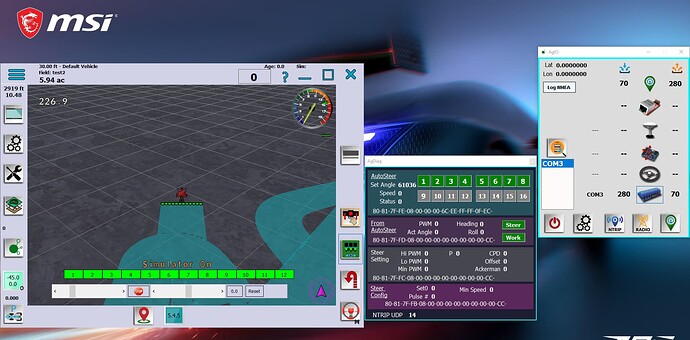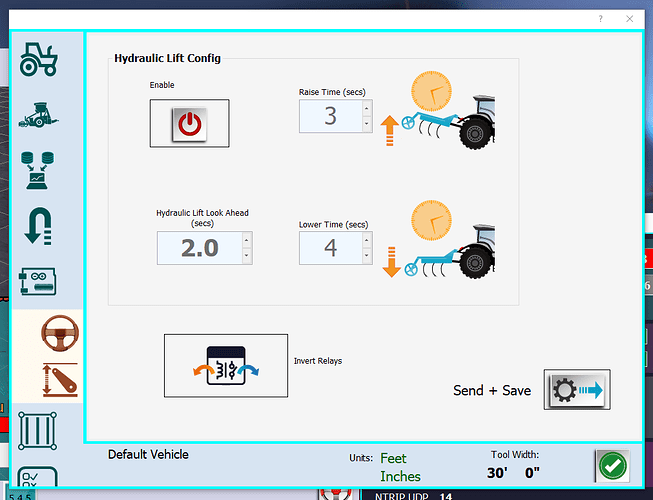How do I get sections 9-16 to work on version 5.4.5? I have 12 sections I want to control. In AgIO AgDiag 1-8 are the only ones change when running simulator. 9-16 stay grayed out. This is my first build, trying to get all my bugs out of it before installing it. Working on building row shutoffs for my planter. Thanks for any input in advance!
You can use Machine_USB_V5 up to 12 section, if you don’t need Hydraulik lift and Tramline outputs. Use relayHi for 9-12 instead of lower/raise and Tramline 1/2.
Otherwise you can use a board with MCP23017 …
see SK21 RC8 board:
(Variable) Rate control - Feature requests - AgOpenGPS
Ok, I forgot to say I am using machine_usb_V5. I have raise/lower off. Tried I2C to a relay board I have and I2c to MCO23017 Expansion board with no luck. So I tried the 12 outputs on nano to a different relay board. But still only get 8 relays to work. In pictures below you can see I have 12 rows on and off. But in AGDiag it is only switching 8 one and off. Also showing hydraulic lift config is off. I will work at this tomorrow if I get a chance but if anyone can point me to something I’m missing that would be great!!
Thank you.
If you look at the very bottom of your machine code you will see only the relayLo is used (Section1-8) so you have two options.
1- Copy paste the relayLo section and replace what you need for relayHi (Section 9-16)
See example below:
digitalWrite (2, bitRead(relayLo,0)); //section 1 thru 8
digitalWrite (3, bitRead(relayLo,1));
digitalWrite (4, bitRead(relayLo,2));
digitalWrite (5, bitRead(relayLo,3));
digitalWrite (6, bitRead(relayLo,4));
digitalWrite (7, bitRead(relayLo,5));
digitalWrite (8, bitRead(relayLo,6));
digitalWrite (9, bitRead(relayLo,7));
digitalWrite (10, bitRead(relayHi,0)); //section 9 thru 12
digitalWrite (11, bitRead(relayHi,1));
digitalWrite (12, bitRead(relayHi,2));
digitalWrite (13, bitRead(relayHi,3));
2- Update AgOpen to the pre release version and use Machine_USB_v5_5 that has the option to change pin numbers via AgOpen config settings. But not sure how adventurous you are.
You can download a sketch for i2c Board via:
Need some help: Arduino section control - Operations/Getting Started / Getting Started - AgOpenGPS
THANKS for the help! I got it working now. Now to play with it for a few on the simulator then install everything and work on it there.