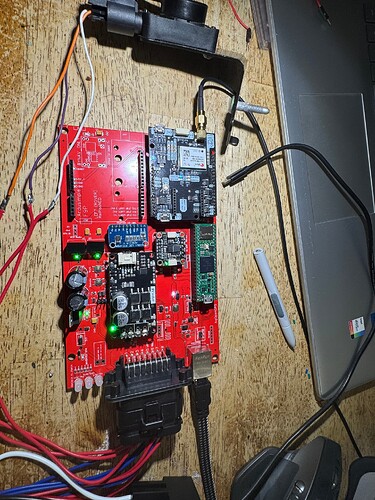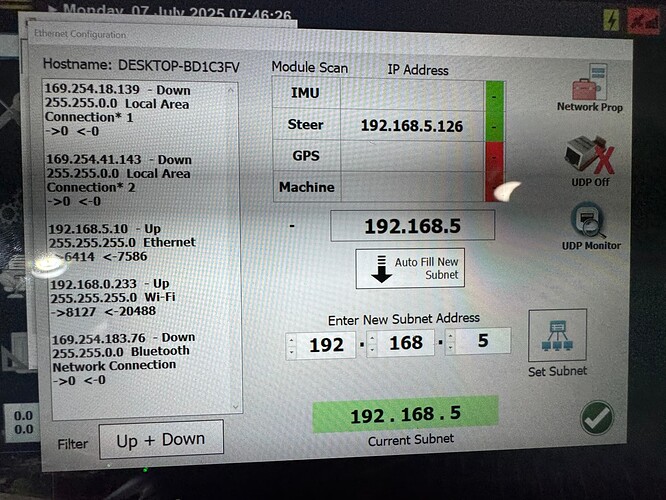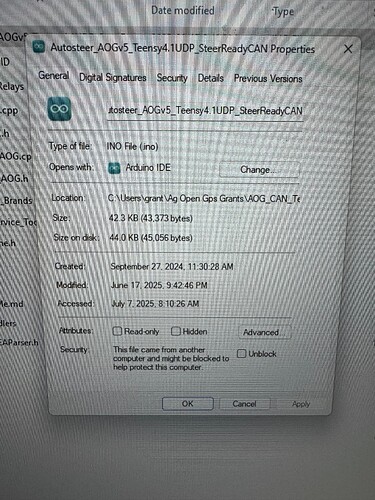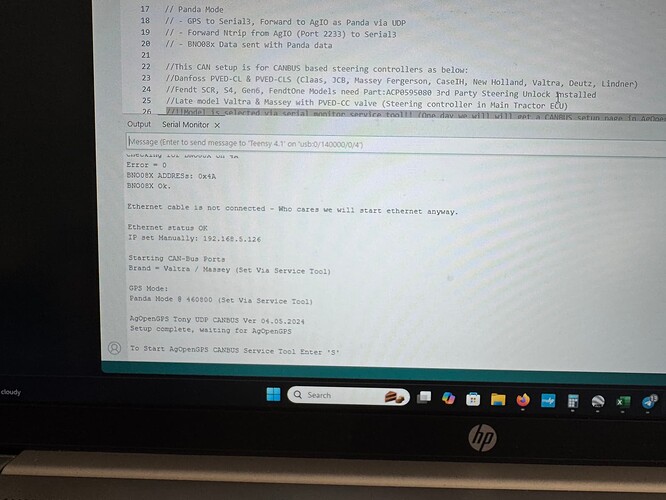photos of boards.zip (7.5 MB)
the Ethernet cable on the board has both green and orange lights. Orange is steady blinking. None of the components are in green ? Under Module Scan the “steer” box has a flashing ip address 192.168.5.126 none of the others have anything. Not sure what the next step is ?
Teensy has 3.3v and 4.78v no led flashing or on on the teensy
Also the steer relay is not excited. I have to send power to pin 7 to get the relay to excite. Should I have to apply voltage to get the relay to excite ?
The 3 leds at the front of the board are not lite up is this normal ?
thank you
Try setting your new subnet to 192.168.5, and click set subnet.
Ethernet Setup | AgOpenGPS Documentation set your subnet on windows as shown in the docs.
1 Like
I think your ip address is wrong. Follow the guide posted above.
You also have the board mounted ads1115, did you add this because jlcpcb didn’t add one to the board? High chance you wont be needing it
1 Like
Great thank you for the link. I am now connected to the IMU and the Steer but not the GPS for some reason ? Very exciting and frustrating all in one moment. Is there something I missed to get the gps on the network ? It has power and a gps fix
I added the 115 because that very tiny chip was no on the board. I ordered 6 and found out they were the size of the tip of your pencil so I opted to solder the larger board on.
I
Reply to my own reply
I connected the GPS module to the usb and it lite up green.
Do you have gps antenna outside under open sky?
Teensy will not forward GPS messages if not good signal.
1 Like
I took the unit out into a area with clear sky. Still no green light. When I hook up with the usb the light goes green and it has a location on the mapping portion of AO.
Since I have set up the UDP the internet will not connect even if the UDP is unhooked. I had been hot spotting off my phone but it will not connect to the phone either.The older links I found with solutions no longer work. Any Suggestions ?
On pin 7 The voltage for some reason is only 1.4V. I have to give it 12V to get the relay to close ?
Have you set your ip address as the link posted above?
What sketch did you upload to the teensy as some you need to go into serial monitor and select P for the correct gps configuration.
Should be no trouble connecting your phone via hotspot at the same time as udp but if your using a sim card you might need to alter some additional settings to be able to use sim card and udp at the same time.
Put up some screen shots of your board
There are plenty of instructions online to allow windows to connect to ethernet and wifi at the same time
Check your IP numbers. In your first post pictures, it say that you have 192.168.0.203 Up and running. I don´t know your network router IP setup, but if you set (or accept) your UDP and boards to that number it should work. Or change your router IP, to apply to the numbers ( .1 or .5) mentioned in the setup guides. After that comes the outgoing internet setup question.
Uploading: IMG_5973.jpg…
Uploading: IMG_5974.jpg…
Processing: IMG_5975.jpg…
I took a picture of the sketch that I uploaded onto the Teensy. I didnt see anywhere in the serial monitor to select “P”
I am now able to connect to hotspot and wifi. How To Use WiFi And Ethernet At Same Time In Windows 11/10
I Added photos of the UDP monitor for UP + Down. It says both local area Down. Is my lack of GPS connectivity and my no WAS readings connected ? Steer and IMU lite up green but doesnt seem to be any communication of data from board ?
If your using a canbus sketch you definitely need to go into serial monitor and select P gps .
How are you uploading the sketch?
Open ide and run the sketch. In serial monitor top right select it and enter S send the type in P send and you should see the gps change
I know I repeat myself, but do you still have gps antenna outside?
I double checked and took the antenna to a place with a clear view of the sky. When I hook it up with the usb cable and I have NTRIP ON i achieved RTK age 1 within moments.
I opened the serial monitor and Went into setup and selected P. It didnt work. I also went back and tried p, however still no communication with GPS
Is this problem I am having connected with the issue I am having with the WAS. I get no response in steering set up from the WAS
When you hook which PCB up with usb cable?
When I hook up the Tablet running AG IO ( FZ-G1) to the usb on the GPS unit (arudu simple)
Then I think you have a mismatch in bps speed between F9P and teensy, which is reason for no messages from F9P reaching teensy output..
I don’t know the can system, but in other setups 460800 bps is used.
How do i change the bps to 460800 ?