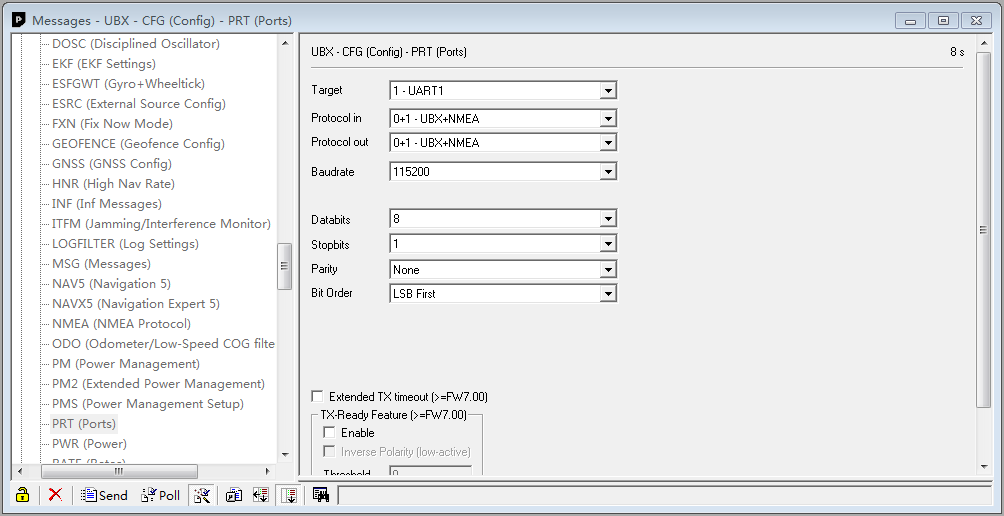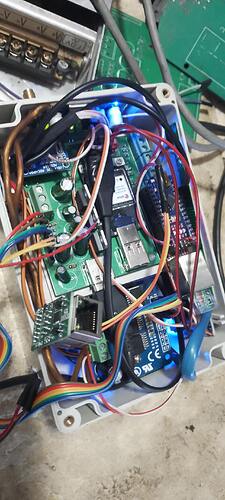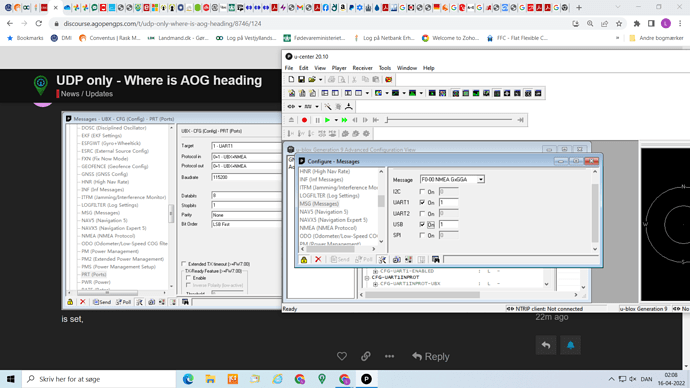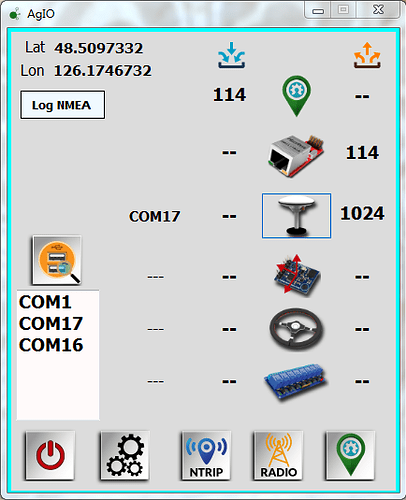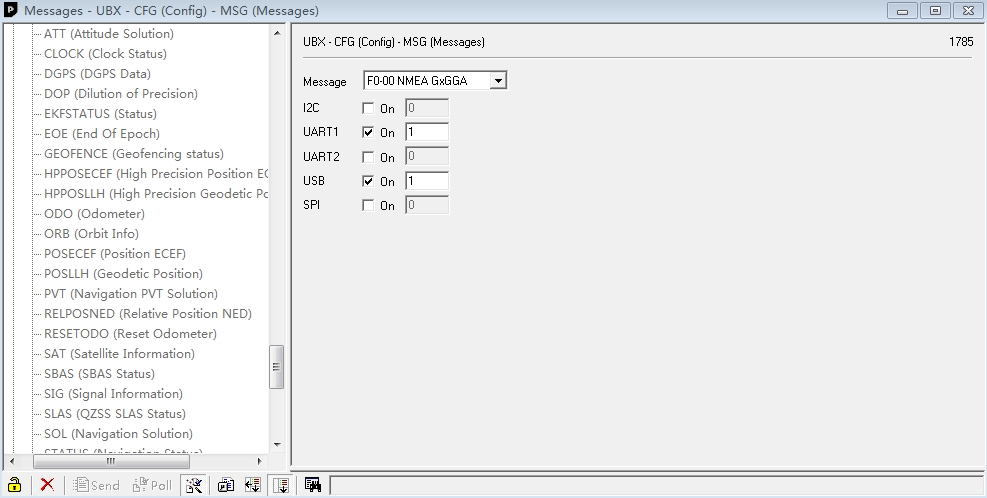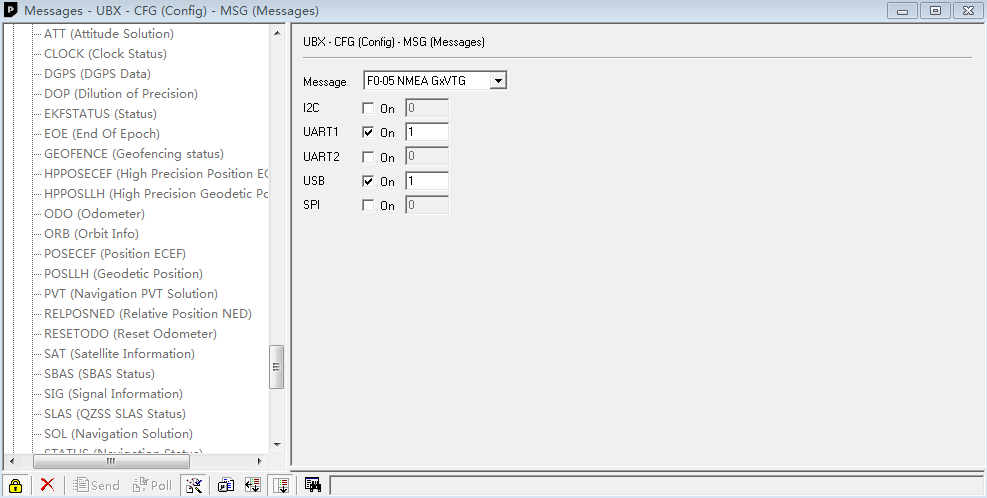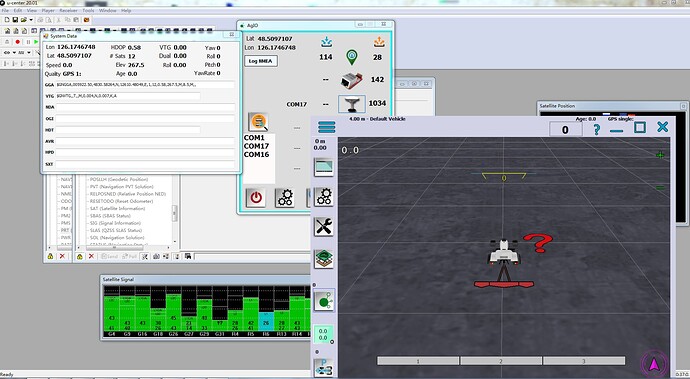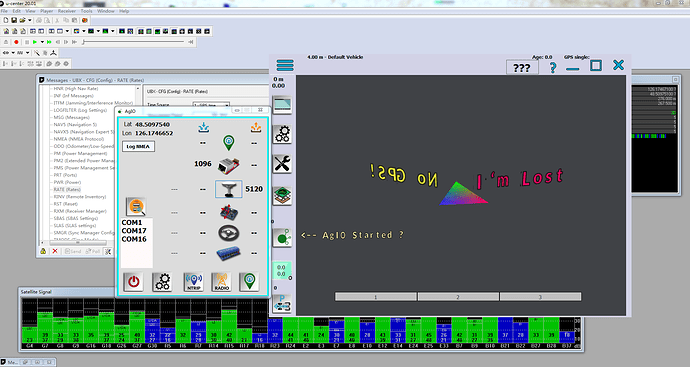AGOPENGPS 5.5 GPS ZED F9P,
How do you connect GPS to ethernet? If you post a picture we can help better?! 16500350702546994323015209879035|666x500
Maybe you have not set a ^tick^ in the box for uart 1 in u-center as far as I remember set for both vtg and gga
What is your GPS local port number,
Try 5120, it works for me, or 5124
Edit: 8888 also seem to work.
Also until you have a successful connection disable the firewall just to be sure, it can bloc the traffic if AgIO is not allowed on private and public network.
Closing for today! looking forward to see tomorrow, how your gga and vtg was set
here is a tread with something similar
Also be sure to output only NMEA on UART1(protocol out), not UBX+NMEA. this can help the AgIO parser.
Are you sure tx-rx cable are correct? not inverted?
Thank you, you must use NMEA. I see that the GPS has received the data, but it does not parse it. It may be a problem with the ZED F9P settings. How is your ZED F9P set up? Can you give a ZED F9P configuration file?
I have no configuration file at the moment, have you tried the one in the link just above?
I have list of changes I make on a new one, I could post tomorrow.
Be sure the antenna have a clear view of the sky
I would like to modify the settings of ZED F9P first to take a look,
Log out of ucenter when you connect to Agio
I’m also disconnected,
Hi, i have two questions basically for @BrianTee_Admin but maybe I’m wrong…
In 4.3.10 version we had separate settings for vehicle and tools. So when I have for example 1 tablet per tractor I only load different tools. But now in v5 we have one settings for everything. So when I want to change tool I must load all data also for tractor. But probably I want change min pwm in auto steer settings. And now I must do it for every settings? I think it’s not very good solution. I think this is back step in software. In my opinion we must back to store separately vehicle settings and tool settings. What do you think?
And second - in v4 in main desktop we had two arrows to move ab line for previously set cm. But now we must enter into ab setting and keep it open… Maybe can you create this arrows in v5? If course it can be turned on and off from settings ![]()