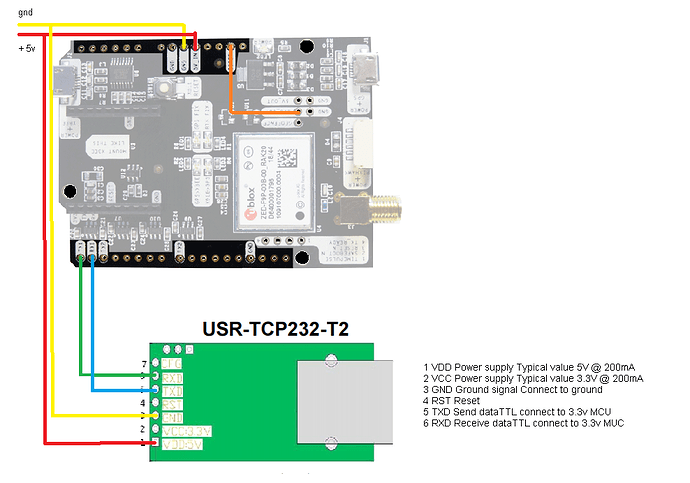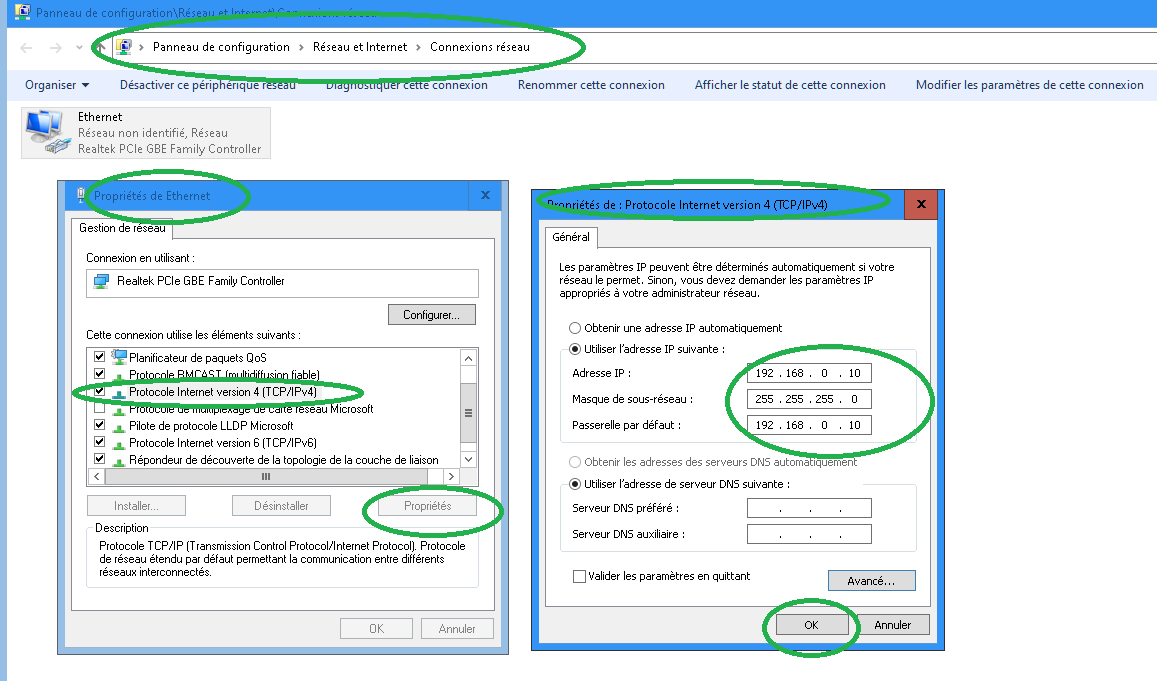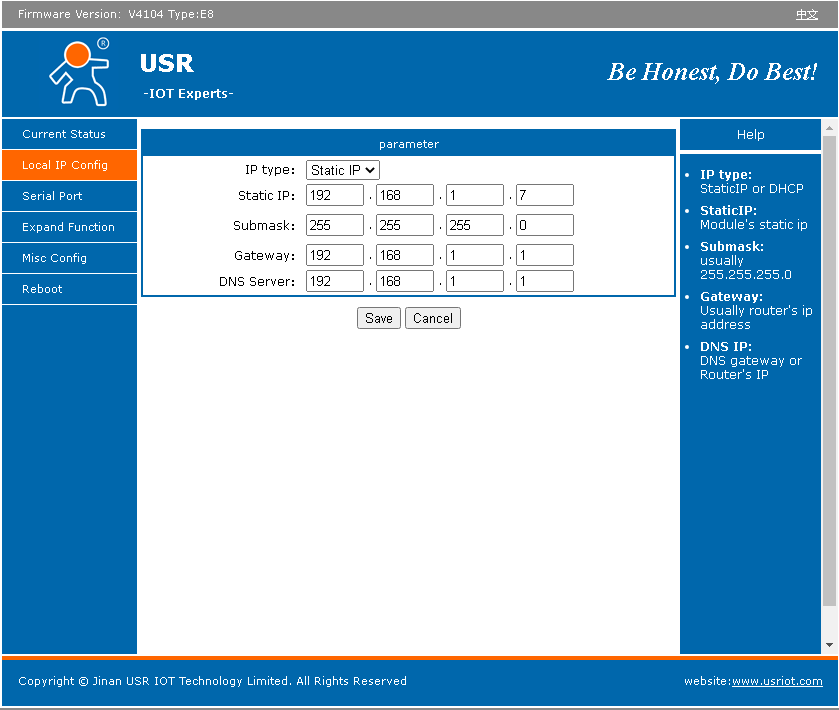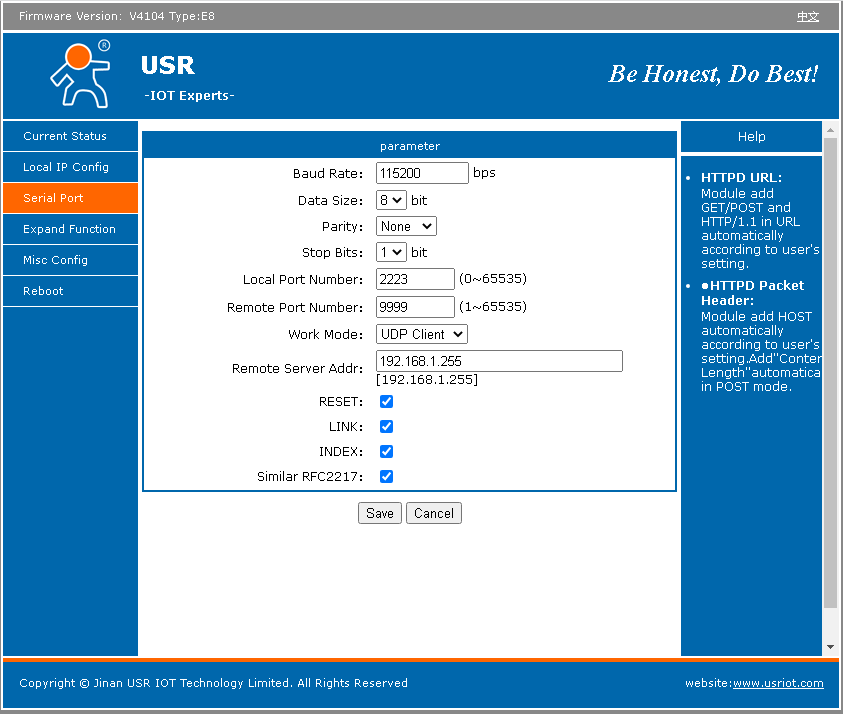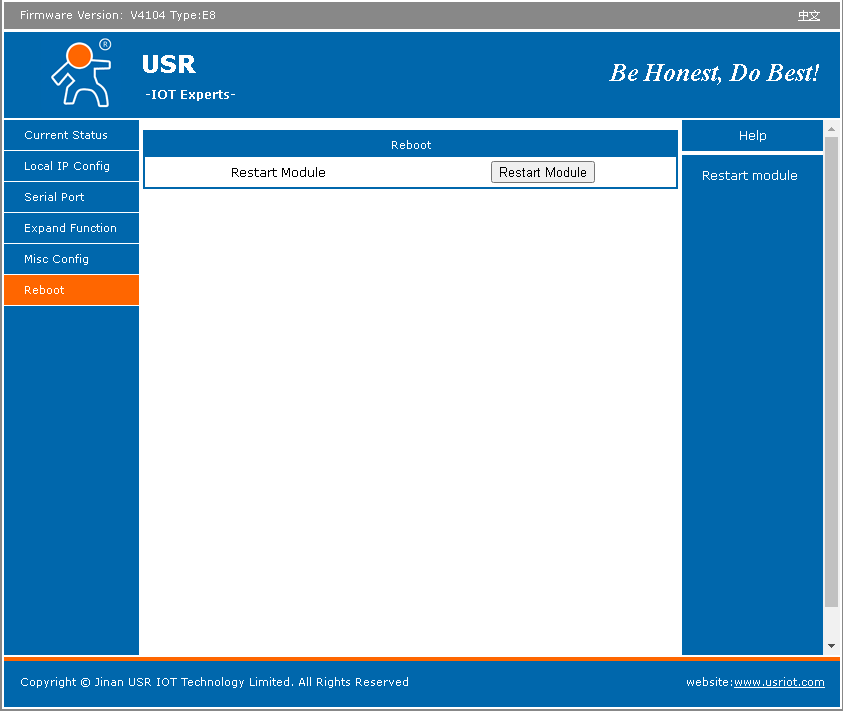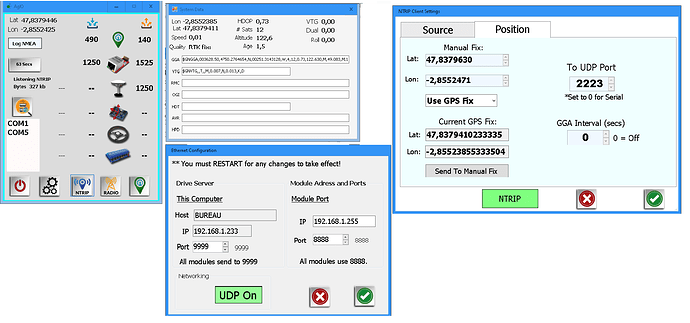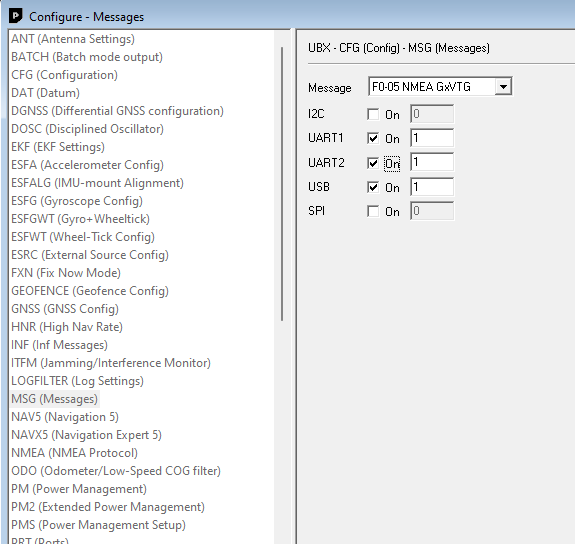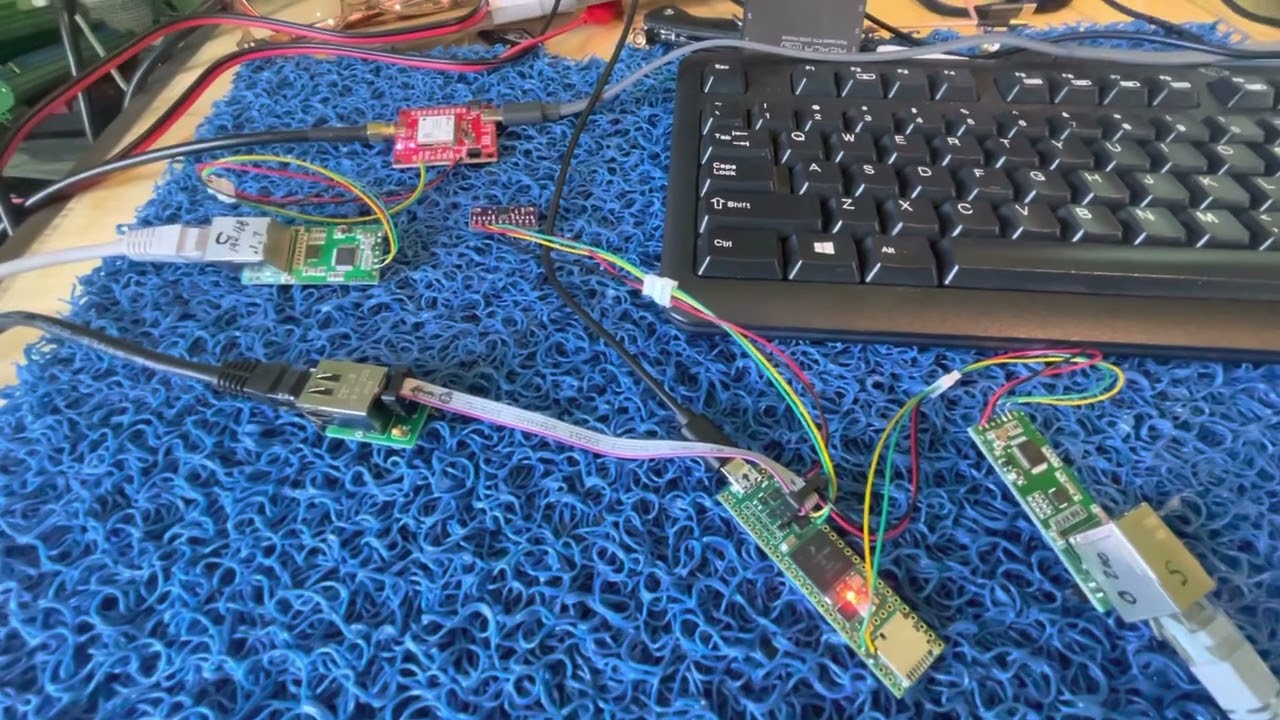To use the simpleRTK2B or simpleT K3B card in udp mode, it is possible to add a serial UART TTL to Ethernet converter module such as this one
or if you want to connect 2 serial port this other TTL to Ethernet Modules | UART over Ethernet Modules
The 1st step is to configure the ardusimple card
follow this link if you do not master the procedure
F9P firmware update and config files
it is necessary to transmit the desired nmea frame and receive the rtcm3 correction by the uart 1 to 115200
you can use the attached configuration file for the fw 1.13
RTK2B_FW113_Rover_10Hz-rs232-bt- .txt (20,9 Ko)
you can use the attached configuration file for the fw 1.30
TERV-RTK2B_FW130_Rover_10Hz-uart1-uart2-gga vtg.txt (25,0 Ko)
this operation completed connect your tcp232 following the attached diagram
Your assembly finished, connect an antenna, place it outside with a clear view to the sky.
Power your cards as shown in the diagram and connect your computer with an ethernet cable to the tcp 232 module
to access and configure it you must enter the address 192.168.0.7 in your internet browser with the username ‘ADMIN’ and the password ‘ADMIN’
Disconnect your network card and use local connection.
to connect the module directly to the PC, you must define a static IP address for the computer in the
same network segment as the module. for example 192.168.0.10
once connect to the module define the parameters so that it corresponds to your configuration here I left in static ip I just modify the ip address so that it corresponds to my segment network
go to serial port setting
save and restart the module
close your browser and restore your network settings then start AGIO
you need to disconnect the com port if it is active, enable udp and set the ntrip port to 8888 and get the following pages
according to the same principle we can use the usr-tcp232-e2 module which manages two uart thus making it possible to put the gps card and the pcb in the same box with a single rj45 connection, however, be careful with respect to the 3.3 v for the ttl signal