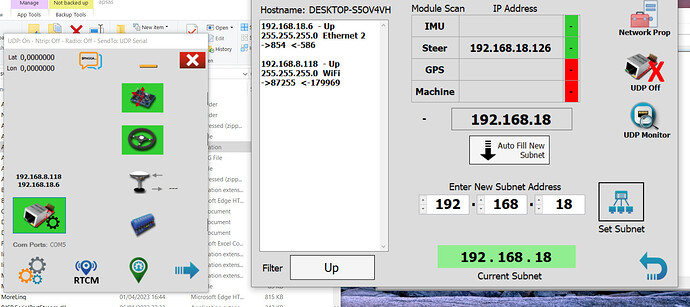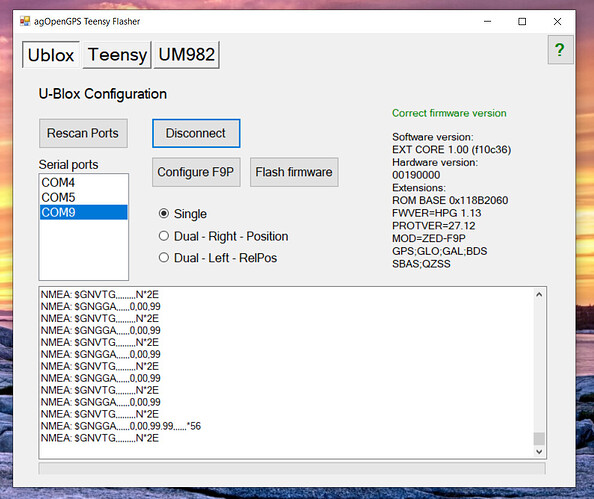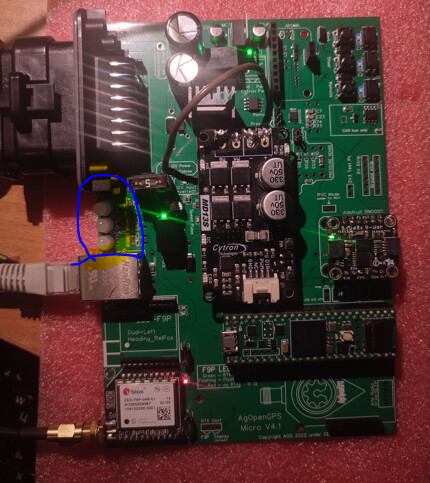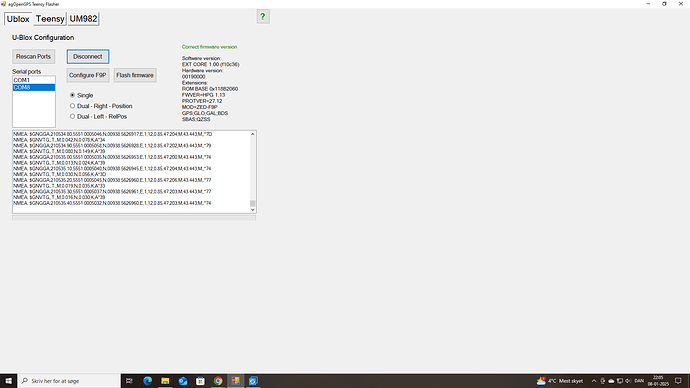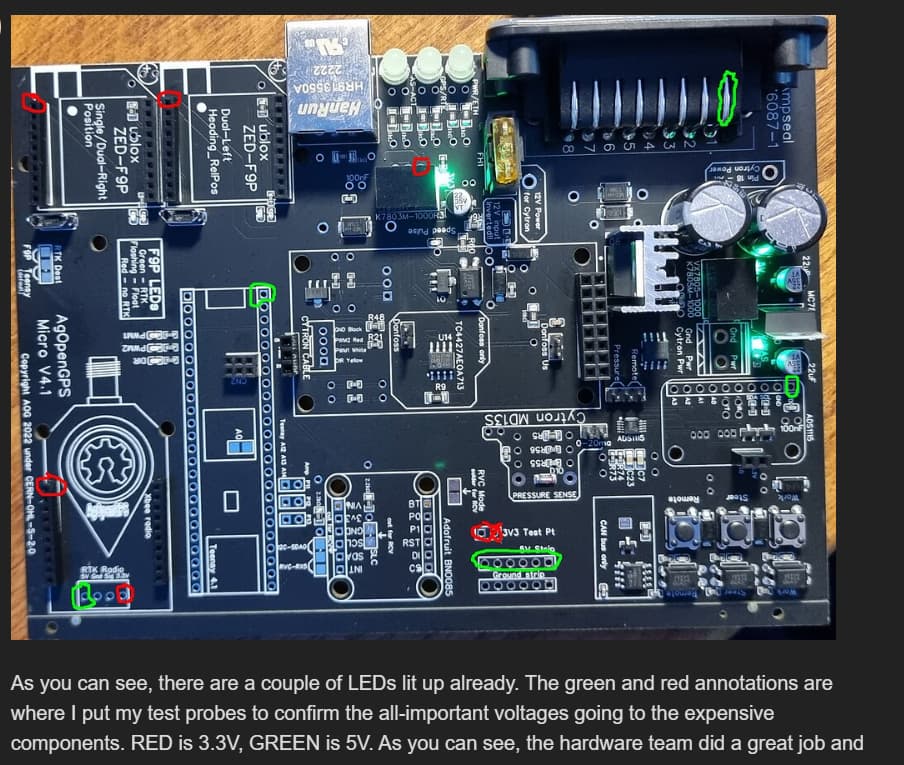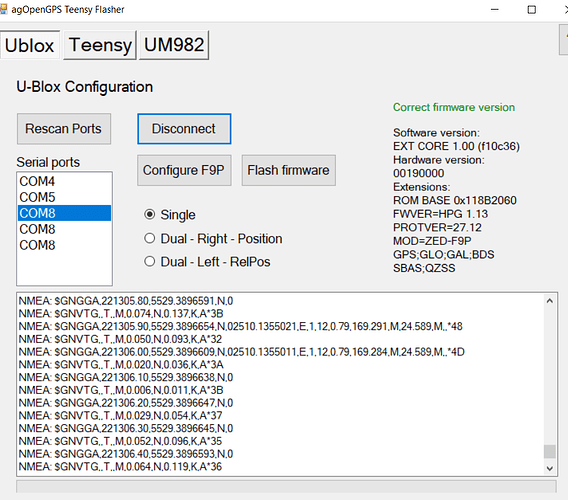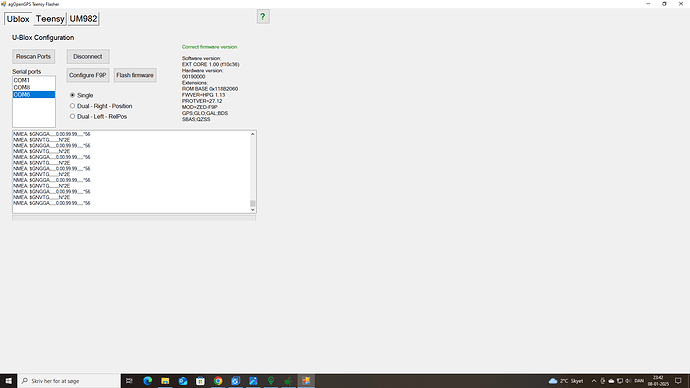I notice that in your first post, you say no connection to F9P.
A: You have checked that there is 3.3 V at the voltage in at the F9P slot.
B: Sometimes JLCpcb make bad soldering at USB port so try shift F9P to the other slot on AIO 4
C: Info Teensy will not blink orange before receiving correct data from F9P (with antenna under open sky … at least outside window)
comparing to the video i cant do nothing with f9p, but i dont see anything about flashing teensy
A) yes there is 3,3v, red led ligts up saying no rtk
B) tried inserting f9p in dual left space, but no diference
c) yesterday evening it was flashing orange, can see that in first photos
Here is a link to Hardware wiki, and scroll down to configuration
F9P must be powered from AIO while inserting USB.
Windows might see F9P as sensor (there is solution somewhere for that)
But windows must still answer with “dong” when inserting USB cable
tried everything you said, got frustrated, took another pcb mount everything the same way, f9p and teensy conects and configured via configurator. set IP for ethernet, but now ran into another fault.
what i am missing?
tried local ip and one in example, same outcome
You’re connected to the receiver, but getting no valid position. Does the antenna have a clear view of the sky?
put antenna outside the window but it didnt help
still wondering why those leds wont show nothing, pcb malfunction or mine?
now long line comes up every 5-10 lines, what does it mean?
Not enough signal , are there high buildings around so you do not have “clear view”
On the other hand my antenna is only 30 cm above ground 3 m from our house.
The result of not seeing sats to the west makes it slower to get fix in the office testsystem.
I have a STD 4.5 board and all 3 diodes are lit (2 red 1 green)
BUT did you do the reccomended power test before mounting any modules on the V4 PCB?
If I remove the F9P the middle red turns off (and no more orange blinking on Teensy) but still bno and steer is green in Agio.
It does not matter if I use left or right slot for F9P so maybe you could swap F9P slot ?
i did powertest got same results as in picture
i measurred voltage in leds all have 1,8V, but no matter what i do they dont lit up, swap f9p. in fact my teensy now doesnt blink in orange
My 3 leds are not fully working, because there is no change when F9P get fix.
You could have wrong leds (do all 3 leds have 3 legs soldered ?
So forget the 3 leds for now and get the orange back (but remember if not good signal no orange blinking)
Edit: forgot to say all voltages look good ![]()
well that looks like jlcpcb messed up with leds ![]()
Just meassured voltage on led legs:
Middle is GND outer is 1.8 V (one side is green the other is red on same Led) Only 1.8 V at one side at same time!
The led for PWR and ETH shift from green to red when I disconnect internet cable
Went to western side of the house got antena outside but got sake result🙄
update: maybe a bit harsh reaction, lines got longer
Why so many comm ports picked up
Connected few times, just a glitch.
Came to some conclusion that something with f9p contacts ar PCB headers are not ok, because then i touch f9p conficurator often gets stuck.
Now i get 1/3- 1/2 of full Linea in conficurator, so it is basically last thing i need to get done to finish ethernet configuration?