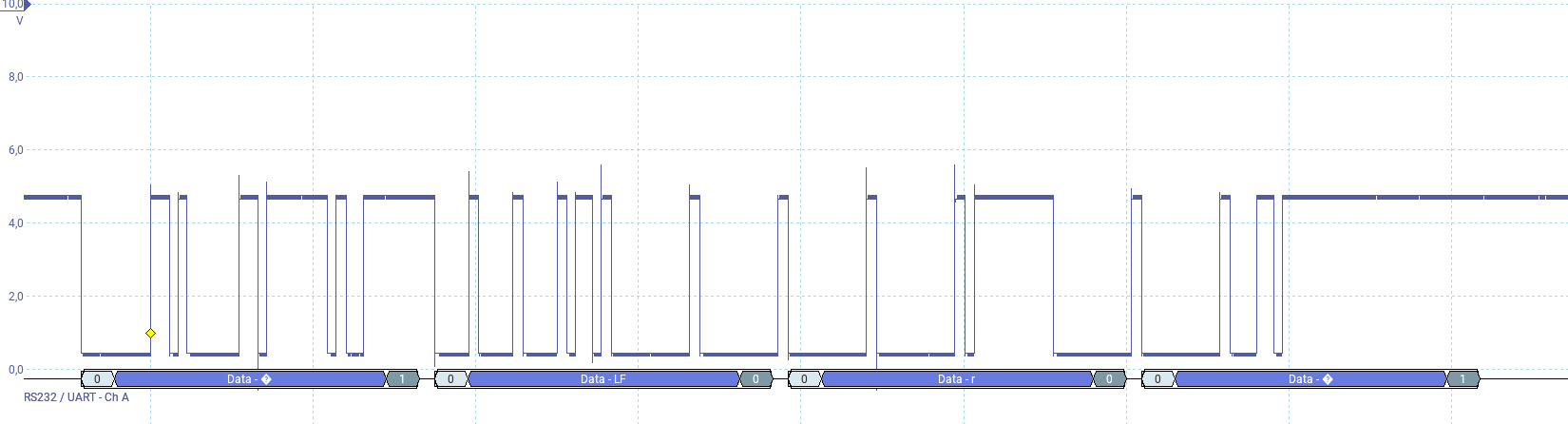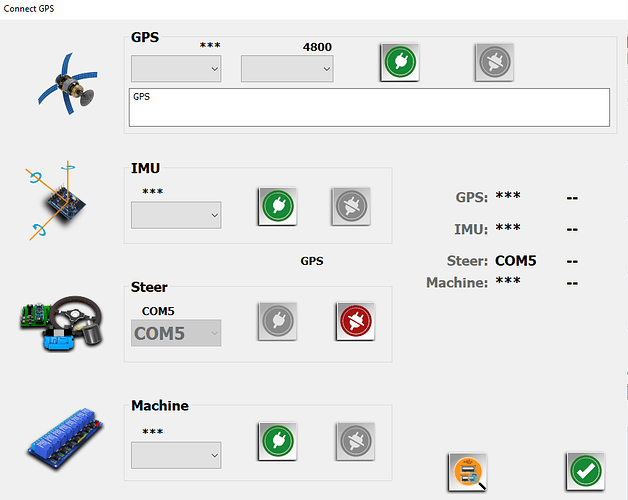Hello everybody,
As you probably already know it’s possible to use the autosteer via Bluetooth, it allow to get rid of one cable (and maybe a USB hub if your tablet have only one USB).
It is very simple and cheap to use HC-05 module, first, you have to configure it thanks to AT commands.
You’ll find various tutorial on the web about this to reach the configuration mode of the HC-05 so I leave you find this by yourself.
Here are the parameters I used to configure my HC-05 to made it working with AOG, if you have better, don’t hesitate to advice, parameters used with HC-05 firmware v3 (same for v2?):
Check firmware version: AT+VERSION
Slave mode : AT+ROLE=0
Make module visible : AT+CLASS=0
Connect with any adress type : AT+CMODE=1
UART parameters= Nano from autosteer : AT+UART=38400,0,0
Change the HC-05name : AT+NAME=Your_HC-05_name
Changer PIN code (default 1234 or 0000) : AT+PSWD= 1234
Note: During configuration, some AT commands will reset the HC-05 and get it out of configuration mode, to finish the configuration you need to return in configuration mode.
You can connect HC-05 on TX/RX of the Arduino Nano as it’s done usually, however it seem not possible to use USB (to upload a sketch or to read data) if the HC-05 is connected at this moment.
To make the system more versatile and allow to use the autosteer via Bluetooth or to go back to USB in case of problem, without physical disconnexion of the HC-05, I decided to make a separate serial from the USB hardware serial.
This software serial can be easily connected via the top Nano pin’s that are accessible even when your Nano is connected on the autosteer PCB.
It use pin 11 (MOSI), 12 (MISO) that are unused on the PCB and of course +5V and GND to power on the HC-05 (see on picture).

The dedicated sketch (adaptation from Brian sketch) must be uploaded to the Nano to allow to switch automatically betwen USB and Bluetooth serial.
USB is default mode, if no data on USB the program will try to read from Bluetooth serial connection (made for AOG v5.2.2).
https://github.com/BL08FR/AgopenGPS