Thanks.
Could ordering with 1oz inner layer be a fix for the mean time?
Thanks.
Could ordering with 1oz inner layer be a fix for the mean time?
Neat. What filament did you use?
Was it intentional to be able to see the LEDs or a happy accident?
I used https://www.amazon.co.uk/gp/product/B07THZMPBF
Printed red faceplates too, and you can just about see the lights through them - thought this would make life a little easier tho.
link for the pigtail SMA cables that are needed for the standard V2.4 board (if you want to use @Vili box or hammond box with antenna connectors on the front plate): Kabel Sma Stekker Naar Sma Male Connector Kabel RG316 Rf Jumper Pigtail Man vrouw Haakse Rf coaxiale|Connectoren| - AliExpress
thanks @m_elias !
Do you need these for both standard and micro versions?
only for the standard. on the micro boards, you can directly plug the antenna cables to the receivers
otherwise you can make holes and insert a plastic rod by bending it if necessary https://www.amazon.fr/gp/product/B08F4W85QQ/ref=ppx_yo_dt_b_asin_title_o02_s00?ie=UTF8&th=1
Hello everyone, i have a problem with the all in one pcb standard Deutsch, no matter what i do the LEDs do not light up. The BNO 8x and F9P module are installed on the board but not recognize.
Any idea what to test? Thx.
Do you have power leds on bno085 and F9P board? Are you able to connect to f9p via usb?
It looks that the pcb is burnt at “Danfoss only” right hand side, where the pull up Resistors for the I2C Bus are located.
Did you configure your f9p ?
You should also use a pcb liquid cleaner to remove all the solder flux …
I had to solder a trace on the backside of the PCB for the ADS, no burns there just a bad job from my part. I have a second pcb with the Deutch connector solder with no " burns" :P. Same problem with that one too.
Connect to the Teensy, look a the serial output at boot up, I find it easiest to just program it with the serial monitor open. See if it’s using 192.168.1.X. Also see what it else it shows. Maybe ADS doesn’t work or it doesn’t receive GPS data.
The constant “Swapping GPS ports” seems to suggest it’s not happy with the F9P. I hope you configured it as @wland said.
Also, the antenna has a clear view to the sky, yes?
Everyone make sure you load the teensy ino at 150 MHz in the Arduino program
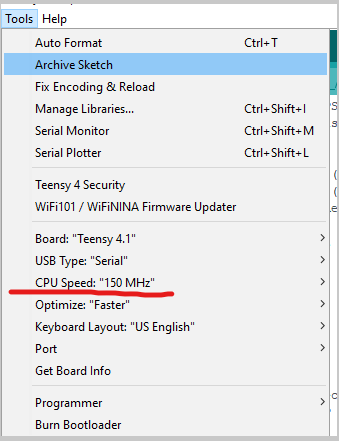
What’s the reason behind running 4x slower than full speed?
Most will lock up at 600 and 150 is still smoking fast
Why would it lock up?
600 mhz is the fastest you can go without additional cooling required and the default setting. It will run at 1 ghz if you add a fan. It can also play 3D doom, and most Atari games without it breaking a sweat.
There’s been some discussion about using the Teensyies analog inputs, and I understand they get noisier at higher speeds.
I had one locking up and one of the dev group said to load it at 150 and try. I have not had another issue. Besides Brian said even at 150 it’s just sitting around waiting for something to do. So there is nothing to gain running it faster.